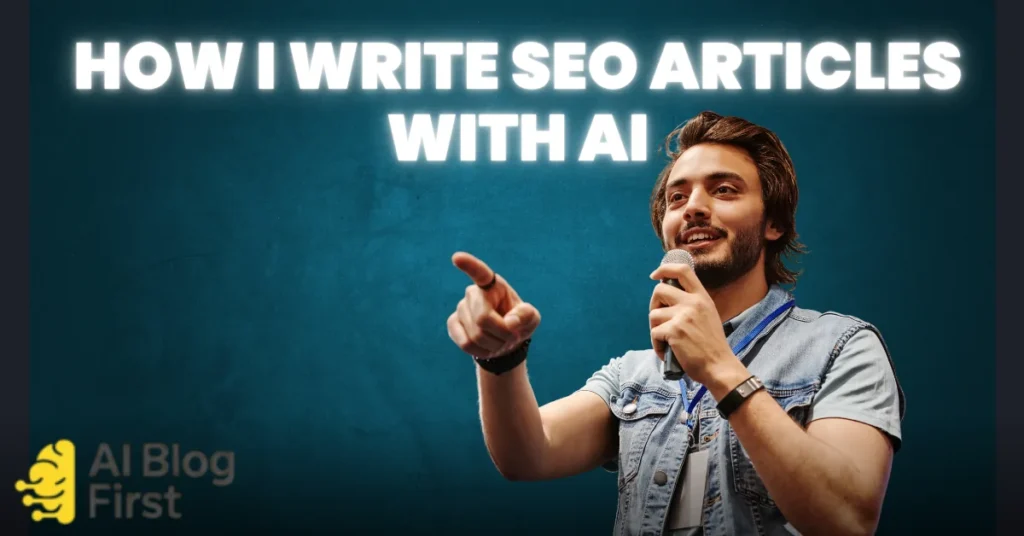Ever feel stuck when trying to write a blog post? I know I have. That’s when I started using ChatGPT, and it made blogging so much easier.
I don’t use it to write my posts for me, but it’s a great helper for brainstorming topics and creating a solid plan. It saves me a lot of time and makes the whole process more fun.
In this guide, I’ll walk you through the simple steps I use. You’ll see how ChatGPT can help you beat writer’s block and get your ideas on the page, fast.
My Journey: How I Started Using ChatGPT for My Blog

For the longest time, the biggest challenge in my content creation process wasn’t the writing itself, but everything that came before it. I’d sit down, ready to work, but my mind would be blank. The pressure to consistently come up with fresh blog topics and SEO-friendly titles was exhausting. That’s when I first started to seriously consider using ChatGPT for my blog.
Honestly, I was skeptical. I worried my content would lose its personality and sound robotic. But my perspective shifted when I stopped thinking of it as a writer and started treating it like a brainstorming partner. The real breakthrough came when I asked it to help me create an outline for a difficult topic. Suddenly, my jumbled thoughts were organized into a clear, logical structure. It didn’t write for me; it cleared away the mental clutter so that I could write. That’s when I knew this tool could change my entire workflow for the better.
Step 1: Using ChatGPT for Blogging to Find Great Ideas
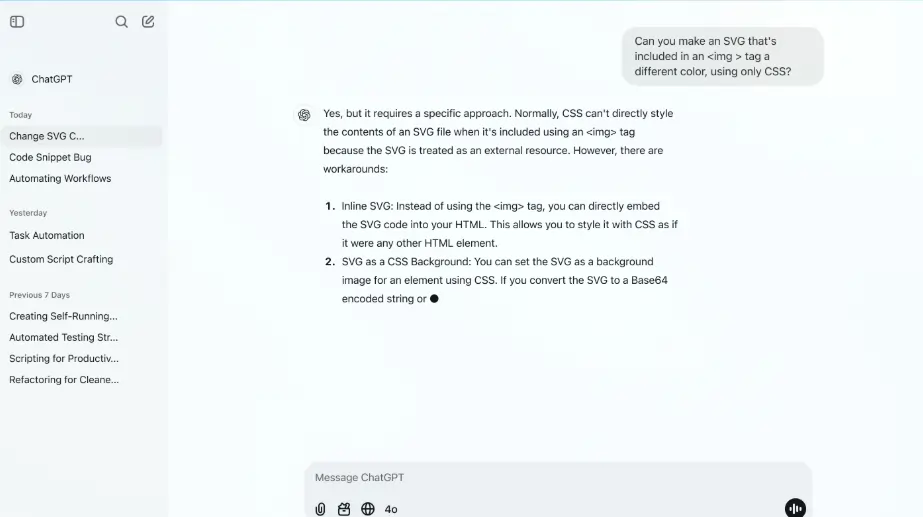
The first step to using ChatGPT for blogging effectively is to treat it as your personal brainstorming partner. Before you even think about writing, you need a strong topic. I used to spend hours trying to guess what my audience wanted to read, but now I let ChatGPT do the heavy lifting. It’s amazing for quickly generating a long list of potential blog post ideas that I can then filter and refine.
Here’s how you can use it to find great ideas:
- Start with Broad Topics: Begin by giving ChatGPT a general theme related to your blog’s niche. For example, you could ask: “Give me 10 blog post ideas about digital marketing for beginners.”
- Focus on Your Audience: To get more targeted ideas, tell ChatGPT who your audience is. Try a prompt like: “What are some common questions busy small business owners have about social media?”
- Ask for Different Angles: If you already have a topic, ask ChatGPT for unique ways to approach it. For instance: “Give me 5 creative angles for a blog post about ‘healthy eating on a budget’.”
- Generate Catchy Titles: Once you have a few ideas, ask for help with headlines. A simple prompt like, “Write 10 catchy, SEO-friendly titles for a blog post on ‘how to use ChatGPT for blogging‘,” works wonders.
Step 2: How to Find SEO Keywords for Your Blog with ChatGPT
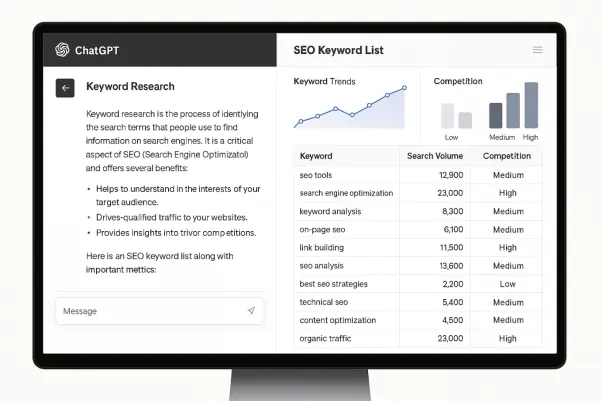
Once you have a great idea, the next step is to find the right SEO keywords to help your article get discovered on Google. Using ChatGPT for your blog can make keyword research much less of a headache. It helps me find terms that real people are searching for, so I can naturally include them in my content.
Here’s my simple process for finding SEO keywords with ChatGPT:
- Identify Primary Keywords: Start by asking for the main keywords related to your topic. For example: “What are the most important SEO keywords for a blog post about ‘using ChatGPT for blogging’?”
- Find Long-Tail Keywords: These are longer, more specific phrases that are often easier to rank for. Try this prompt: “Give me a list of 10 long-tail keywords for a post on ‘how to start a blog with ChatGPT’.”
- Find Related Questions: I love asking ChatGPT for questions people search for. For instance: “What are some common questions people ask about using AI for content creation?” This gives me ideas for headings and sections.
Step 3: Creating the Perfect Blog Post Outline with ChatGPT
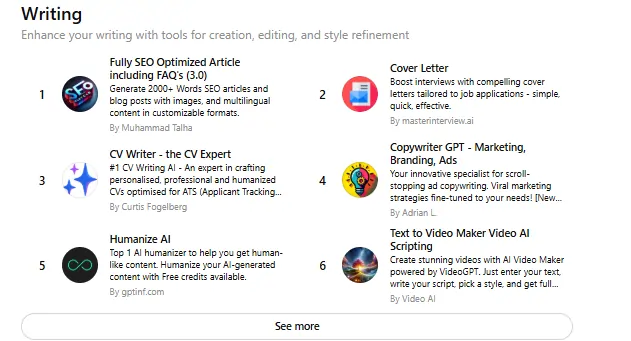
This is where ChatGPT becomes a true game-changer for me. Before I write a single word, I create a solid outline. An outline acts as a roadmap for your post, ensuring you cover all the important points in a logical order. Using ChatGPT for your blog’s outline saves time and keeps you from getting lost mid-way through writing.
Here’s how to create your perfect outline:
- Give It Your Topic and Keywords: Start with a clear prompt. I usually say something like, “Create a detailed blog post outline for an article titled ‘How to Use ChatGPT for Blogging.’ Include headings for introduction, key steps, and a conclusion. Use these keywords: ‘ChatGPT for blogging,’ ‘AI content creation,’ ‘SEO keywords’.”
- Ask for a Simple List: To make it easy to work with, I always ask for the outline as a clean list of headings (H2s and H3s). This way, I can copy and paste it directly into my writing editor.
- Review and Personalize: The outline ChatGPT gives you is a great starting point, but don’t forget to add your personal touch. I always review the headings, rephrase them in my own voice, and add any unique points I want to make.
Step 4: Using ChatGPT for Writing Without Sounding Like a Robot
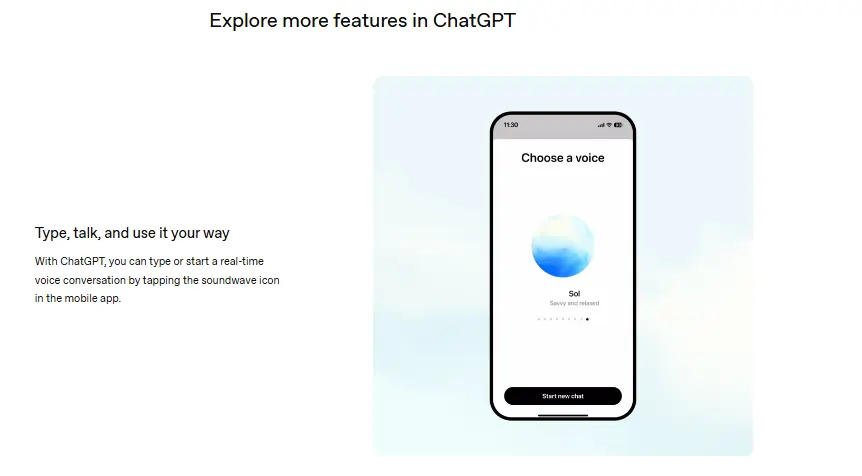
A big worry for many bloggers is that using AI will make their content sound generic and robotic. This is a valid concern! The key to using ChatGPT for writing is to treat it as an assistant, not the author. Your voice, stories, and personality are what make your blog unique.
Here’s how I write with ChatGPT’s help while keeping my personal touch:
- Don’t Use It for the First Draft: I never ask ChatGPT to write the full article. Instead, if I get stuck on a specific paragraph, I’ll ask it: “Explain the concept of ‘long-tail keywords’ in a simple, friendly tone.” Then, I take what it gives me and rewrite it completely in my own words.
- Use It to Simplify Complex Ideas: If I’m explaining something technical, I use ChatGPT to break it down. I then add my own examples and analogies to make it more relatable.
- Always Edit and Inject Your Voice: After using ChatGPT for any part of the text, read it aloud. Does it sound like you? If not, change it! Add your personal experiences, opinions, and little quirks. Your readers are there for you, not the AI.
Step 5: Simple SEO Tricks: Using ChatGPT to Optimize Your Blog
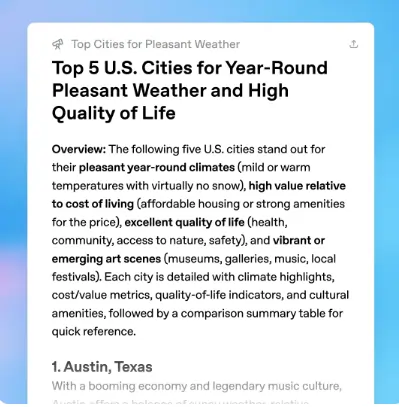
Beyond keywords and outlines, you can use ChatGPT to handle small but important SEO tasks that are easy to forget. Optimizing your blog with ChatGPT helps your posts perform better in search results without requiring you to be an SEO genius.
Here are a few quick SEO tricks I use it for:
- Meta Descriptions: A good meta description encourages people to click on your article in Google search results. I use this prompt: “Write a compelling, 155-character meta description for my article on ‘How to Use ChatGPT for Blogging’.”
- Image Alt Text: Alt text helps Google understand what your images are about. I’ll ask, “Write a descriptive alt text for an image showing a person brainstorming with a laptop.”
- Internal Linking Ideas: Keeping readers on your site is great for SEO. I ask ChatGPT: “I’m writing about ‘using ChatGPT for blogging.’ What are 3 other articles on my blog about ‘digital marketing’ or ‘content creation’ that I could link to?”
Step 6: How I Use ChatGPT to Quickly Create FAQs
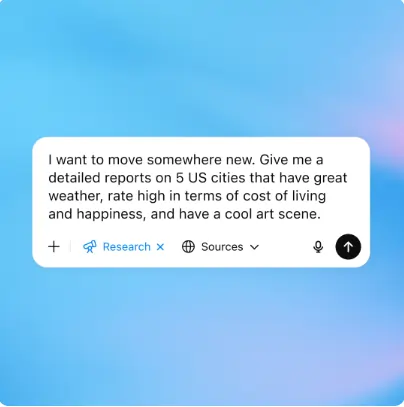
An FAQ (Frequently Asked Questions) section is a fantastic way to end a blog post. It directly answers specific user questions, which is great for SEO and provides extra value to your readers. Creating one used to feel like extra work, but now it’s one of the fastest parts of my process.
Here’s my go-to prompt for creating an FAQ section:
“Based on my article ‘How to Use ChatGPT for Blogging,’ generate 3-5 frequently asked questions and provide simple, direct answers for each.”
ChatGPT will scan the topic, anticipate what your readers might ask, and write out the questions and answers for you. I just review them, tweak them a bit to match my tone, and add them to the bottom of my post. It’s a simple step that makes my articles more helpful and comprehensive.
Frequently Asked Questions
Is it okay to use ChatGPT for blogging?
Absolutely! Think of it as a smart assistant for brainstorming ideas or creating outlines. Your personal voice and expertise are what make your blog unique.
Can Google tell if I use AI for my blog?
Google prioritizes helpful, high-quality content for people. As long as you edit, add your unique insights, and create valuable posts, you are following best practices.
Will ChatGPT make my blog sound robotic?
Only if you copy and paste directly. Always edit the output, add your own stories and opinions, and rewrite sentences to ensure your authentic voice shines through.
Can ChatGPT write an entire blog post for me?
While it can, the result often lacks personality and may contain errors. It’s best used for specific tasks like brainstorming, outlining, or simplifying complex topics.
My Final Thoughts on Using ChatGPT for Blogging
So, is using ChatGPT for blogging the right move? For me, the answer is a definite yes, but with an important reminder: it’s an assistant, not the author. It has transformed my workflow from a source of stress into a streamlined, creative process. It helps me get past the initial hurdles of brainstorming and structuring, which used to slow me down the most.
The real magic happens when you stay in control. Your voice, your stories, and your personal experiences are what connect with your readers, and no AI can replicate that. Use ChatGPT to handle the heavy lifting—like finding keywords, creating outlines, and drafting FAQs—so you can focus on what you do best: writing engaging content that truly helps your audience.
Ultimately, it’s about working smarter, not harder. Give it a try and see how it can help you beat writer’s block and make blogging feel fun again.