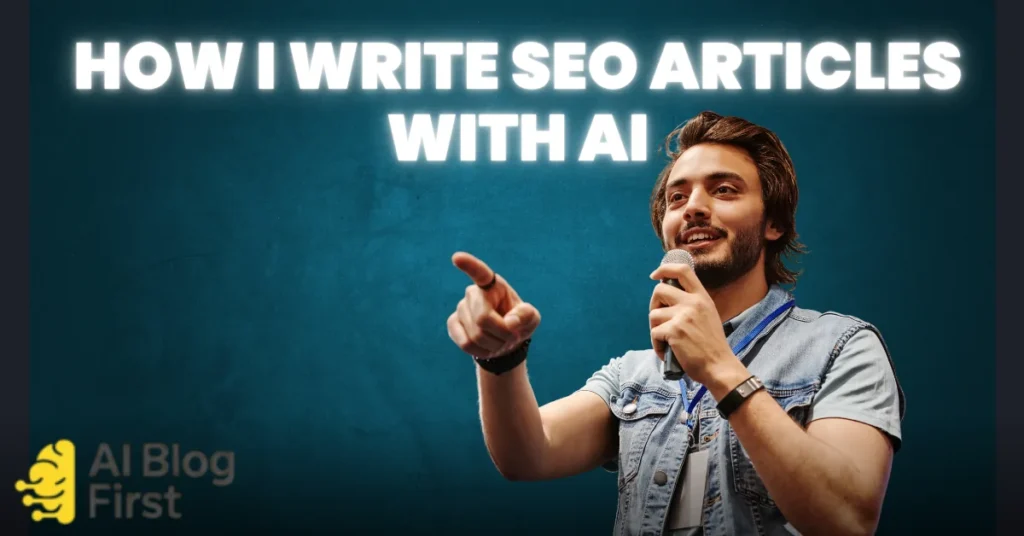Hello, friends, and welcome back to the blog! I hope you are all doing well and have been waiting for my next post.
I’m so excited about today’s topic because I know it’s something many of you have asked about. We are going to talk about using AI tools for YouTube!
If you feel like you’re spending too much time trying to get your videos noticed, this one’s for you. I’m going to share some simple tricks to help you grow your channel faster. Let’s get into it.
Why You Should Use AI for Your YouTube Channel
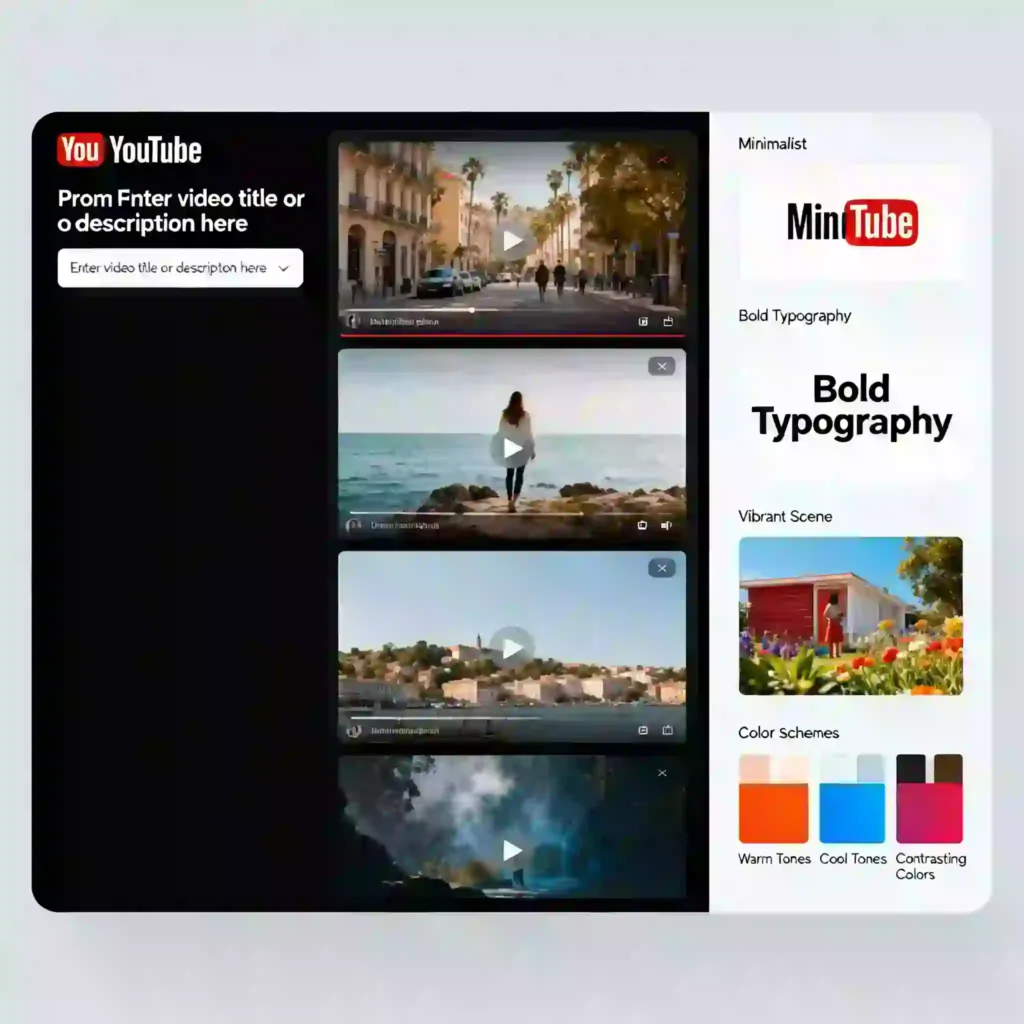
First, let’s get into why we even need to use AI for a YouTube channel. I know what you might be thinking—is it really necessary? Honestly, once you see what it can do, you’ll wonder how you managed without it.
- Using AI tools for your YouTube channel isn’t about replacing your creativity; it’s about giving it a major boost. Think of AI as your personal assistant, one that helps you work smarter, not harder. Here’s the breakdown of why it’s a game-changer:
- It saves you so much time. The biggest advantage of using AI is how much time it frees up. Repetitive tasks like editing out silences, generating subtitles, researching keywords, and even planning your content can be automated. This means you can spend more time doing what you love—actually creating great videos.
- Your video quality will get better. AI can seriously enhance your videos. It helps you upscale low-quality footage, improve colors, and add professional-looking effects without needing to be a tech wizard. It even helps you create better thumbnails and titles that grab viewers’ attention.
- It’s easy for anyone to use. You don’t need a degree in computer science to use these tools. Many AI platforms are designed to be super user-friendly, so even if you’re a complete beginner, you can start making high-quality content right away.
- It helps you grow your channel. AI tools are great for helping your channel get discovered. They can analyze trends, suggest popular video ideas, and optimize your titles and descriptions with the right keywords to improve your video’s ranking in search results.
Step 1: Find Viral Video Ideas with AI Keyword Tools
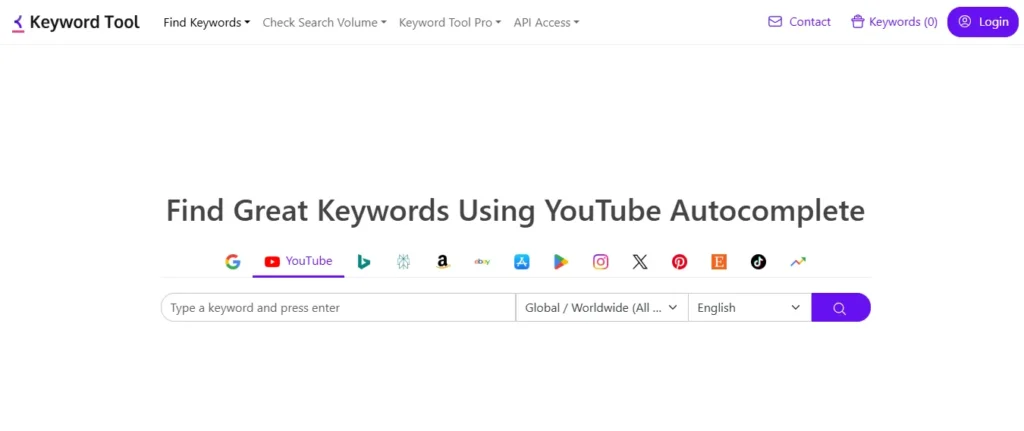
Okay, first things first. You can’t make a great video if you don’t have a good idea. And a “good idea” on YouTube is one that people are actually searching for. Here’s how you can use AI to find these golden video ideas from zero.
- Start with a broad topic. Think about your channel. Are you into cooking? Gaming? Tech reviews? Let’s say your topic is “healthy cooking.” This is your starting point, or “seed keyword”.
- Use an AI Keyword Tool. Now, go to an AI keyword tool. There are free ones like Keyword Tool.io or more advanced ones like TubeBuddy and vidIQ . In the search bar of the tool, type in your topic: “healthy cooking.”
- Get a list of ideas. The AI will instantly give you a long list of things people are actually typing into YouTube’s search bar. You might see things like:
- “healthy cooking for beginners”
- “healthy cooking recipes for weight loss”
- “quick healthy meals for dinner”
These aren’t just guesses; they are real searches. Each one is a potential video idea for you.
- Look for “long-tail” keywords. Don’t just go for the most popular, one-word term. Look for longer phrases (3+ words). These are called long-tail keywords. A video on “healthy cooking” is too broad, but a video on “healthy meal prep for a busy week” is specific and solves a real problem for viewers. The AI tools are great at finding these for you.
- Check the competition. The tool will often show you how much competition there is for a keyword. Look for ideas with high search interest but lower competition. That’s your sweet spot for getting noticed.
Step 2: Write Perfect YouTube Scripts in Minutes with AI
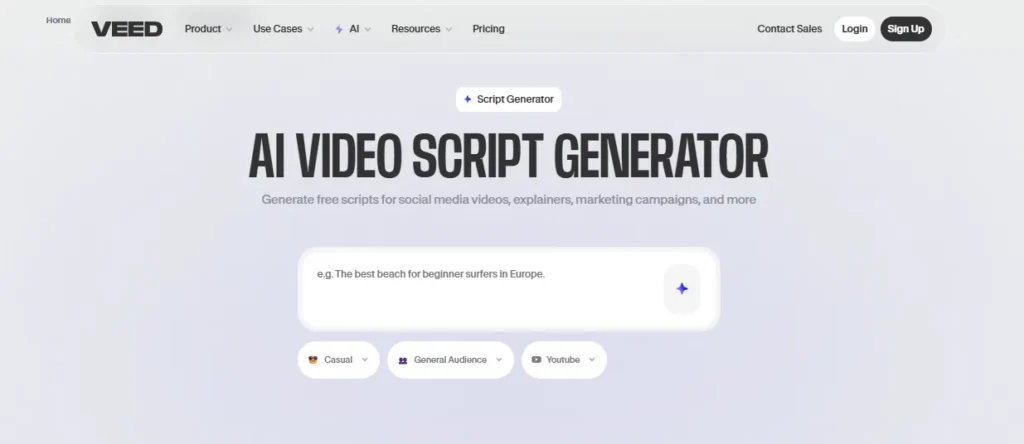
Once you have your killer video idea, you need a script to keep your viewers hooked. Staring at a blank page is the worst. Here’s how to let AI do the heavy lifting.
- Choose an AI writer. Use a tool like ChatGPT, Jasper, or Copy.ai. These are like having a writing assistant on call.
- Give the AI a clear instruction (a “prompt”). This is the most important part. Don’t just say “write a script about healthy cooking.” Be specific. Tell it:
- The Video Title: “Write a YouTube script for a video titled ‘5 Healthy Lunch Ideas You Can Make in 10 Minutes.'”
- The Target Audience: “The audience is busy professionals who don’t have much time to cook.”
- The Tone: “The tone should be friendly, energetic, and helpful.”
- The Length: “Make the script for a 5-minute video.”
- Key Points: “Include an intro, five quick recipes, and a call to subscribe at the end.”
- Get your first draft. The AI will generate a full script based on your instructions—complete with an introduction, the main points, and an outro.
- Review and add your personality. The AI gives you a fantastic starting point, but it’s not you. Read through the script, tweak the words to sound more like how you actually talk, add a personal story, and make sure it flows naturally. This step turns a good script into a great one.
Step 3: Let AI Help You with Video Editing and Voiceovers
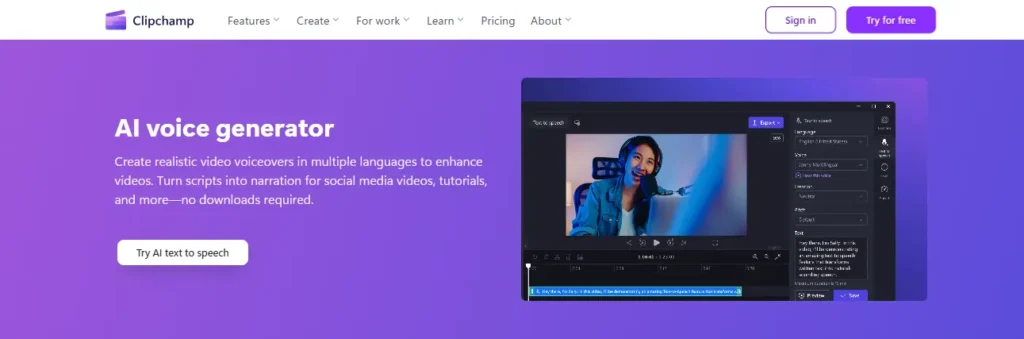
Editing can take forever. It’s often the most dreaded part of making a YouTube video. AI can speed this up dramatically.
- Use an AI video editor. Tools like Descript or Gling.ai are amazing for this. Instead of looking at confusing timelines, these tools transcribe your video into text. To edit the video, you just edit the text.
- Automatically remove mistakes and silence. If you say “um” a lot or have long pauses, the AI can find and delete all of them with a single click. This can save you hours of manual editing.
- Add subtitles instantly. AI can listen to your video and automatically generate accurate subtitles. This makes your videos more accessible and can improve watch time, as many people watch videos without sound.
- Create a professional voiceover (optional). If you’re making a “faceless” channel or don’t like the sound of your own voice, you can use AI voice generators. You just type your script, and the AI will read it out in a surprisingly human-like voice.
Step 4: Design Eye-Catching Thumbnails Using AI
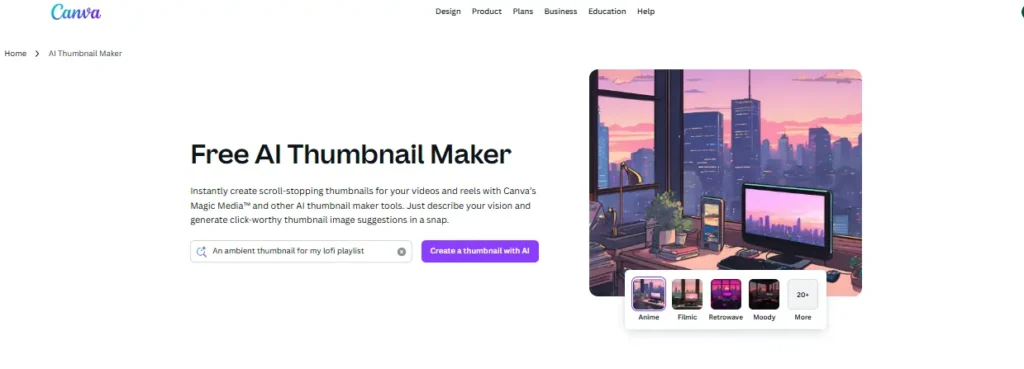
Your thumbnail is the first thing people see. If it’s boring, they won’t click, no matter how good your video is. Here’s how AI can help you create amazing thumbnails.
- Use an AI image generator. Go to a tool like Midjourney or Canva’s AI tool.
- Describe the image you want. Be very descriptive in your prompt. Instead of “a food picture,” try something like, “A vibrant, top-down photo of a healthy and colorful salad in a white bowl, sitting on a rustic wooden table. Bright, natural lighting.”
- Generate and choose the best one. The AI will give you a few options. Pick the one that looks the most eye-catching and professional.
- Add text and branding. Take your chosen AI image and upload it to a design tool like Canva. Add a short, bold title over the image (e.g., “LUNCH IN 10 MINS!”). Use bright colors and easy-to-read fonts. This combination of an AI-generated image and clear text makes for a killer thumbnail.
Step 5: Write SEO-Friendly Titles and Descriptions with AI
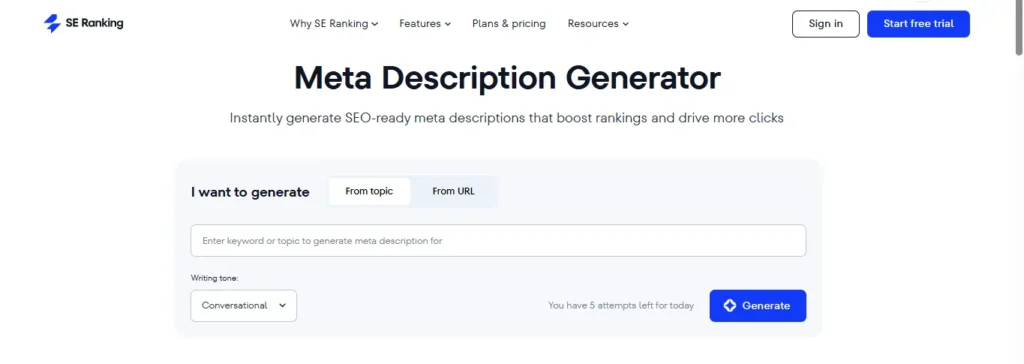
You’ve made a great video, but now you need to make sure YouTube’s algorithm understands what it’s about so it can show it to the right people. This is where SEO (Search Engine Optimization) comes in.
- Generate title ideas. Go back to an AI tool like vidIQ or an AI writer. Give it your main keyword (e.g., “healthy lunch ideas”) and ask it to generate 10 click-worthy YouTube titles. It might suggest things like:
- “The 5 Healthiest Lunch Ideas You’re Not Making”
- “Healthy Lunch Ideas That Actually Taste Good”
- “I Tried 5 Healthy Lunches: Here’s What Happened”
- Pick the best title. Choose a title that is both searchable (includes your keyword) and makes people curious.
- Create a keyword-rich description. Ask the AI to “write a YouTube description for a video titled ‘[Your Chosen Title]’.” Tell it to include your main keyword and a few related keywords from your research in Step 1. The AI will write a paragraph summarizing your video in a way that helps the YouTube algorithm understand your content.
- Copy, paste, and review. Copy the title and description into your YouTube upload. Read through them one last time to make sure they are accurate and engaging before you hit “publish.”
Top AI Tools Every YouTube Creator Should Know
Alright, now you know how to use AI, but which tools should you actually use? There are a ton out there, and it can be confusing. Here’s a simple list of my favorites to get you started.
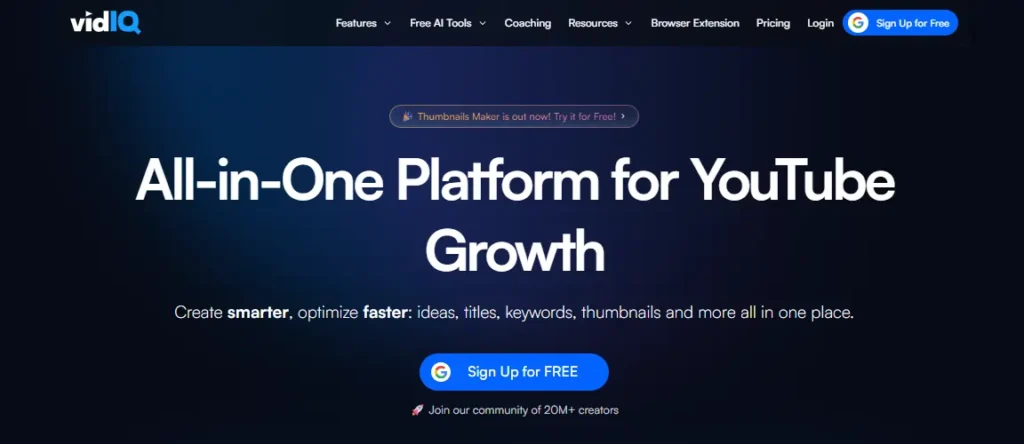
- For Ideas and SEO: vidIQ & TubeBuddy. Think of these as your YouTube coaches. They are browser extensions that help you find great keywords, see what your competitors are doing, and even suggest the best times to post your videos. They’re a must-have for growing your channel.
- For Scriptwriting: ChatGPT or Jasper. When you need to write a script fast, these are your go-to tools. You can give them a simple prompt like, “Write a friendly YouTube script about the top 5 beginner houseplants,” and they’ll give you a full script in seconds.
- For Editing and Subtitles: Descript. This tool is a lifesaver. It turns your video’s audio into text, so you can edit your video just by editing a document. It also automatically removes filler words like “um” and “uh,” and creates subtitles with one click.
- For Voiceovers: Synthesia. If you want to make videos without using your own voice, this tool is amazing. You type your script, choose an AI avatar and voice, and it creates a video of a realistic-looking person speaking your words.
- For Thumbnails and Graphics: Canva. Canva has a bunch of easy-to-use AI features. Its “Magic Studio” can help you design thumbnails, generate images from text, and create short video clips, even if you have zero design skills.
Can You Make Money with AI-Generated YouTube Videos?
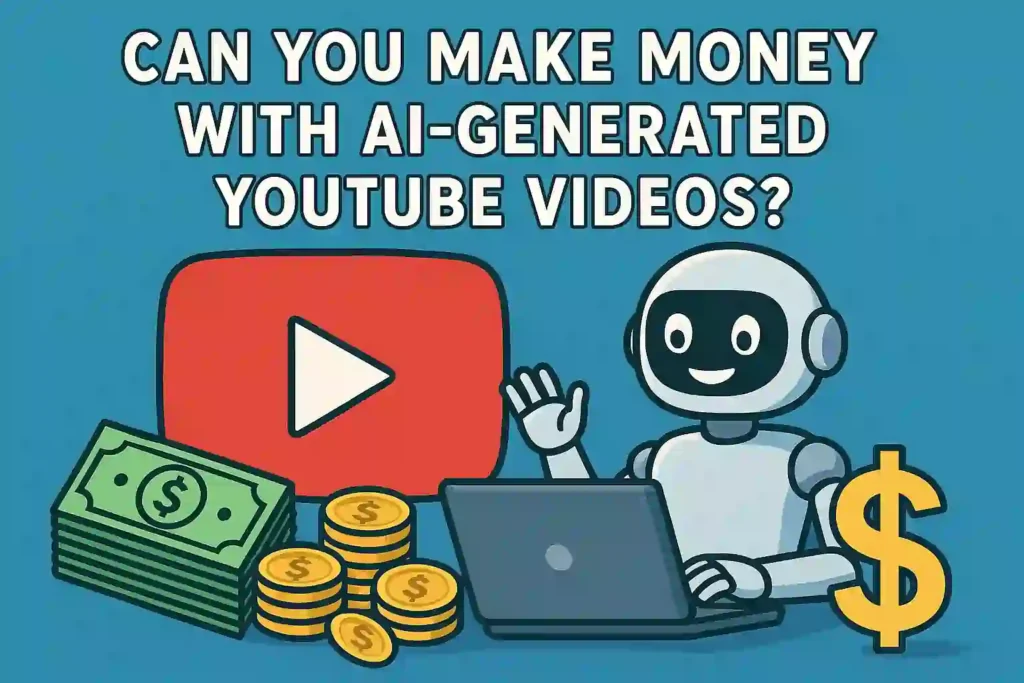
This is a big question a lot of people have. The short answer is yes, you absolutely can make money with AI-generated videos.
But there’s a catch. YouTube wants to see that you are adding value. You can’t just take an AI-generated script, use an AI voice, and pair it with stock videos and expect to get monetized. YouTube’s policies are against “low-effort” or “autogenerated” content that doesn’t have a human touch.
So, how do you do it right?
The key is to use AI as a tool, not as a replacement for your own creativity. Here’s what that looks like:
Use AI to find a video idea and write a first draft of the script.
Then, you rewrite the script in your own voice and add your own unique insights or jokes.
You might use an AI voiceover, but you pair it with high-quality, relevant video clips that you edit together yourself.
You design a unique thumbnail using an AI image generator as a base, but you add your own text and style.
When you use AI this way—to help and assist you, while still adding your own creative value—your channel is eligible for the YouTube Partner Program, and you can make money from ads, just like any other creator.
Bonus: Create a Faceless YouTube Channel Using AI
Have you ever wanted to start a YouTube channel but don’t want to show your face? A “faceless” channel is the perfect solution, and AI makes it easier than ever.
Here’s a simple plan:
- Pick a Niche: Choose a topic that can be explained with visuals, like history, science facts, motivational quotes, or guided meditations.
- Generate Scripts: Use an AI writer like ChatGPT to create scripts for your videos. For example, “Write a 3-minute script about the most mysterious places on Earth.”
- Create a Voiceover: Use an AI voice generator like Synthesia to turn your script into an audio file. Choose a voice that fits the mood of your channel.
- Find Visuals: You can use AI video generators like InVideo or Lumen5 that create videos from your script. They will automatically find relevant stock footage and images to match your voiceover.
- Put It All Together: Use a simple video editor to combine your voiceover and the visuals. Add some background music, and you’ve got a complete video, all without ever stepping in front of a camera.
Frequently Asked Questions (FAQs)
Is it okay to use AI for my YouTube channel?
Yes, absolutely! YouTube encourages creators to use AI as a tool to help spark creativity. Just be sure to add your own ideas and personality to the content.
Do I have to tell viewers my video was made with AI?
Yes, if you create realistic-looking content that is altered or synthetic, YouTube requires you to disclose it. There is a new setting in Creator Studio for this.
Can my channel get monetized if I use AI?
Yes, you can get monetized. As long as you are adding your own creative value and not just re-uploading purely auto-generated content, your channel is eligible for monetization.
Will using AI replace my own creativity?
Not at all. The best way to use AI is as a creative partner. It handles the boring, repetitive tasks so you can focus more on your unique ideas.
What’s the easiest AI tool to start with?
A great starting point is an AI scriptwriter like ChatGPT or an SEO tool like TubeBuddy. They are easy to use and can immediately help improve your videos.
Your Next Steps with AI and YouTube
So there you have it. AI isn’t some scary, complicated thing that’s only for tech experts. It’s a powerful and accessible set of tools that can help you save time, make better videos, and grow your YouTube channel faster than ever before.
Don’t feel like you have to use all of these tools at once. My advice? Just pick one thing to start with. Maybe this week, try using an AI tool to brainstorm your next video idea. Or try using an AI writer for your script. Take it one step at a time.
The most important thing is to just get started. Play around with these tools, see what works for you, and have fun with it. You’ve got this.