
Feeling overwhelmed by countless open tabs, scattered notes, and a desktop that looks like a digital disaster zone? You’re not alone. In today’s world, keeping all your information organized can feel like a full-time job.
What if you had a smart assistant to do the heavy lifting for you?
Enter Fabric.so, an all-in-one AI workspace that promises to be the self-organizing home for your digital life. In this review, we’ll dive deep into its features, see if it lives up to the hype, and help you decide if it’s the right productivity tool to finally tame your digital chaos.
What is Fabric.so? An In-Depth Review of the AI-Powered Workspace
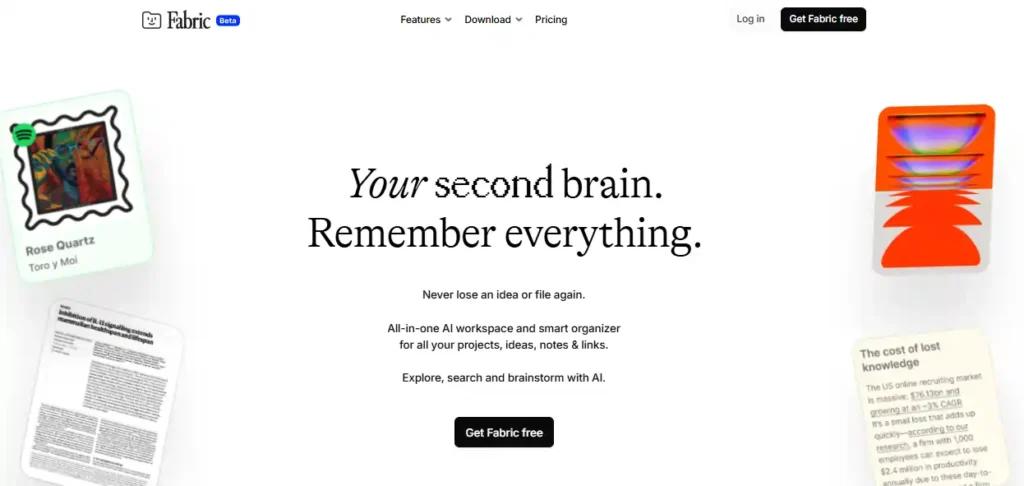
At its core, Fabric.so is an AI-native knowledge management tool designed to be your “second brain“. Unlike traditional note-taking apps like Notion or Evernote where you have to build complex systems of folders, tags, and databases, Fabric.so operates on a radical principle: “death to organizing.“
Instead of you spending hours sorting your files, links, and ideas, Fabric.so uses artificial intelligence to automatically understand, connect, and resurface your information when you need it.
The goal is to let you focus on creating and thinking, while the AI handles the tedious work of organization in the background. It’s a unified space where you can drop anything—from a voice memo to a complex PDF—and trust that you’ll be able to find it later with a simple, natural language search.
A Detailed Review of Fabric.so’s Key Features
Fabric.so is packed with features designed to make capturing and retrieving information effortless. Here’s a breakdown of its core functionalities.
Universal Capture: Get It All in One Place
Fabric.so is built for speed and ease of capture. It offers multiple ways to get information out of your head and into your workspace:
- Voice Notes: Simply speak your thoughts, and Fabric transcribes them for you. This is perfect for capturing ideas on the go.
- Quick Notes: A straightforward way to type or paste text, links, or any other snippet of information.
- Instant Capture: A browser extension and mobile app allow you to save articles, tweets, YouTube videos, and screenshots with a single click.
The platform supports a vast range of file types, including images, videos, PDFs, audio files, and even documents from other platforms like Notion.
The AI Assistant: Your Personal Thinking Partner
This is where Fabric.so truly shines. The AI assistant is integrated into every part of the platform and can:
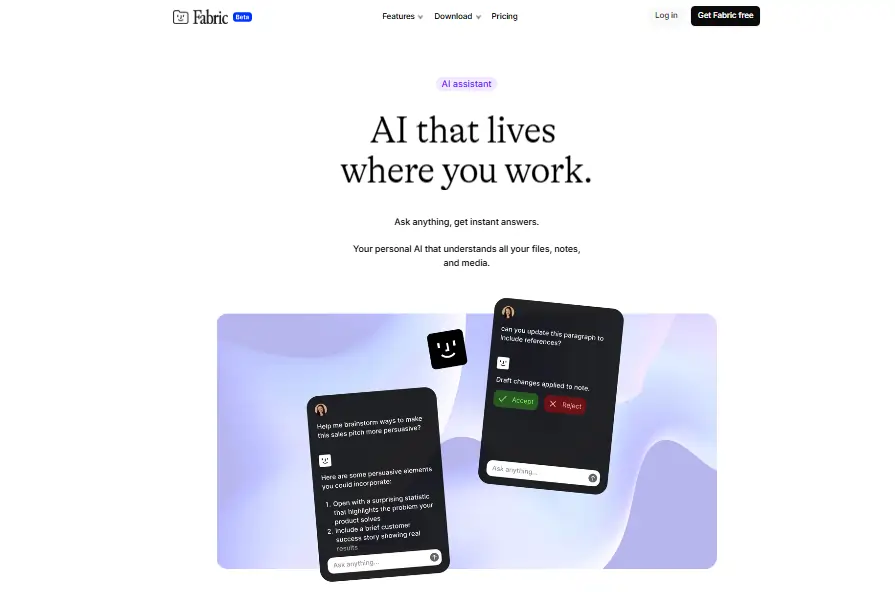
- Find Anything Instantly: You don’t need to remember file names or specific keywords. Just describe what you’re looking for (e.g., “the marketing stats from last quarter’s report”) and the AI will find it.
- Summarize Content: Ask the AI to summarize a long article, a PDF document, or even an entire folder of research materials to get the key points instantly.
- Answer Questions: You can “chat” with your documents. Ask specific questions about the content of a file, and the AI will provide precise answers, citing its source from within your library.
Effortless Organization and Connections
Fabric.so’s AI automatically analyzes everything you save. It understands the content, identifies key concepts, and creates “associations” between related items. When you view a note about a specific topic, Fabric will automatically show you other related files, links, and ideas from your workspace, mimicking how your own brain makes connections. This system requires zero manual tagging or folder creation.
Collaboration: Create Together, Instantly
Fabric.so isn’t just for solo users. Its collaborative features are designed for teams who need to work together on projects. You can:
- Create Shared Spaces: Set up dedicated workspaces for projects where everyone can contribute files, notes, and ideas.
- Annotate and Comment: Leave comments, draw, or make annotations directly on any file, whether it’s an image, a PDF, or a webpage. This keeps feedback in context and eliminates the need for endless email chains.
- Real-time Chat: Discuss ideas with your team directly within a document or folder, ensuring conversations happen where the work is happening.
How Fabric.so Works: An AI Knowledge Management Review
The magic of Fabric.so lies in its AI-first approach. When you add any piece of content, the system’s AI gets to work. It reads documents, transcribes audio, analyzes images, and identifies the core concepts within.
For example, if you save a research paper on “neural networks,” a YouTube video explaining “machine learning models,” and a note with your own ideas about AI, Fabric’s AI understands that all these items are related.
Later, when you’re working on a presentation about artificial intelligence, these resources will be automatically suggested to you without you having to search for them individually. This intelligent, automatic cross-referencing is what makes Fabric.so a powerful knowledge management tool.
Fabric.so vs. The Competition: A Review Against Notion and Obsidian
How does Fabric.so stack up against popular productivity tools like Notion and Obsidian? This comparison is crucial for anyone deciding on a new system.
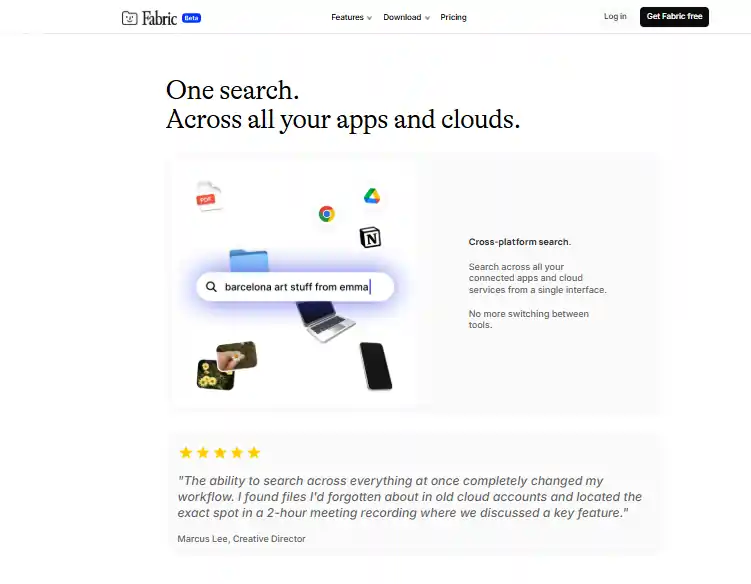
| Feature | Fabric.so | Notion | Obsidian |
|---|---|---|---|
| Core Philosophy | AI-driven & Automatic: “Death to organizing.” Let the AI handle it . | Structured & Manual: A modular system of blocks and databases you build yourself. | Linked & Manual: A Markdown-based system for building a personal knowledge graph via manual linking. |
| Ease of Use | Very Easy: Designed for quick capture with minimal friction. The AI does the heavy lifting. | Moderate to Difficult: Powerful and flexible, but has a steep learning curve to master. | Moderate: Easy for basic notes, but advanced features require understanding Markdown and plugins. |
| AI Features | Deeply Integrated: AI is the core of the product for search, summarization, and organization. | Add-on: Notion AI is a powerful writer and summarizer but doesn’t automatically organize your workspace. | Community Plugins: AI features are available through third-party plugins, not as a core function. |
| Collaboration | Excellent: Built-in shared spaces, real-time editing, and contextual comments . | Excellent: A market leader in team collaboration with robust sharing and permission settings. | Limited: Primarily a single-user tool, though collaboration is possible via paid services. |
| Best For | Users who hate manual organization and want an AI assistant to manage their digital life. | Users who love building custom systems, databases, and structured dashboards for work or life. | Writers, researchers, and thinkers who want to build a personal, interconnected web of notes. |
Who is Fabric.so For? A Review for Students, Researchers, and Teams
Fabric.so is versatile, but it’s particularly beneficial for specific groups:
- Students and Researchers: The ability to save research papers, articles, and lecture notes and then have an AI assistant summarize them and answer questions is a game-changer for studying and writing. The automatic linking helps uncover connections between different sources that might otherwise be missed.
- Knowledge Workers and Professionals: For those who deal with a high volume of information—reports, emails, meeting notes, and project files—Fabric.so acts as an intelligent repository that ensures nothing gets lost and everything is easily discoverable.
- Creative Professionals and Content Creators: Fabric is an excellent tool for gathering inspiration. You can save images, articles, color palettes, and ideas into a “mood board” folder and let the AI find thematic connections. The collaborative features are also great for getting feedback on creative work.
- Teams: For small to medium-sized teams, Fabric can serve as a central knowledge base or “team wiki” that organizes itself. It’s especially useful for projects that require collecting and synthesizing a lot of information from various sources.
Boosting Your Workflow: A Productivity Review of Fabric.so
Pros:
- Zero-Effort Organization: The biggest selling point. The freedom from manually tagging and sorting files is a massive time-saver.
- Powerful AI Search: Finding information is intuitive and fast, feeling more like asking a person than searching a database.
- Seamless Universal Capture: It’s incredibly easy to get content into Fabric from anywhere.
- Excellent Collaboration Tools: Contextual comments and shared spaces make teamwork efficient.
Cons:
- Dependency on AI: If you prefer having manual control over your organizational structure, Fabric’s approach might feel limiting.
- “Coming Soon” Features: Some promising features, like connecting other apps and advanced task management, are still in development.
- Learning to Trust the AI: New users may need time to adjust and learn to trust that the AI will resurface information reliably without traditional folders.
Is Fabric.so Worth It? The Final Verdict in Our 2025 Review
After a thorough review, the answer is a resounding yes, but with a caveat. Fabric.so is worth it if you are tired of spending more time organizing your digital life than actually using the information within it. It represents a forward-thinking shift in personal knowledge management, offloading the cognitive burden of organization onto a capable AI assistant.
If you are a student drowning in research, a professional juggling multiple projects, or a creative looking for a better way to manage inspiration, Fabric.so offers a powerful and elegant solution. It successfully lowers the barrier to capturing and retrieving knowledge, making you more efficient and effective.
For those who love meticulously crafting their own complex systems in Notion or building a Zettelkasten in Obsidian, Fabric might feel like a loss of control. But for the vast majority of people who just want their digital stuff to be there when they need it, without all the work, Fabric.so is not just a tool—it’s a revelation.
