
Juggling countless tools and manually scripting API connections can drain your most valuable resource: time.
What if you could automate these complex workflows, linking your essential apps and services seamlessly—all without touching your budget?
That’s the power of remote MCPs (Model Context Protocols). This guide walks you through the must-have free remote MCPs for developers.
We’ll show you how to reclaim your time, boost productivity, and focus on what truly matters: building great software. Let’s simplify your development stack and get you back to coding.
What Are Remote MCPs and Why Are They a Game-Changer for Developers?
In modern software development, your workflow is spread across dozens of platforms: GitHub for code, Figma for design, Notion for planning, Slack for communication, and countless others. Connecting these services to your AI assistants or development environments traditionally requires writing custom scripts, managing brittle API integrations, and handling authentication for each one. It’s a time-consuming and often frustrating process that distracts you from your primary job: coding.
This is the problem that the Model Context Protocol (MCP) solves. Think of an MCP server as a universal translator or a standardized gateway. It acts as a middleman that exposes the functionality of a service (like creating a GitHub issue or fetching a Figma design) in a simple, consistent format that AI models and other tools can easily understand and use.
A remote MCP takes this a step further by being hosted by a third party. Instead of running the server yourself, you simply point your application to the remote URL. This offers several key advantages for developers:
- Zero Setup: You don’t need to provision servers, manage dependencies, or worry about maintenance.
- Cost-Effective: Many essential MCPs are offered with generous free tiers, making them accessible to individual developers and small teams.
- Immediate Productivity: You can integrate powerful tools into your workflow in minutes, not days.
By using free remote MCPs, you can create powerful, automated workflows that connect all the tools you use daily, making you a more efficient and effective developer.
Comparison Table: Which Free Remote MCP is Right for You?
To help you decide where to start, here is a quick comparison of the five MCPs we’ve discussed.
| MCP Server | Primary Use Case | Key Benefit for Developers | Ease of Setup |
| GitHub MCP | Code and repository management | Reduces context-switching and automates Git workflows | Very Easy |
| Figma MCP | Design-to-code translation | Accelerates UI development and reduces manual work | Very Easy |
| GitMCP | Codebase Q&A and documentation | Enables deep understanding of unfamiliar codebases instantly | Easy |
| Notion MCP | Project and task management | Keeps project tracking in sync with development work | Very Easy |
| Cloudflare MCP | Infrastructure and CDN management | Automates DevOps tasks and provides infrastructure insights | Intermediate |
Top 5 Free Remote MCPs to Supercharge Your Developer Workflow
Now, let’s dive into the five most impactful and widely-used free remote MCPs that every developer should consider adding to their toolkit in 2025. These servers provide immediate value and can fundamentally change how you approach daily development tasks.
1. GitHub MCP Server: The Best Free Remote MCP for Code Automation

For developers, GitHub is the center of the universe. The GitHub MCP server is arguably the most essential free remote MCP, allowing you to bring the full power of the GitHub API directly into your AI chat or development environment. Instead of leaving your editor to manage repositories, you can perform complex actions using simple natural language commands.
This free remote MCP is a powerhouse for code automation. Imagine asking your AI assistant to “find all open issues assigned to me in the ‘frontend’ repo with the ‘bug’ label” or “create a new branch from ‘main’ called ‘feature/new-login-flow’ and open a draft pull request.” The GitHub MCP handles the authentication and API calls behind the scenes, executing these commands instantly.
Key Features & Benefits:
- Repository Management: Create, list, and manage repositories without leaving your IDE.
- Issue and PR Automation: Search, create, and update issues and pull requests on the fly.
- Code Search: Find code snippets, files, or commits across your repositories using semantic search.
- Workflow Efficiency: Drastically reduces context-switching, keeping you focused on your code.
This tool transforms your AI assistant from a simple code generator into a true pair programmer that can actively manage your entire development lifecycle on GitHub.
2. Figma MCP Server: A Must-Have Free Remote MCP for Design-to-Code

The gap between design and development is a notorious source of friction. The Figma MCP server bridges this gap, creating a seamless link between the design canvas and your codebase. This free remote MCP allows your AI tools to interact directly with Figma files, automating the tedious process of translating visual designs into functional code.
It’s an indispensable tool for frontend developers and teams looking to accelerate their UI development process. You can use it to ask your AI to “grab the CSS for the primary button component in the ‘Design System’ file” or “generate a React component based on the ‘User Profile’ frame.” The MCP fetches the design data, including styles, assets, and layout information, and provides it to the AI for accurate code generation.
Key Features & Benefits:
- Automated Code Generation: Convert Figma components and layouts into HTML, CSS, React, or Vue code.
- Style Extraction: Pull colors, typography, spacing, and other design tokens directly from Figma.
- Asset Management: Easily list and export icons, images, and other assets from a design file.
- Streamlined Handoff: Reduces ambiguity and manual work during the designer-to-developer handoff.
By integrating the Figma MCP, you turn your design files into a live, queryable resource, making your design integration workflow faster and more accurate.
3. GitMCP: The Ultimate Free Open-Source Remote MCP for Documentation

Every developer has faced the challenge of trying to understand a large, unfamiliar codebase. GitMCP is a brilliant open-source tool that turns any GitHub repository into an intelligent, searchable documentation source. By providing the repository URL to this free remote MCP, it indexes the entire codebase and its history, allowing your AI to answer complex questions about how the software works.
This is a game-changer for onboarding new team members, contributing to open-source projects, or simply navigating your own complex systems. You can ask, “How is user authentication handled in this project?” or “Where is the database connection configured?” GitMCP will analyze the code and provide a precise, context-aware answer, often with direct links to the relevant files and line numbers.
Key Features & Benefits:
- Codebase Q&A: Ask natural language questions about the structure, logic, and functionality of any public GitHub repository.
- Intelligent Documentation: Acts as a living, always-up-to-date documentation source that never goes stale.
- Faster Onboarding: Helps new developers get up to speed on a project in a fraction of the time.
- Open-Source Power: As an open-source remote MCP, it’s transparent, community-driven, and completely free to use.
GitMCP empowers you to understand and contribute to any codebase with unprecedented speed and confidence.
4. Notion MCP Server: Your Free Remote MCP for Project Management
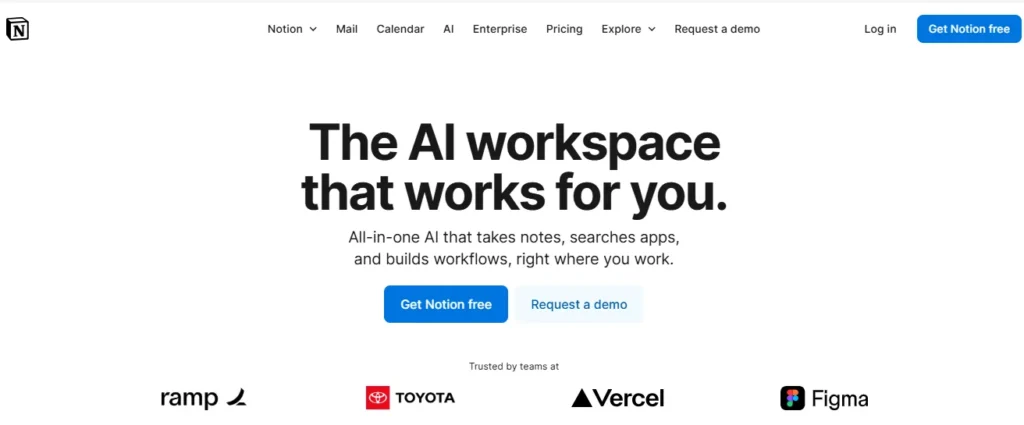
Development isn’t just about code; it’s also about planning, tracking, and collaboration. The Notion MCP server integrates one of the most popular project management tools directly into your AI-powered workflow. This free remote MCP allows you to manage your Notion workspace—creating pages, updating databases, and tracking tasks—without ever leaving your development environment.
This is a massive productivity booster for workspace management. You can connect it to your AI assistant and say, “Create a new task in my ‘Sprint Backlog’ database called ‘Fix login button bug’ and assign it to me with a high priority.” The Notion MCP will instantly create the entry, saving you from the distraction of switching apps to update your project board.
Key Features & Benefits:
- Database Management: Create and update entries in your Notion databases (e.g., task lists, bug trackers, content calendars).
- Page Creation: Generate new Notion pages from templates or from scratch.
- Content Summarization: Ask your AI to summarize a long Notion document for a quick overview.
- Seamless Workflow Integration: Keep your project tracking perfectly in sync with your development work.
The Notion MCP ensures your administrative tasks are handled effortlessly, allowing you to dedicate more of your mental energy to solving technical challenges.
5. Cloudflare Remote MCP: A Powerful Free MCP for Edge & CDN

For developers working with modern cloud infrastructure, the Cloudflare MCP is an incredibly powerful tool. Cloudflare offers a vast suite of services for DNS, CDN, security, and edge computing, and this free remote MCP provides a unified interface to manage them programmatically. While some actions may require a paid Cloudflare plan, the core connectivity and many observability features are available for free.
This server is perfect for DevOps professionals and backend developers who need to interact with their infrastructure as part of their workflow. You could use it to ask an AI agent to “list all my Workers and their current routes” or “purge the cache for ‘mysite.com/assets/main.css’.”
Key Features & Benefits:
- Edge Computing Management: Interact with Cloudflare Workers and other edge functions.
- CDN and Cache Control: Programmatically manage your CDN cache to deploy changes instantly.
- Observability: Query analytics and logs to monitor the health and performance of your applications.
- Developer Productivity: Automate common infrastructure tasks directly from your chat or script.
The Cloudflare MCP brings your infrastructure management directly into your development loop, enabling a true DevOps mindset.
How to Set Up and Use These Free Remote MCPs
Getting started with remote MCPs is surprisingly simple. Most modern AI chat clients and IDE extensions (like Cursor or the VS Code Copilot Kit) support custom MCP configurations. The process typically involves adding a JSON object to a settings file.
Here’s a generic example of how you might configure the GitHub and Notion MCPs in a tool that supports them :
json
{
“mcps”: [
{
“name”: “GitHub”,
“url”: “https://github-mcp.fly.dev”
},
{
“name”: “Notion”,
“url”: “https://notion-mcp.fly.dev”
}
]
}
To set this up, you would:
- Find the MCP Server URL: Locate the official URL for the remote MCP you want to use (these are often found in community lists or official documentation).
- Open Your Tool’s Configuration: Navigate to the settings or configuration file for your AI tool.
- Add the MCP Configuration: Paste the JSON block, adding the name and URL for each MCP server.
- Authenticate (If Required): The first time you use a server, it will typically prompt you to authenticate via OAuth. This is a one-time step that securely links your account.
That’s it! Your AI assistant is now equipped with new “tools” and can interact with these services on your behalf.
Security Best Practices for Using Free Remote MCPs
While remote MCPs are incredibly powerful, it’s wise to be mindful of security. You are granting a third-party service permission to act on your behalf. Here are a few essential best practices to follow:
- Use Official Servers: Stick to well-known, reputable MCP servers from trusted providers or popular open-source communities.
- Understand Permissions: During the OAuth process, carefully review the permissions you are granting. Ensure the MCP is only requesting access to what it needs (e.g., read/write for issues, read-only for designs).
- Manage Access Tokens: Regularly review the applications you’ve authorized in your GitHub, Google, and other accounts. Revoke access for any MCPs you no longer use.
- Favor Open Source: Whenever possible, prefer open-source MCPs where the code is publicly auditable for security vulnerabilities.
By following these simple rules, you can leverage the power of free remote MCPs safely and securely.
Conclusion: Elevate Your Development with Free Remote MCPs
Free remote MCPs represent a paradigm shift in developer productivity. By providing a simple, standardized way to connect your tools, they eliminate friction, automate tedious tasks, and free you up to focus on solving meaningful problems. The five MCPs covered in this guide—GitHub, Figma, GitMCP, Notion, and Cloudflare—are excellent starting points that offer immediate, tangible benefits to almost any developer.
The era of manually gluing services together with custom scripts is ending. By embracing the power of the Model Context Protocol, you can build a smarter, more connected, and highly efficient development workflow. Start exploring these free tools today and discover how much time you can reclaim.


