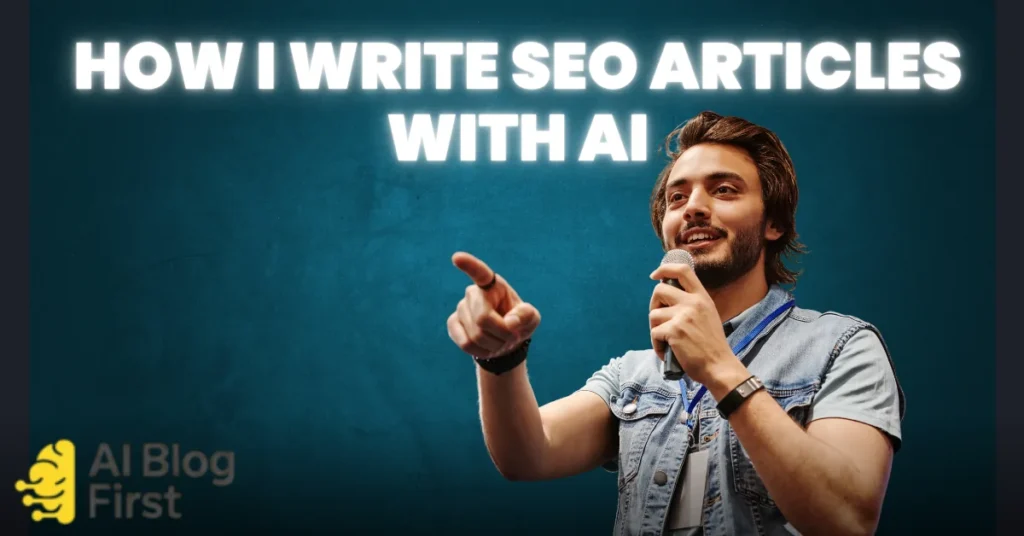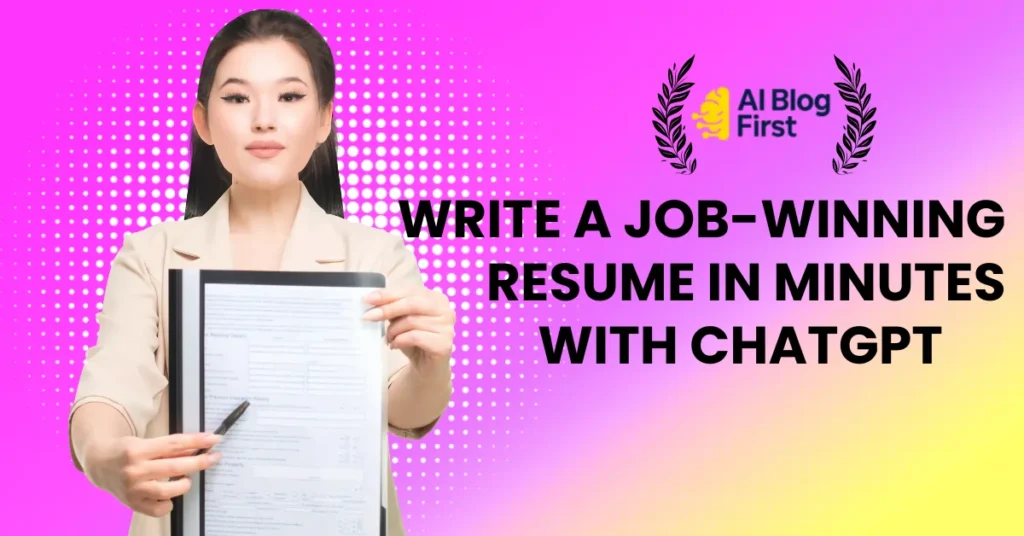
Staring at a blank page, trying to perfectly describe your entire career in a single document? Writing a resume is tough. You want to sound professional but not robotic, confident but not arrogant, and you need to do it all while making sure it gets past those tricky automated screening systems.
It’s stressful, and hiring a professional writer can be expensive.
But what if you could have a free, on-demand writing assistant to help you craft the perfect resume in minutes? That’s where ChatGPT comes in.
This isn’t about letting a robot write a generic, soulless document. This is about using a powerful AI tool to help you find the right words, highlight your key achievements, and build a resume that truly stands out. In this step-by-step guide, I’ll show you exactly how to use ChatGPT to write a resume for free—from the first prompt to the final, polished version.
Why Use ChatGPT for Your Resume? The Pros and Cons
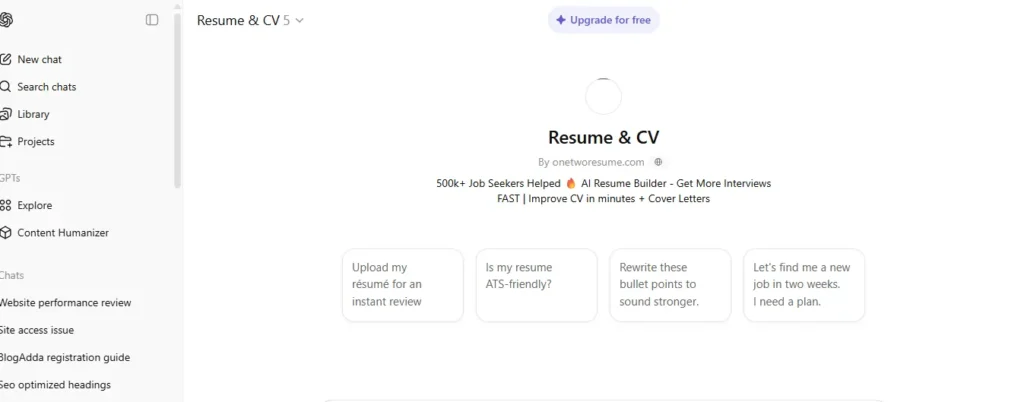
Before we dive in, let’s be honest about what using an AI resume builder is really like. It’s not magic, but it’s incredibly powerful when used correctly.
The Pros:
- It’s 100% Free: You get access to a world-class writing assistant without spending a single rupee.
- It Saves Hours of Time: It can generate a strong first draft in minutes, saving you from the agony of the blank page.
- It Beats Writer’s Block: Not sure how to phrase an accomplishment? ChatGPT can give you dozens of professional-sounding options.
- It Helps You Tailor Your Resume: It can instantly customize your resume for every single job you apply to, which is crucial for getting past applicant tracking systems (ATS).
The Cons:
- It Can Be Generic: If you use basic prompts, you’ll get basic, boring results. The magic is in the quality of your prompts.
- It Can Make Mistakes: ChatGPT can sometimes invent details or use buzzwords that don’t fit. You must review and edit its output.
- It Lacks Human Insight: It doesn’t know you. It can’t capture your unique personality or career story without your guidance.
The key takeaway? Think of ChatGPT as your brilliant but inexperienced intern. You are the manager. You need to give it clear instructions and review its work to get a professional result.
Before You Start: Gathering Your Information
This is the most important step that most people skip. To get a great resume out of ChatGPT, you need to put good information in. Garbage in, garbage out. Spend 15 minutes gathering the following materials.
Collect Your Work History and Key Accomplishments
Open a blank document and list every job you’ve had. For each job, write down:
- Your job title
- The company name
- The dates you worked there
- A messy, brain-dumped list of everything you did. Don’t worry about sounding professional. Just get it all down.
- Any numbers, data, or metrics you can find. Did you increase sales by 10%? Manage a team of 5? Reduce processing time by 2 hours? Numbers are resume gold.
Find 2-3 Target Job Descriptions
Go to a job board and find 2-3 job descriptions for the exact type of role you want. We will use the language and keywords from these descriptions to train ChatGPT on what recruiters are looking for. Copy and paste these into your document.
A Step-by-Step Guide to Writing Your Resume with ChatGPT for Free
Now that you have your raw materials, let’s start building.
Step 1: The “Master Prompt” – Creating Your Base Resume
We’ll start by feeding all of your information to ChatGPT at once to create a solid first draft.
Go to ChatGPT and use the following prompt. Copy and paste your messy notes and the job descriptions where indicated.
Prompt: “Act as a professional resume writer. I am creating a resume for the position of [Your Target Job Title]. Here is my work history, my accomplishments, and the job descriptions for my target roles. Please use this information to write a professional resume for me. Focus on highlighting my key achievements using action verbs and quantifiable data.
My Work History & Accomplishments:
[Paste your messy notes here]Target Job Descriptions:
[Paste the 2-3 job descriptions here]”
This “master prompt” gives ChatGPT all the context it needs to understand who you are and what you want to do.
Step 2: Writing a Powerful Professional Summary with ChatGPT
The summary is the first thing a recruiter reads. It needs to be a powerful 2-3 sentence pitch. Now that ChatGPT has your base resume, ask it to write a summary.
Prompt: “Based on the resume you just created, write 3 different options for a professional summary. Each summary should be 2-3 sentences long and highlight my most impressive qualifications for a [Your Target Job Title] role.”
Choose the option you like best and place it at the top of your resume.
Step 3: Crafting Achievement-Based Bullet Points
Generic bullet points like “Responsible for managing social media” are boring. Good bullet points focus on achievements. Use ChatGPT to transform your responsibilities into accomplishments.
Prompt: “Take this bullet point from my resume and rewrite it to be more achievement-oriented, using the STAR method (Situation, Task, Action, Result). Here is the bullet point: [Paste a boring bullet point from your draft here]”
Repeat this for your most important 3-5 bullet points for each job. This is how you show a recruiter the value you can bring.
Step 4: Highlighting Your Skills Section with ChatGPT
A good skills section includes a mix of hard skills (like software) and soft skills (like communication). Ask ChatGPT to create one for you.
Prompt: “Based on my resume and the target job descriptions, create a ‘Skills’ section for my resume. Organize it into categories like ‘Technical Skills,’ ‘Software,’ and ‘Soft Skills.'”
Step 5: Tailoring Your Resume to a Specific Job Description
You should never use the same resume for every job application. You need to tailor it. This is where ChatGPT becomes a superpower. For every job you apply to, use this prompt.
Prompt: “Here is my current resume. And here is a new job description. Please tailor my resume to better match the requirements and keywords in this new job description. Make sure to highlight the skills and experiences that are most relevant to this specific role.
My Resume:
[Paste your full resume here]New Job Description:
[Paste the new job description here]”
This process takes less than a minute and will dramatically increase your chances of getting an interview.
The Best ChatGPT Resume Prompts (Copy and Paste)
Here is a quick-reference list of powerful prompts you can use.
Prompts for Your Professional Summary
- “Write a professional summary for a [Job Title] with [Number] years of experience in [Your Industry]. Highlight my expertise in [Skill 1], [Skill 2], and [Skill 3].”
- “Create a summary for a career changer moving from [Old Industry] to [New Industry]. Focus on transferable skills like [Skill 1] and [Skill 2].”
Prompts for Your Work Experience
- “Rewrite these bullet points to be more powerful and include quantifiable results: [Paste your bullet points].”
- “I need 5 achievement-based bullet points for a [Job Title] who was responsible for [Your Main Responsibility].”
Prompts for Your Skills Section
- “Analyze this job description and tell me the top 10 most important skills I should include in my resume: [Paste Job Description].”
Prompts for Tailoring Your Resume
- “Compare my resume to this job description and give me a table showing which keywords are missing from my resume.”
Is Using an AI Resume Builder Cheating? What Recruiters Think
Let’s clear this up: No, it’s not cheating. It’s being resourceful. Recruiters don’t care how you wrote your resume. They care about whether you are a good fit for the job.
Using ChatGPT is no different from using a spell checker, a grammar tool like Grammarly, or a resume template. It’s a tool to help you present yourself in the best possible light. The final product is still a reflection of your skills and experience. As long as you are being truthful, you are not cheating.
Bonus Tip: How to Use ChatGPT to Write a Cover Letter
Once your resume is done, you can use the same strategy to write a compelling cover letter in seconds.
Prompt: “Here is my final resume and the job description for a role I am applying for. Please write a professional, three-paragraph cover letter. In the first paragraph, introduce me. In the second paragraph, highlight my 2-3 most relevant achievements that match the job requirements. In the third paragraph, express my enthusiasm for the role and call them to action.
My Resume:
[Paste your resume here]Job Description:
[Paste the job description here]”
Beyond the Resume: How to Organize Your Job Search with an AI Workspace
Creating a great resume is just the first step. A successful job search is a numbers game, and you need to stay organized. You’ll be creating multiple versions of your resume, writing cover letters, and tracking dozens of applications. Trying to manage all of this in a folder on your computer quickly becomes a mess.
Why You Need a System to Track Your Job Applications
This is where using an AI-powered workspace or a “second brain” can be a game-changer. It allows you to keep all your job search materials in one place, connect related information, and track your progress seamlessly.
Using Fabric.so to Create Your Job Search Hub
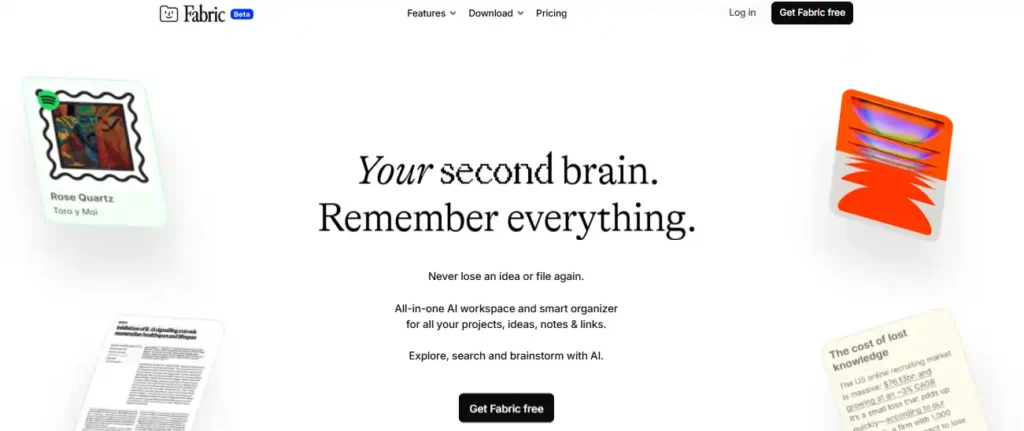
A tool like Fabric.so is perfect for this. Think of it as a personal, intelligent database for your life and work. You can use it to:
- Store and Organize Resumes: Save every version of your resume and easily see which one you sent to which company.
- Create an Application Tracker: Build a simple database to track every application—the company, the date you applied, the status, and any follow-up actions.
- Save Job Descriptions: Save the job description for every role you apply for, so you can refer back to it before an interview.
- Keep Your Notes in One Place: Store your interview notes, company research, and networking contacts all in one interconnected hub.
Using a system like Fabric keeps you organized, focused, and in control of your job search. If you want to move beyond just writing your resume and start managing your entire career with AI, I highly recommend checking it out.
Frequently Asked Questions (FAQs)s
Can I get a job with a resume written by ChatGPT?
Yes, absolutely. The resume gets you the interview; your skills and experience get you the job. ChatGPT is just a tool to help you get your foot in the door.
What is the best free AI resume builder in 2025?
For most people, ChatGPT is the best free option because it’s flexible and powerful. However, there are other dedicated AI resume builders that offer templates and guided workflows.
How do I fix a resume that sounds too generic?
Managed social mediaThe key is to add specific, quantifiable results. Instead of saying “Managed social media,” say “Grew Instagram followers by 25% in 6 months by implementing a new content strategy.” Use the prompts in this guide to help you brainstorm these achievements.
Conclusion: You Are Now the AI-Powered Resume Expert
Learning how to use ChatGPT to write a resume for free is more than just a time-saving trick; it’s about taking control of your career narrative. You no longer have to struggle with writer’s block or worry about whether your resume will pass a recruiter’s initial scan.
You now have a powerful, free assistant that can help you draft sections, tailor your resume for every application, and find the perfect words to showcase your achievements.
Remember the key takeaways:
- You are the manager: Provide ChatGPT with clear, detailed prompts and high-quality information to get professional results.
- Focus on achievements: Use the prompts in this guide to turn your responsibilities into powerful, quantifiable accomplishments.
- Tailor every single time: Customizing your resume for each job is the single most effective way to increase your interview rate, and ChatGPT makes it effortless.
By following the steps in this guide, you’ve learned a skill that can help you not just today, but throughout your entire career. You are now equipped to create a polished, professional, and highly effective resume for any opportunity that comes your way.
Now, go get that interview.