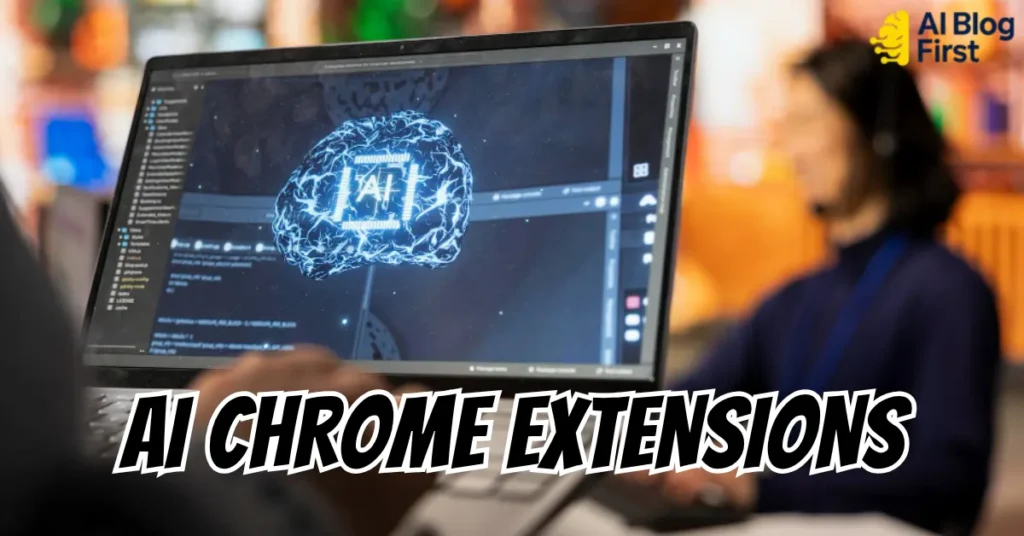
Welcome! In 2025, using AI isn’t just a trend—it’s a fundamental part of working smarter. If you aren’t using AI Chrome extensions, you’re missing out on a massive productivity boost.
These essential tools automate tedious tasks, refine your writing, and streamline research, saving you hours every week. From generating professional emails to summarizing dense articles instantly, the right extension can revolutionize your workflow.
In this post, we’ll cut through the noise and show you the must-have AI extensions that deliver real results.
Why You Need an AI Chrome Extension in Your Digital Toolkit
An AI Chrome extension is essential in today’s digital environment because it dramatically boosts productivity and streamlines your workflow. These powerful tools integrate directly into your browser, allowing you to automate repetitive tasks, improve your writing quality, and summarize long articles or videos with a single click.
In 2025, using AI tools is no longer just for tech experts; it’s a practical way for anyone to save hours of manual effort on tasks like data entry, research, and content creation. By adding an AI extension to your toolkit, you can work smarter, not harder, and focus your energy on what truly matters.
Key benefits include:
Increased Productivity: Automate routine tasks and get more done in less time.
- Enhanced Content Quality: Use AI to generate and edit text for clarity, grammar, and style.
- Efficient Research: Quickly summarize webpages, PDFs, and videos to gather information faster.
- Seamless Workflow: Access powerful AI features without constantly switching between different applications.
How to Install and Set Up Your AI Chrome Extensions (Step-by-Step)
Setting up an AI Chrome extension is a straightforward process that takes only a few minutes. Follow these simple steps to add any extension to your browser and start using it immediately.
- Open the Chrome Web Store: Navigate to the official Chrome Web Store in your browser.
- Search for the Extension: Use the search bar to find the specific AI extension you want to install, such as “Grammarly” or “Jasper AI.”
- Add to Chrome: Once you find the extension, click the “Add to Chrome” button. A pop-up window will appear asking you to confirm and review its permissions. Click “Add extension” to proceed.
- Pin the Extension: After installation, click the puzzle piece icon (Extensions) in your Chrome toolbar. Find your new AI extension in the list and click the pin icon next to it. This will make it easily accessible from your toolbar.
- Configure the Settings: Click on the newly pinned extension icon to open its interface. Most AI tools will require you to create a free account or log in to access their features. Follow the on-screen prompts to complete the setup and customize any settings to fit your needs.
Our Top 7 AI Chrome Extensions to Boost Your Productivity
| AI Chrome Extensions | Primary Use Case | Best For |
|---|---|---|
| Grammarly | AI Writing Assistant | Professional Writing |
| QuillBot | AI Paraphrasing Tool | Rewriting Content |
| Wordtune | AI Rewriting Partner | Enhancing Sentence Clarity |
| Compose AI | AI Text Generation | Automating Writing Tasks |
| Perplexity | AI Research Companion | Answering Quick Questions |
| Glasp | AI Web Highlighter | Organizing Online Research |
| SciSpace | AI Science Assistant | Understanding Scientific Papers |
1. Grammarly
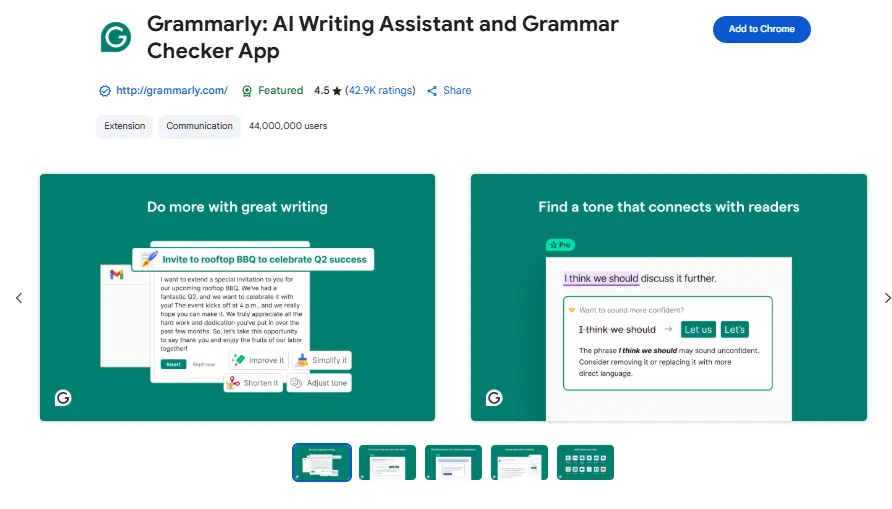
Grammarly’s AI Chrome extension offers seamless, AI-powered writing assistance across all your favorite sites, including Gmail, Google Docs, and LinkedIn. It helps you draft, reply, and rewrite content in seconds.
This powerful tool saves you valuable time on proofreading by instantly correcting grammar, spelling, and punctuation. By enhancing clarity and adjusting your tone, Grammarly ensures every piece of writing makes the right impression, helping you communicate with confidence and precision.
Grammarly Pros and Cons
Pros:
- Corrects grammar and spelling mistakes easily.
- Works in over 500,000 applications.
- Offers generative AI for quick drafts.
- Provides tone and clarity suggestions.
Cons:
- Advanced features require a premium plan.
- Can sometimes slow down your browser.
Why It’s Awesome:
- Improves your writing with real-time AI suggestions.
- Integrates smoothly across most websites and apps.
- Empowers non-native English speakers to write fluently.
Best for:
Writers, marketers, students, and business professionals.
Ratings:
4.8 stars, 50,000+ reviews.
Downloads:
10M+ downloads.
Browsers:
Chrome, Edge, Firefox.
Why Choose Grammarly:
Choose Grammarly to elevate your writing and boost your productivity with its cutting-edge AI technology and seamless integration.
2. QuillBot
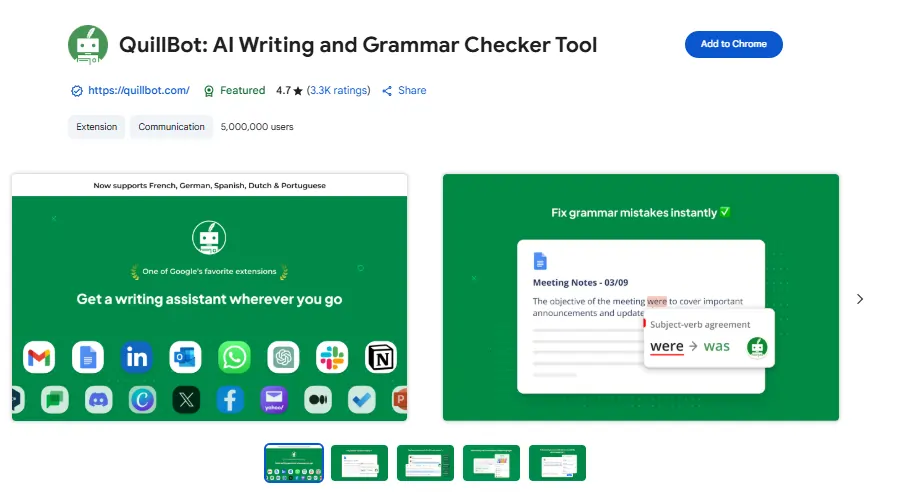
QuillBot’s AI Chrome extension is your ultimate partner for rewriting and enhancing your writing. It provides advanced paraphrasing capabilities to help you express your ideas with clarity and precision.
Beyond just rephrasing, its integrated grammar checker and innovative tone detector ensure your writing is polished, professional, and perfectly suited for your audience. QuillBot works seamlessly across your browser, making it an essential tool for students, writers, and professionals who want to communicate more effectively.
QuillBot Pros and Cons
Pros:
- Advanced AI paraphrasing tool.
- Corrects grammar and punctuation errors.
- Helps you adjust your writing tone.
- Integrates smoothly across different platforms.
Cons:
- Free version has usage limitations.
- Best features require a premium subscription.
Why It’s Awesome:
- Helps you find the perfect words to use.
- Instantly improves the clarity of your sentences.
- Great for overcoming writer’s block with new phrasing.
Best for:
Students, academics, professional writers, and content creators.
Ratings:
4.7 stars, 5M+ user reviews.
Downloads:
Over 5 million users.
Browsers:
Chrome, Edge, Safari.
Why Choose QuillBot:
Choose QuillBot for its best-in-class paraphrasing tool that empowers you to write better, faster, and with much greater clarity.
3. Wordtune
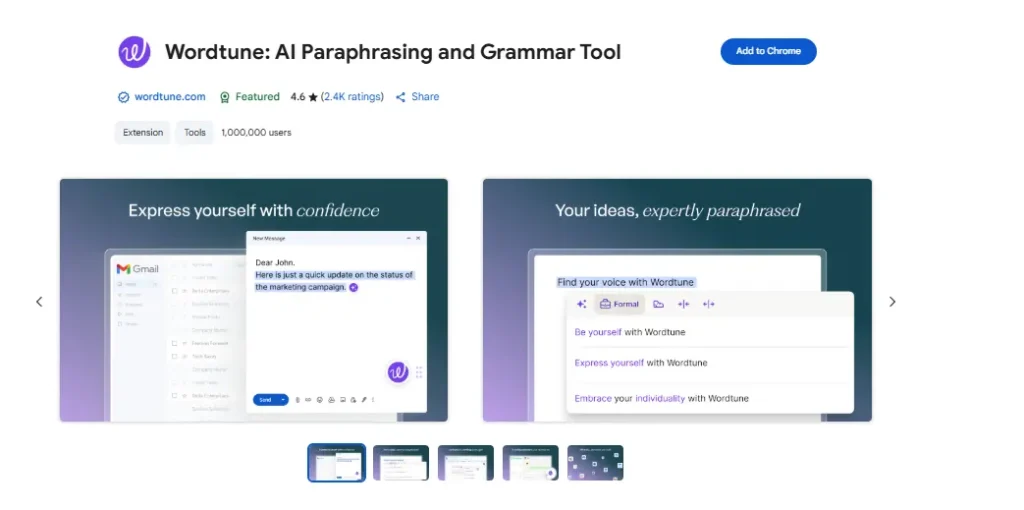
Wordtune’s AI Chrome extension is your all-in-one tool for rewriting and perfecting your text directly in your browser. It seamlessly integrates with your favorite websites, including Google Docs and Gmail, to enhance your writing everywhere.
With its advanced AI, Wordtune reshapes your sentences into clear and engaging alternatives that perfectly match your desired tone and context. This tool helps you write with confidence, ensuring your message is always impactful and flawlessly expressed, no matter where you are writing online.
Wordtune Pros and Cons
Pros:
- Powerful AI-powered sentence rewriting.
- Adjusts writing tone instantly.
- Works seamlessly across all websites.
- Perfects grammar and spelling quickly.
Cons:
- Full features require the premium version.
- Limited support for non-English output.
Why It’s Awesome:
- Rewrites text while keeping your original meaning intact.
- Integrates directly into Google Docs, Gmail, and more.
- Offers formal and casual tone options for any context.
Best for:
Professionals, content creators, marketers, and students.
Ratings:
4.7 stars, trusted by millions.
Downloads:
Millions of users.
Browsers:
Chrome, Edge, Firefox.
Why Choose Wordtune:
Choose Wordtune for its intelligent rewriting capabilities that help you express yourself perfectly and write with complete confidence everywhere online.
4. Compose AI
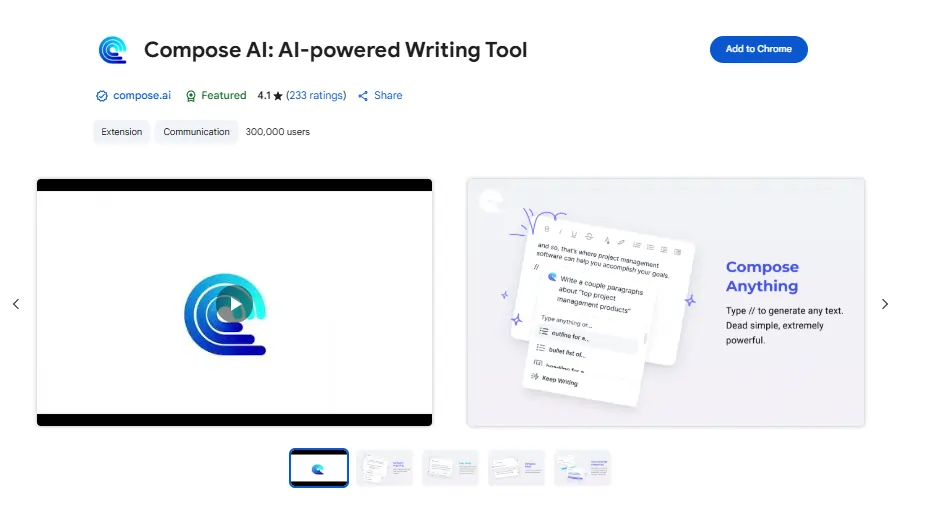
Compose AI is a powerful AI writing tool that accelerates your entire writing process. It allows you to generate any text, from emails to documents, with simple commands and smart autocomplete suggestions.
This extension helps you write faster and more effectively by automating your workflow. With features like one-click email replies and sentence rephrasing, you can draft professional-quality content in a fraction of the time. It’s the perfect AI assistant for anyone looking to boost their writing productivity.
Compose AI Pros and Cons
Pros:
- AI-powered text and sentence generation.
- Automated, context-aware email replies.
- Rephrase sentences for tone and style.
- Works across many different websites.
Cons:
- Some features require in-app purchases.
- May collect personal user data.
Why It’s Awesome:
- Dramatically speeds up your writing and typing.
- Generates full emails from just a few words.
- Helps you sound more professional or friendly.
Best for:
Professionals, marketers, and anyone who writes a lot online.
Ratings:
4.1 stars, 233+ user reviews
Downloads:
300,000+ users
Browsers:
Chrome
Why Choose Compose AI:
Choose Compose AI to save time and supercharge your writing with its holistic, AI-first approach to text generation and automation.
5. Perplexity
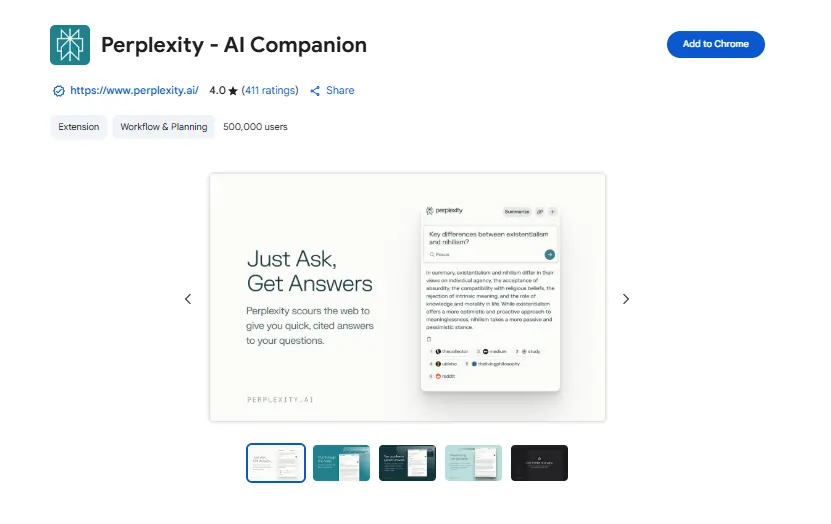
Perplexity’s AI Companion is a revolutionary tool that combines the power of a search engine with an AI chatbot directly in your browser. It helps you find clear, instant answers to your questions without ever having to switch tabs.
This extension is perfect for researchers, students, and curious minds who need to make sense of complex topics quickly. With features like instant page summaries and contextual understanding, you can digest information faster and ask follow-up questions for deeper insights.
Perplexity Pros and Cons
Pros:
- Provides instant summaries of any webpage.
- Answers questions directly from the toolbar.
- Understands the context of your current page.
- Makes it easy to share your discoveries.
Cons:
- Only available in the English language.
- Requires an active internet connection to work.
Why It’s Awesome:
- Combines a search engine with an AI chatbot.
- Reduces the need to have multiple tabs open.
- Allows for dynamic, conversational follow-up questions.
Best for:
Researchers, students, and anyone who wants quick answers online.
Ratings:
4.0 stars, 410+ user reviews.
Downloads:
500,000+ users.
Browsers:
Chrome.
Why Choose Perplexity:
Choose Perplexity to get fast, accurate, and context-aware answers that streamline your research and satisfy your curiosity instantly.
6. Glasp
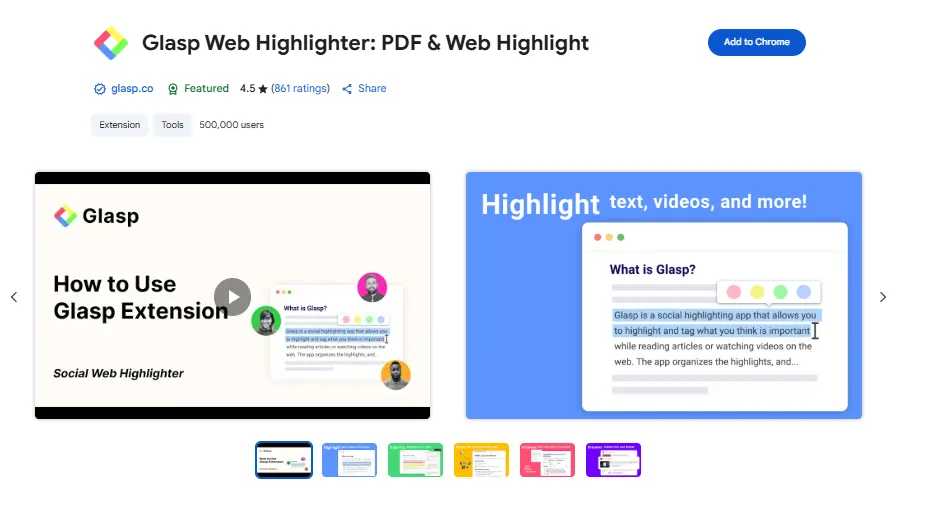
Glasp is an innovative AI-powered highlighter that helps you collect, organize, and share your favorite quotes from websites, PDFs, and even YouTube videos. It allows you to make sense of complex information by highlighting key points.
This extension curates all your saved content onto a personal homepage where you can tag, search, and share your insights with a community of like-minded learners. With AI-powered summaries from models like ChatGPT and Gemini, Glasp transforms how you retain and manage knowledge online.
Glasp Pros and Cons
Pros:
- Highlight websites, PDFs, and YouTube videos.
- AI-powered summaries from your annotations.
- Sync all your highlights across devices.
- Discover content from other like-minded people.
Cons:
- Advanced features may require payment.
- The interface can seem complex initially.
Why It’s Awesome:
- Helps you easily retain and organize online information.
- Connects you with a community of lifelong learners.
- Lets you leave a digital legacy for others.
Best for:
Students, researchers, content writers, and avid online readers.
Ratings:
4.5 stars, 857+ user reviews.
Downloads:
500,000+ users.
Browsers:
Chrome.
Why Choose Glasp:
Choose Glasp to become a knowledge curator by capturing and sharing the most valuable insights from across the web.
7. SciSpace
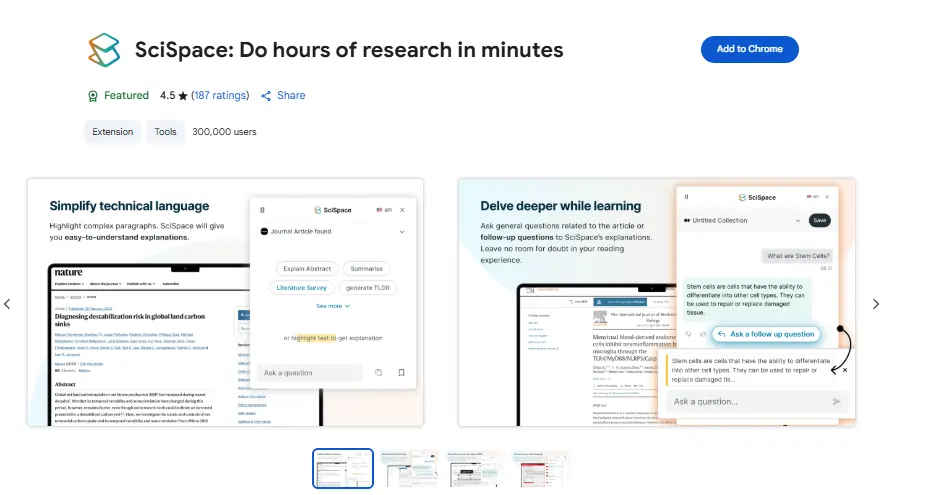
SciSpace is a powerful AI research assistant that helps you understand scientific and technical literature in minutes. It simplifies complex jargon, explains difficult concepts, and provides summaries for any text, math, or tables in research papers.
This extension streamlines your research workflow by allowing you to ask questions and receive instant, research-backed answers with citations, all without leaving the page. With support for 13 languages, SciSpace makes complex literature accessible to a global audience, saving you hours of work.
SciSpace Pros and Cons
Pros:
- Simplifies complex scientific and technical language.
- Explains math, tables, and complex text.
- Provides answers with verifiable source citations.
- Supports explanations in 13 different languages.
Cons:
- Niche focus on academic, scientific content.
- Requires an internet connection for features.
Why It’s Awesome:
- Turns hours of difficult research into minutes.
- Allows you to ask follow-up questions for clarity.
- Finds related research papers from any article.
Best for:
Researchers, academics, students, and scientific professionals.
Ratings:
4.5 stars, 187+ user reviews.
Downloads:
300,000+ users.
Browsers:
Chrome.
Why Choose SciSpace:
Choose SciSpace to accelerate your scientific research with AI-powered explanations and reliable answers that you can trust.
Pro Tips to Maximize Your Traffic with AI Chrome Extensions
- Use AI Chrome extensions to improve your content strategy, which helps you to rank higher and increase traffic.
- Optimize Content for SEO Keywords: Use an SEO AI tool to analyze and optimize your content for your main target keywords.
- Create High-Quality Content Faster: Leverage AI writing assistants to consistently produce fresh, valuable articles that search engines love to rank.
- Enhance Readability and Engagement: Use AI to make your content error-free and easy to read, keeping visitors on your site longer.
- Speed Up Your Research Process: Quickly create comprehensive, authoritative content by using AI tools to summarize information from multiple different sources.
Frequently Asked Questions about AI Chrome Extensions
What is an AI Chrome extension?
An AI Chrome extension is a browser add-on that uses artificial intelligence to enhance your productivity. It helps automate tasks like writing, research, and summarization.
Are AI Chrome extensions free to use?
Many AI Chrome extensions offer a free version with basic features. However, for advanced capabilities like unlimited usage or premium tools, you typically need a paid subscription.
How do AI Chrome extensions improve SEO?
They improve SEO by helping you create high-quality, optimized content faster. Tools like Surfer SEO provide real-time suggestions for keywords, structure, and readability to boost your rankings.
Are AI Chrome extensions safe for my data?
Reputable extensions prioritize user privacy and data security. Always review the developer’s privacy policy before installing to understand how your data is handled.
Can AI extensions help with writing emails?
Yes, extensions like Compose AI and Grammarly can draft entire emails, offer professional replies, and check for tone, grammar, and spelling to improve your communication.
What is the best AI extension for summarizing articles?
Tools like Perplexity and Glasp are excellent for summarizing articles and videos. They use AI to extract key points, helping you absorb information much more quickly.
How do I install an AI Chrome extension?
Simply visit the Chrome Web Store, search for the extension you want, and click “Add to Chrome.” The extension will then be added to your browser toolbar.
AI Chrome Extensions You Can’t Miss
AI Chrome extensions are no longer just a novelty; they are essential tools for boosting productivity and streamlining your digital life. By automating repetitive tasks, enhancing your writing, and providing instant research assistance, these extensions help you work smarter, not harder.
Whether you are a student, a professional, or a content creator, integrating these powerful AI tools into your browser is a game-changer. Ready to transform your workflow? Explore the extensions we’ve covered and find the perfect AI companion for your needs today


