
Let’s be honest: staring at a blank page for your thesis is a total nightmare. I’ve seen enough student burnout to know that working harder isn’t always the answer—working smarter is.
The academic industry has shifted, and it’s no longer just about ChatGPT; it’s about building a workflow that handles the heavy lifting without crossing into plagiarism.
I’ve personally tested dozens of apps to curate the best AI tools for students in 2026, filtering out the junk to find gems that actually help with academic research and essay outlining.
If you need free AI tools to save cash or a legitimate study productivity hack to survive finals week, this guide covers the software that actually moves the needle on your GPA.
Why the AI Tools for Students Are Your Secret to Academic Success
AI tools have become a secret weapon for academic success because they provide personalized learning support, boost productivity, and make high-quality education more accessible. By integrating AI into their study routines, students can learn more efficiently, improve the quality of their assignments, and reduce the stress associated with tight deadlines.
Key reasons why AI is your secret to success:
- Personalized Learning: AI platforms analyze your performance to identify strengths and weaknesses, tailoring content to your specific learning style and pace. This personalized approach has been shown to increase student achievement by up to 20%.
- 24/7 Academic Support: AI-powered virtual tutors and chatbots are available around the clock to answer questions and explain complex topics. This is especially helpful for late-night study sessions when teachers aren’t available.
- Time-Saving Efficiency: Surveys show that over half of students use AI tools primarily to save time. AI automates routine tasks like finding sources, checking grammar, and creating citations, freeing you up to focus on critical thinking.
- Instant Feedback: AI provides immediate feedback on quizzes and assignments, allowing you to identify and correct mistakes instantly without waiting for a professor to grade your work.
A Step-by-Step Guide to Writing an Essay with AI
Using AI to write an essay can streamline your process and improve the final quality, but it’s most effective when you use it as a writing assistant, not a replacement for your own work.
- Step 1: Brainstorming and Topic Refinement: Start by asking the AI to generate ideas related to your topic. You can ask for different angles, potential arguments, or a list of questions to explore.
- Step 2: Create a Structured Outline: Provide the AI with your refined topic and ask it to create a detailed outline. This should include a thesis statement, main body paragraphs with topic sentences, and a conclusion.
- Step 3: Draft Section by Section: Instead of generating the whole essay at once, work through your outline one section at a time. This gives you more control and results in higher-quality, more relevant content.
- Step 4: Conduct AI-Assisted Research: Use AI tools to find supporting evidence, statistics, or quotes for your arguments. Ask the AI to summarize long research papers or articles to quickly determine their relevance.
- Step 5: Edit, Fact-Check, and Personalize: This is the most crucial step. Review the AI-generated draft for accuracy, as AI can sometimes make mistakes. Rewrite sections to add your own voice, analysis, and personal insights.
- Step 6: Polish and Format: Use AI tools like Grammarly to check for grammar, spelling, and style errors. You can also use citation generators to format your bibliography correctly.
AI Tools That Will Transform Your Study Routine
| Best AI Tools for Students | Best For | Free Version |
| ChatGPT | Brainstorming Ideas | Free Tier |
| QuillBot | Paraphrasing Text | Basic Free |
| Grammarly | Grammar Checking | Limited Free |
| Canva | Creating Designs | Free Templates |
| Notion | Note Organization | Free Plan |
| Mindgrasp | Study Materials | Free Trial |
| Writesonic | Content Creation | Free Trial |
| Jasper | Professional Writing | Free Trial |
| Gemini | Research Tasks | Free Version |
| ChatPDF | PDF Analysis | Basic Free |
| NaturalReader | Text-to-Speech | Free Version |
| Mubert | Background Music | Free Plan |
| Tutor AI | Custom Learning | Free Access |
| AskCodi | Coding Help | Free Trial |
| Kickresume | Resume Building | Basic Free |
| Microsoft Designer | Visual Design | Free Account |
| Quizlet | Exam Prep | Core Free |
1. ChatGPT
As one of the best AI tools for students, ChatGPT is a powerful conversational AI that can revolutionize your learning process. It acts as a versatile assistant, helping you brainstorm complex ideas for essays, simplify difficult topics, and generate outlines for research papers. This tool is designed to enhance your understanding and kickstart your creativity.
Whether you’re a high school student needing homework help or a college student drafting a thesis, ChatGPT provides instant, relevant information. It streamlines your workflow, allowing you to focus on critical thinking rather than getting stuck on initial research. It’s the ultimate academic partner for boosting productivity and achieving success.
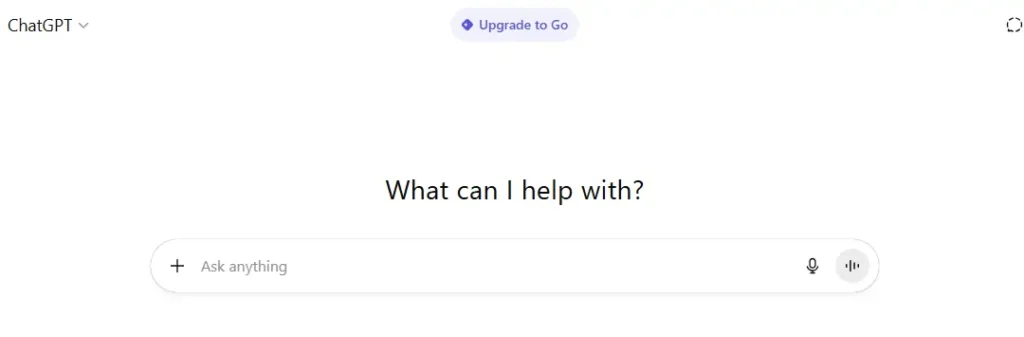
ChatGPT Key Features:
- Instant Answers: Get clear explanations for complex academic questions and topics.
- Content Generation: Effortlessly brainstorm, outline, and draft essays, emails, and reports.
- Coding Assistance: Receive help with writing, debugging, and understanding code snippets.
- Language Translation: Translate text between multiple languages for research and communication.
Personal Experience:
I was completely stuck on my history essay, but ChatGPT helped me brainstorm a unique thesis statement and outline my main arguments. It saved me hours of frustration and pointed me toward sources I hadn’t considered before.
For my computer science project, I used ChatGPT to debug a difficult block of Python code. It not only identified the error but also explained the logic behind the fix, which improved my understanding of the programming concepts.
Best For: Brainstorming ideas, explaining concepts, drafting content, and coding assistance.
Free Trial: Robust free version available for all users.
Why Choose ChatGPT?
Choose ChatGPT for its unmatched versatility in handling diverse academic tasks, from writing assistance to complex problem-solving and creative brainstorming.
2. QuillBot
QuillBot is recognized as one of the best AI tools for students who want to elevate their writing. This all-in-one platform is designed to strengthen your writing and boost productivity without sacrificing your authentic voice. It helps you paraphrase complex sentences, correct grammar, and ensure your work is polished and professional .
With a suite of tools that includes a summarizer and citation generator, QuillBot is an indispensable resource for drafting essays, preparing reports, and avoiding plagiarism. It works alongside you, helping to refine your ideas and articulate them clearly, making it a favorite for millions of students worldwide.
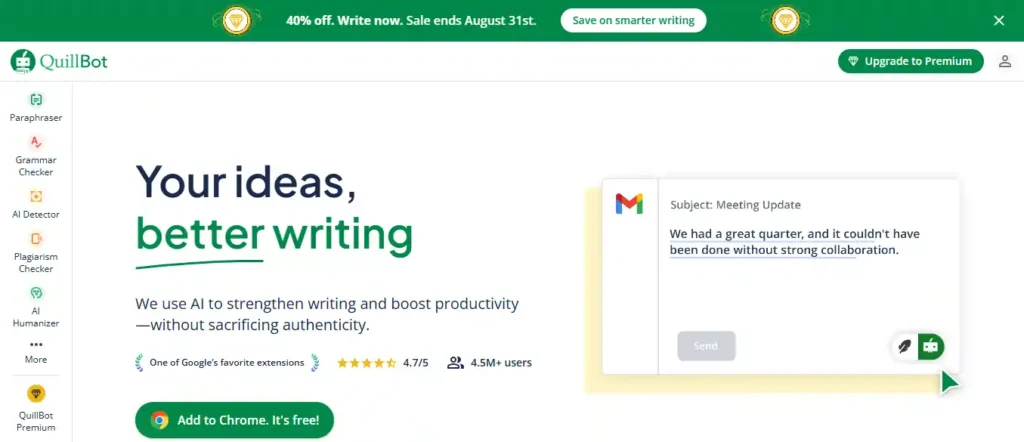
QuillBot Key Features:
- Paraphrasing Tool: Rephrase sentences, paragraphs, or entire articles for better clarity.
- Grammar & Plagiarism Checker: Fix grammatical errors and ensure your work is original .
- Summarizer & Citation Generator: Quickly summarize texts and create accurate citations for your research.
- AI Content Detector: Analyze text to identify AI-generated content and ensure authenticity .
Personal Experience:
I was struggling to rephrase a dense paragraph from a research paper without plagiarizing. QuillBot’s paraphraser helped me articulate the idea in my own words while maintaining the original meaning, which was a lifesaver for my literature review.
For my final exams, I used the summarizer tool to condense long textbook chapters into key points. This saved me hours of reading and helped me focus my study efforts on the most important information for my tests.
Best For: Enhancing writing quality, paraphrasing, checking for plagiarism, and summarizing text.
Free Trial: Free version available with core features.
Why Choose QuillBot?
Choose QuillBot for its comprehensive suite of writing tools that helps you improve clarity, ensure originality, and boost your overall academic performance.
3. Grammarly
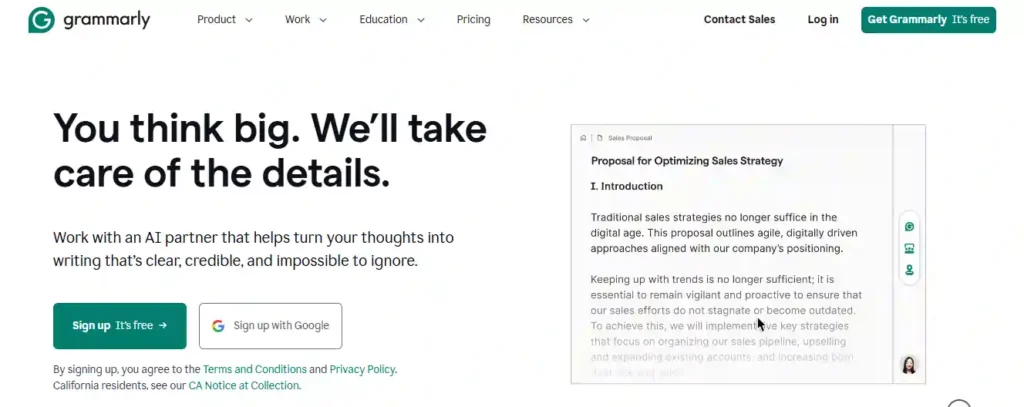
Grammarly is an essential AI writing assistant and one of the AI tools for students aiming for academic excellence. It goes beyond simple spell-checking to offer comprehensive suggestions on grammar, style, tone, and clarity. This powerful tool ensures your writing is professional, convincing, and mistake-free every time you write .
Trusted by millions of students and professionals, Grammarly works across all the apps and sites you use, from email to Google Docs . It helps you communicate your ideas effectively, giving you the confidence to submit assignments and communicate with professors, knowing your writing is polished and impactful.
Grammarly Key Features:
- Advanced Grammar Checker: Write with confidence, knowing your work is completely mistake-free.
- AI-Powered Tone Adjustments: Ensure your writing tone is perfect for your specific audience .
- Full-Sentence Rewrites: Instantly rewrite sentences for improved clarity, conciseness, and impact.
- Generative AI Assistance: Use AI prompts to help you brainstorm ideas and draft text.
Personal Experience:
While emailing my professor about a deadline extension, Grammarly’s tone detector helped me adjust my message to sound more respectful and professional. It made a huge difference, and my request was approved without any issues.
I used Grammarly Pro on my final research paper, and it caught several complex grammatical errors and style inconsistencies that I had missed. The suggestions helped me improve my grade and made my arguments much clearer.
Best For: Perfecting grammar, improving writing style, and ensuring professional, mistake-free communication.
Free Trial: Comprehensive free version with essential features available .
Why Choose Grammarly?
Choose Grammarly to ensure every piece of writing is clear, convincing, and error-free, boosting your academic and professional credibility.
4. Canva
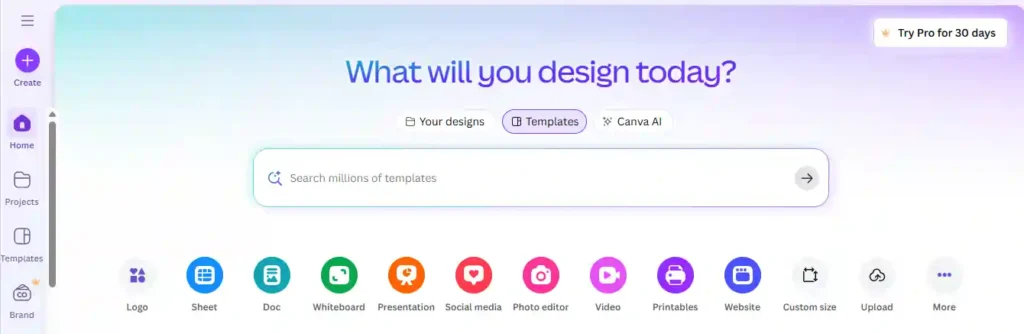
Canva is an invaluable AI tool for students looking to create stunning visual content with ease. If you need to design presentations, posters, social media graphics, or resumes, Canva’s intuitive platform empowers you to produce professional-quality designs in minutes. Its AI-powered features, like Magic Write and Magic Eraser, simplify complex tasks and help turn your ideas into polished visuals .
For students, Canva is a game-changer for group projects and individual assignments. The platform’s vast library of templates and collaborative features allows you to work with teammates in real-time, ensuring your projects are both visually appealing and cohesive. From video editing to creating engaging infographics, Canva provides everything you need to make your academic work stand out.
Canva Key Features:
- AI-Powered Design Tools: Use Magic Write and other AI features for quick content creation.
- Vast Template Library: Access thousands of customizable templates for any project imaginable.
- Real-Time Collaboration: Work seamlessly with classmates on presentations, docs, and whiteboards.
- One-Click Background Remover: Instantly remove backgrounds from images for a clean, professional look.
Personal Experience:
I had to create a presentation for my marketing class and was short on time. I used a Canva template and its Magic Design feature, which generated a complete, visually engaging slideshow in under ten minutes. It looked incredibly professional.
For a group project, my team used Canva to collaborate on a digital whiteboard. We were all able to add ideas, comments, and images in real-time, which made our brainstorming session super efficient and organized, even though we were all remote.
Best For: Creating presentations, infographics, resumes, and collaborative visual projects.
Free Trial: Comprehensive free version available; free Pro access for educational institutions .
Why Choose Canva?
Choose Canva for its user-friendly interface and powerful AI features that make it simple to create high-quality, professional designs for any academic need.
5. Notion AI
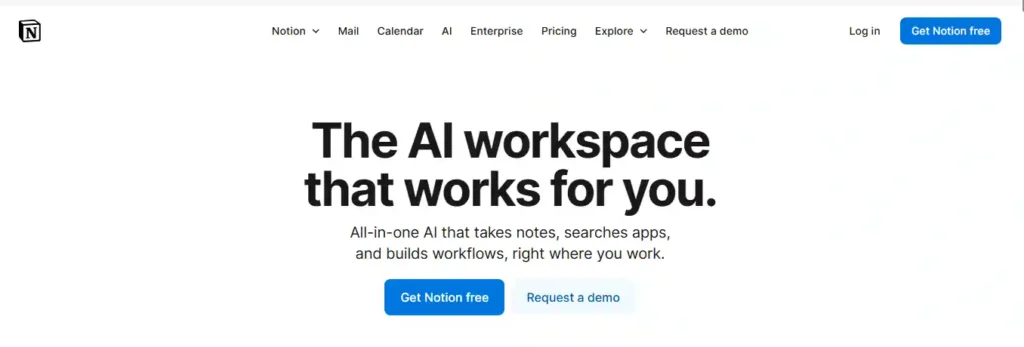
Notion AI is a transformative AI tool for students, integrating artificial intelligence directly into your notes, documents, and project plans. This all-in-one workspace helps you organize your academic life by taking notes, summarizing long documents, and even generating content, all within a single platform. It’s designed to work for you, automating tedious tasks and providing instant answers .
For students juggling multiple subjects and deadlines, Notion AI acts as a central hub for all academic work. You can create databases for your research, track assignment progress with custom workflows, and use its AI capabilities to get a head start on writing. It’s the ultimate tool for staying organized and boosting productivity.
Notion AI Key Features:
- AI Meeting Notes: Get perfect, automated notes and transcripts from your online lectures.
- Content & Document Generation: Create and edit docs, autofill databases, and summarize information.
- Instant Workflow Builder: Describe your ideal setup, and AI will build it for you.
- Unified AI Search: Find answers from your Notion docs, PDFs, and connected apps.
Personal Experience:
I used Notion AI to organize my entire semester. I created a master database for all my assignments, and the AI autofill feature helped summarize my lecture notes and link them to the correct tasks, which kept me on track.
For a group research project, we used Notion as our shared workspace. The AI generated a detailed project outline and helped us translate research articles from different languages, making our collaboration seamless and much more efficient.
Best For: Organizing notes, managing complex projects, and centralizing all academic work.
Free Trial: Free plan available with trial AI usage.
Why Choose Notion AI?
Choose Notion AI for its powerful all-in-one platform that combines organization with intelligent features to streamline your entire academic workflow.
6. Mindgrasp

Mindgrasp is an exceptional AI tool for students designed to help you learn faster and more efficiently. It transforms your lectures, readings, and even YouTube videos into perfect study materials, including AI-powered notes, flashcards, and quizzes. Simply upload your course content, and let the AI do the heavy lifting for you .
This platform acts as a personal AI tutor, ready to answer questions and provide detailed explanations on any topic from your materials. By instantly generating summaries and detailed notes, Mindgrasp helps you understand complex subjects in a fraction of the time, making it an essential companion for homework help and exam preparation.
Mindgrasp Key Features:
- Live Lecture Recording: Record classes and watch the AI generate live notes instantly.
- Multi-Format Analysis: Upload textbooks, articles, videos, and audio files for analysis.
- Automatic Study Tools: Instantly generate accurate notes, summaries, flashcards, and quizzes.
- Personal AI Tutor: Ask questions about your content and get reliable, accurate answers.
Personal Experience:
I used Mindgrasp to record my two-hour history lecture, and it created a detailed, structured set of notes that I could review later. This saved me from frantically typing during class and allowed me to focus on what the professor was saying.
Before my final biology exam, I uploaded my textbook chapters and had Mindgrasp create flashcards and practice quizzes. It was a game-changer for my retention and helped me identify weak spots in my knowledge before the test.
Best For: Creating study materials from lectures, summarizing readings, and exam preparation.
Free Trial: A free trial is available.
Why Choose Mindgrasp?
Choose Mindgrasp to instantly transform any course material into notes, flashcards, and quizzes, making your studying more efficient and effective.
7. Writesonic

Writesonic is a powerful AI tool for students designed to help you create high-quality, fact-checked, and optimized written content. Its advanced AI Article Writer can generate source-backed articles in minutes, providing a solid foundation for your essays and research papers. This tool is built to improve your writing process from start to finish .
For students who need to produce well-researched and structured assignments, Writesonic is an invaluable asset. It helps you analyze topics, find content ideas, and ensure your final paper is optimized for clarity and impact. It’s an efficient way to handle demanding writing tasks and produce work that stands out.
Writesonic Key Features:
- AI Article Writer: Create fact-checked, source-backed articles for your research papers instantly.
- Content Optimizer: Get suggestions to improve your writing for clarity and structure.
- AI-Powered Content Strategy: Generate topic clusters and ideas for complex research projects .
- SEO & Keyword Analysis: Use SEO data to conduct more effective and targeted research.
Personal Experience:
I used Writesonic’s AI Article Writer to create a first draft for my sociology paper. It generated a well-structured article with credible sources, which saved me hours of initial research and helped me overcome writer’s block.
For a final essay, I ran my draft through the Content Optimizer. It gave me precise suggestions on how to improve the flow and strengthen my arguments, which made my paper much more coherent and persuasive.
Best For: Creating long-form articles, writing research papers, and optimizing academic content.
Free Trial: A free trial is available to get started.
Why Choose Writesonic?
Choose Writesonic to create fact-checked and highly optimized articles for any academic subject, ensuring your work is always high-quality.
8. Jasper
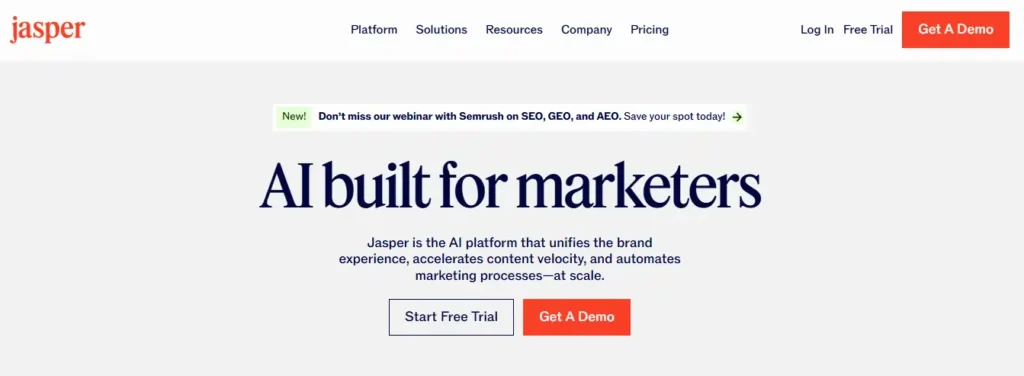
Jasper is a premier AI tool for students, particularly those in marketing, communications, or business, who need to create high-impact content. This AI platform is designed to accelerate your content creation, helping you draft everything from blog posts and essays to social media campaigns, all while maintaining a consistent and professional tone .
With Jasper, you can transform your ideas into polished, conversion-ready content quickly. Its intuitive interface and powerful AI agents make it easy to plan, create, and collaborate on projects, allowing you to produce high-quality work without needing to be a prompt engineering expert.
Jasper Key Features:
- Always-On Content Engine: Dramatically reduce the time it takes to create written content.
- Built-in Brand Voice & Tone: Ensure your writing is consistent, on-brand, and authentic.
- Intuitive AI Workspace: Plan, create, and collaborate on projects at scale, effortlessly.
- Custom Agentic Workflows: Build custom workflows to automate your unique marketing and writing tasks.
Personal Experience:
For my final marketing class project, I used Jasper to create an entire ad campaign. It helped me draft the campaign brief, generate ad copy for different platforms, and even write a press release, all in a cohesive voice.
I was struggling with writer’s block for an important essay. Jasper’s blog post workflow helped me generate a detailed outline and a solid first draft, which gave me the momentum I needed to complete the paper with confidence.
Best For: Creating marketing campaigns, writing blog posts, and producing brand-aligned content.
Free Trial: A free trial is available to get started.
Why Choose Jasper?
Choose Jasper to empower your creative process with an AI partner that helps you produce high-quality, on-brand content faster.
9. Google Gemini
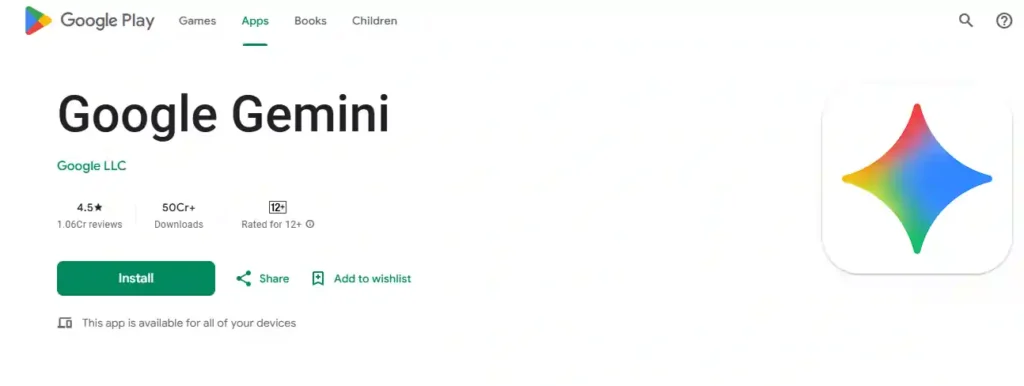
Google Gemini is a versatile AI tool for students that acts as a personal AI assistant to help you learn, research, and create. It can help you brainstorm ideas, summarize complex topics, and even assist with writing and coding. With its multimodal capabilities, Gemini can understand and process text, images, audio, and video, making it a powerful tool for a wide range of academic tasks.
For students, Gemini offers a suite of tools designed to make studying more effective. You can upload lecture notes or textbook pages to get instant explanations, turn your study materials into personalized quizzes and flashcards, and use its Deep Research feature to get comprehensive reports on complex topics, complete with citations.
Google Gemini Key Features:
- Multimodal Understanding: Analyze text, images, audio, and video for comprehensive insights.
- Personalized Study Tools: Create custom quizzes, flashcards, and study guides from your notes.
- Deep Research Capabilities: Get synthesized, comprehensive reports on complex topics with citations.
- Writing and Coding Assistance: Get help with brainstorming, outlining, proofreading, and coding.
Personal Experience:
I was struggling to understand a complex scientific concept, so I uploaded a diagram from my textbook into Gemini. It broke down the process step-by-step and even provided a link to a helpful YouTube video, which made it much easier to grasp.
For my final history paper, I used Gemini’s Deep Research feature to gather information on the fall of the Roman Empire. It saved me hours of searching by providing a comprehensive report with sources, allowing me to focus on my analysis and writing.
Best For: In-depth research, personalized exam prep, and understanding complex topics.
Free Trial: Google offers a free one-year subscription to the AI Pro plan for eligible students.
Why Choose Google Gemini?
Choose Google Gemini for its powerful research capabilities and its ability to turn your course materials into personalized study aids, helping you learn more effectively.
10. ChatPDF
ChatPDF is a highly effective AI tool for students that lets you interact with your documents as if you were having a conversation. Simply upload any PDF—from dense research papers to textbook chapters—and ask questions to get instant, accurate answers. It’s designed to help you study for exams, get homework help, and understand complex materials faster than ever .
This tool simplifies your research process by summarizing long documents and providing cited sources for every answer, so you can verify information instantly. With support for any language and the ability to chat with multiple files at once, ChatPDF is an essential assistant for students who want to work smarter and more efficiently.
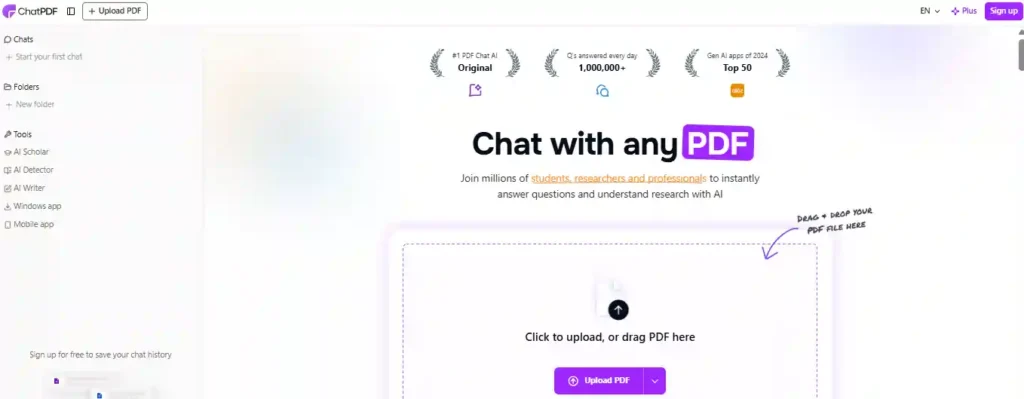
ChatPDF Key Features:
- Cited Sources: Get answers with built-in citations linked directly to the source.
- Multi-File Chat: Organize files into folders and chat with multiple PDFs at once.
- Works in Any Language: Upload a PDF in one language and ask questions in another.
- Instant Summaries & Answers: Quickly summarize documents and get answers to your specific questions.
Personal Experience:
I had a 50-page academic article for my literature review and was short on time. I uploaded it to ChatPDF and asked for a summary of the key findings. It gave me a concise overview in seconds with citations.
Before my final exam, I uploaded all my lecture notes into a single folder on ChatPDF. I then asked it questions as if it were a tutor, which helped me review months of material and solidify my understanding.
Best For: Summarizing research papers, getting quick homework help, and studying from documents.
Free Trial: Free plan available with daily document analysis.
Why Choose ChatPDF?
Choose ChatPDF for its unique ability to chat with your documents, providing instant, cited answers to make studying and research faster.
11. NaturalReader
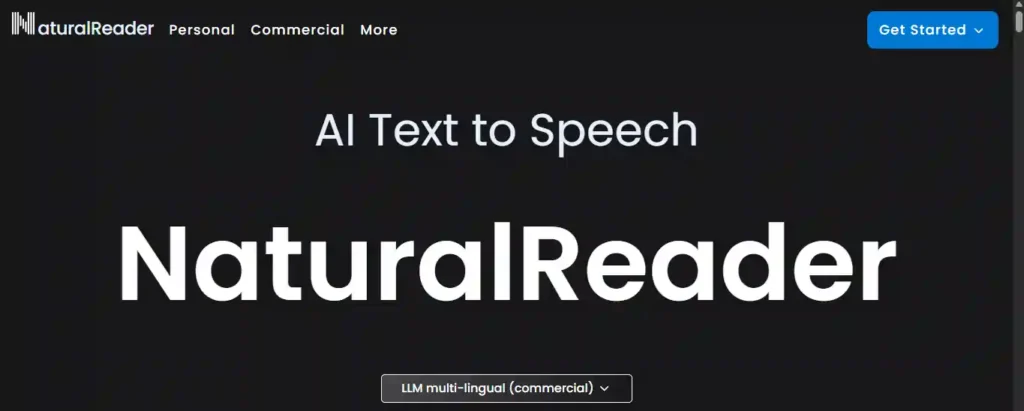
NaturalReader is an essential AI tool for students that converts any text into natural-sounding speech. Using advanced AI voices, it can read aloud your PDFs, ebooks, and other documents, making it perfect for auditory learners or students who want to multitask. It’s a powerful way to absorb information without being tied to a screen.
As an enhanced assistive technology, NaturalReader is invaluable for students with dyslexia or other reading difficulties. By transforming written content into high-quality audio in over 50 languages, it enhances accessibility and helps you proofread your own work by hearing it read back to you, ensuring you catch every error.
NaturalReader Key Features:
- Natural AI Voices: Have any text read aloud with super-realistic, content-aware AI voices.
- Supports 20+ Formats: Listen to your PDFs, ebooks, and other course materials effortlessly.
- Enhanced Assistive Technology: A powerful reading aid for students with dyslexia and ADHD.
- Multi-Lingual Functionality: Access over 200 voices in more than 50 different languages.
Personal Experience:
I used NaturalReader to convert my dense history textbook chapters into audio files. This allowed me to listen and study during my daily commute, which saved me a significant amount of reading time in the evenings.
As someone with dyslexia, proofreading my essays is always a challenge. I use NaturalReader to listen to my own writing, which helps me catch awkward phrasing and grammatical errors I would have missed just by reading.
Best For: Auditory learning, proofreading, and making course materials accessible for all students.
Free Trial: A free personal version is available.
Why Choose NaturalReader?
Choose NaturalReader to transform any text into audio, making it easier than ever to learn, proofread, and study from anywhere.
12. Mubert
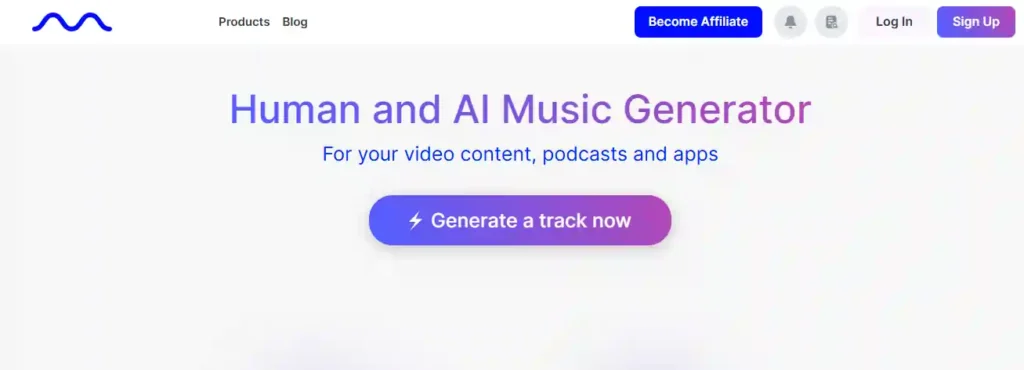
Mubert is a human and AI music generator that creates unique, royalty-free soundtracks for your creative projects. If you’re a student working on video presentations, podcasts, or any digital content, Mubert allows you to generate the perfect background music in seconds, tailored to your exact needs .
Forget spending hours searching for the right track. With Mubert, you can define the mood, genre, and duration, and the AI will compose a high-quality soundtrack that fits your content flawlessly. It’s an ideal solution for making your student projects sound professional and engaging without worrying about copyright issues.
Mubert Key Features:
- Instant AI Music Generation: Create custom royalty-free music for your content in seconds.
- Tailored Soundtracks: Specify the desired length, mood, genre, and style for your music.
- For All Content Creators: Perfect for YouTube videos, podcasts, presentations, and social media.
- Collaborative Platform: Artists can contribute samples and collaborate with the AI.
Personal Experience:
I needed background music for a 5-minute video presentation and couldn’t find anything suitable. With Mubert, I generated a track with an “inspirational” mood that was exactly five minutes long. It made my project feel so much more polished.
For my podcasting class, our group used Mubert to create a unique intro and outro theme. The AI generated a professional-sounding track that perfectly matched the vibe of our show, and it was completely royalty-free, which was a huge relief.
Best For: Creating custom, royalty-free soundtracks for video presentations and audio projects.
Free Trial: Free plan available with watermarked downloads.
Why Choose Mubert?
Choose Mubert to instantly generate the perfect, royalty-free soundtrack for any of your creative student projects, saving you time and effort.
13. Tutor AI

Tutor AI provides a next-level AI tutoring experience, allowing you to create a custom learning pathway for any subject. If you want to learn the fundamentals of machine learning or master a new language, this tool generates a personalized course to help you achieve your goals in school, work, and life.
This platform acts as your personal tutor, breaking down complex topics into simple, manageable modules. It is designed for lifelong learners who need a structured way to acquire new knowledge or get targeted help with their homework, making education more accessible and personalized than ever before.
Tutor AI Key Features:
- Structured Modules: Receive well-organized modules and lessons to guide your learning.
- Custom Course Creation: Generate a personalized learning pathway on literally any topic.
- Homeworkify Assistance: Get targeted help and explanations for your specific homework problems.
- Simplified Learning: Breaks down even the most complex subjects into understandable concepts.
Personal Experience:
I needed to quickly get up to speed on the principles of microeconomics for an upcoming exam. Tutor AI created a full course for me in seconds, with modules that were easy to digest and build upon.
I was completely stuck on a physics problem, but the Homeworkify feature gave me a step-by-step explanation that not only helped me find the answer but also understand the underlying formula and how to apply it myself next time.
Best For: Creating custom courses on any subject and getting personalized homework help.
Free Trial: Free to create custom courses.
Why Choose Tutor AI?
Choose Tutor AI to create your own personalized courses on any subject, providing a structured and effective way to learn anything.
14. AskCodi
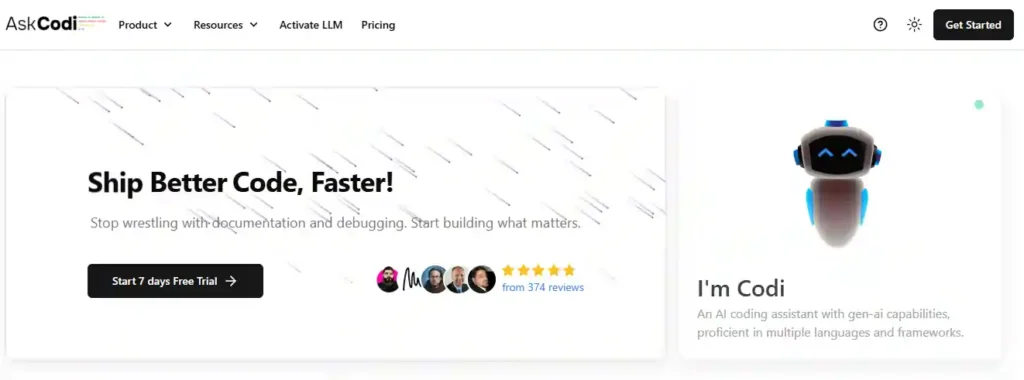
AskCodi is a comprehensive AI tool for students specializing in computer science and programming. This AI coding assistant helps you ship better code, faster, by streamlining your entire development workflow. From generating code snippets to identifying bugs and refactoring existing code, AskCodi is proficient in multiple languages and frameworks, making it an invaluable partner for any coding project .
For students learning to code, AskCodi’s suite of tools can significantly accelerate the learning curve. The Code Explainer deciphers complex code segments, while the Unit-Tests Writer automates the creation of tests to ensure your applications are robust. It’s the ultimate solution for both beginners looking to learn and advanced students aiming to optimize their projects.
AskCodi Key Features:
- Code Generator & Fixer: Swiftly produce code snippets and resolve bugs and syntax errors.
- Code Refactor & Reviewer: Enhance code quality, efficiency, and maintainability with AI suggestions.
- Language Translator: Effortlessly translate your codebase between different programming languages.
- Code Explainer & Documentation: Understand complex code and automatically generate clear documentation.
Personal Experience:
I was struggling to understand a complex algorithm for my data structures class. I used AskCodi’s Code Explainer, which broke down the logic into simple, detailed steps. It was like having a personal tutor available 24/7.
For my final project, I had to translate a Python script into Java. AskCodi’s Language Translator handled the conversion in seconds, correctly adapting the syntax and logic. This saved me countless hours of manual work and potential errors.
Best For: Generating code, debugging, understanding complex algorithms, and learning new languages.
Free Trial: A 7-day free trial is available .
Why Choose AskCodi?
Choose AskCodi to accelerate your coding projects with a powerful suite of AI tools designed for developers of all skill levels.
15. Kickresume
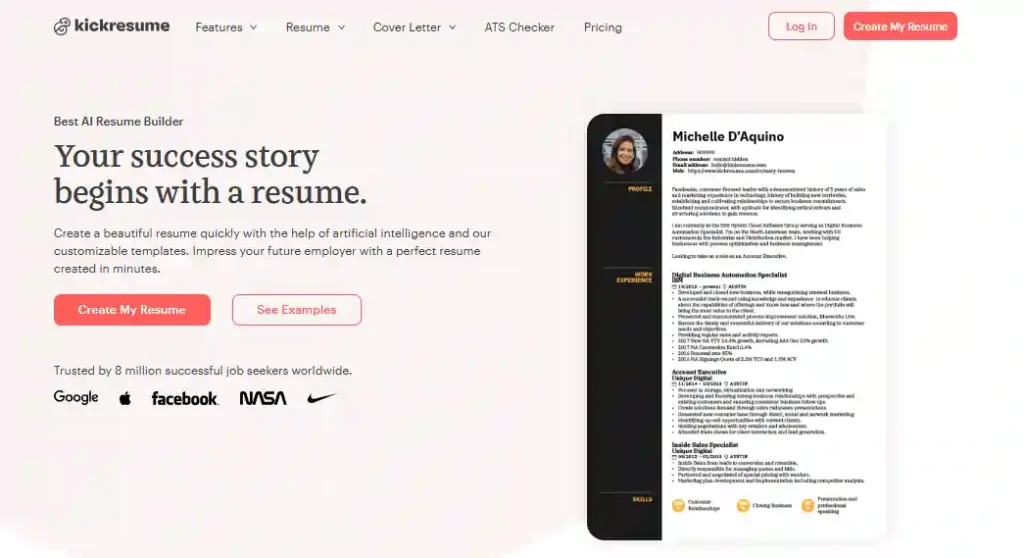
Kickresume is the AI-powered resume builder that helps students create impressive professional resumes in minutes. This platform utilizes GPT-4 technology to automatically generate compelling resume content, making it perfect for students applying for internships, part-time jobs, or their first full-time positions. With over 40 professionally designed templates, you can create a visually appealing resume that stands out from the competition.
For students with limited work experience, Kickresume’s AI Resume Writer generates relevant content based on your job title and career goals. The platform also includes an ATS-friendly resume checker to ensure your resume passes through applicant tracking systems, and a cover letter builder to complete your application package.
Kickresume Key Features:
- AI Resume Writer: Generate professional resume content automatically using GPT-4 technology.
- 40+ Professional Templates: Choose from ATS-friendly templates designed by HR experts.
- Resume Checker: Get instant feedback and personalized tips to improve your resume.
- Cover Letter Builder: Create matching cover letters with AI assistance for complete applications.
Personal Experience:
As a recent graduate with limited work experience, I struggled to fill my resume. Kickresume’s AI Writer helped me articulate my internship and volunteer experiences professionally, turning my basic activities into compelling achievements that impressed recruiters.
I used Kickresume’s template library to create a clean, professional resume for my first job application. The design made my limited experience look substantial, and I received multiple interview requests within weeks of applying.
Best For: Creating professional resumes, cover letters, and building strong first impressions with employers.
Free Trial: Free basic templates available with premium features.
Why Choose Kickresume?
Choose Kickresume to create polished, professional resumes that help you stand out in competitive job markets and land your dream opportunities.
16. Microsoft Designer
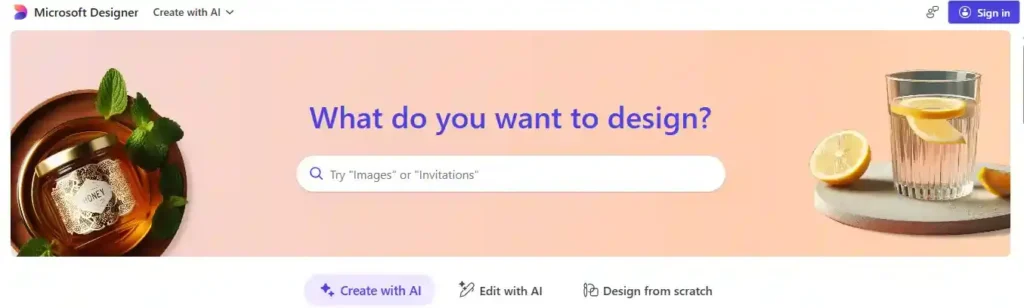
Microsoft Designer is a fantastic AI tool for students that helps you create stunning designs for any project, from social media posts to presentations. This AI-powered tool makes it easy to generate high-quality images, posters, invitations, and more, even if you have no design experience. Just describe what you want to create, and watch the AI bring your ideas to life instantly.
For students needing to add a creative touch to their work, Microsoft Designer is the perfect solution. You can create custom stickers, collages, greeting cards, and unique visuals that will make your projects stand out. It’s an intuitive platform that puts the power of professional design right at your fingertips, making creativity accessible to everyone.
Microsoft Designer Key Features:
- AI-Powered Design Creation: Instantly generate stunning designs from a simple text description.
- Versatile Design Options: Create posters, banners, social posts, invitations, and much more.
- Intuitive AI Photo Editing: Easily edit your images with powerful, user-friendly AI tools.
- Custom Image Generation: Design unique images, icons, and other visuals for your projects.
Personal Experience:
I needed to create a poster for a club event on campus but had zero design skills. I used Microsoft Designer, described the event, and it generated several amazing options in seconds. The final poster looked incredibly professional.
For my final presentation, I wanted to use custom icons and graphics to make it more engaging. Microsoft Designer helped me create a cohesive set of visuals that perfectly matched my theme, which really elevated the overall quality of my slides.
Best For: Creating custom graphics, social media posts, posters, and professional-looking designs.
Free Trial: Free to use with a Microsoft account.
Why Choose Microsoft Designer?
Choose Microsoft Designer for its powerful AI that makes creating stunning, custom graphics for any academic or personal project fast and easy.
17. Quizlet

Quizlet is a dynamic AI tool for students that transforms how you study, helping you master any subject with interactive flashcards, personalized practice tests, and engaging study games. It’s designed to take you from simple memorization to true mastery by providing tailored study guidance and adjusting to what you already know, making your study sessions smarter and more effective.
With Quizlet, you can turn studying into a fun and motivating experience. If you’re preparing for a final exam or learning a new language, this platform helps you build strong study habits and approach every test with confidence. It’s the perfect way to make learning stick while collaborating and competing with friends.
Quizlet Key Features:
- Interactive Flashcards: Master new concepts and vocabulary through active recall and repetition.
- Personalized Practice Tests: Build confidence by simulating real exam conditions and formats.
- Engaging Study Games: Make learning enjoyable and effective with fun, interactive study games.
- Tailored Study Guidance: Receive a personalized study path that helps you stay on track.
Personal Experience:
I used Quizlet’s flashcards to learn vocabulary for my Spanish final, and the spaced repetition system helped me memorize over 200 words in just a week. The Learn and Test modes made sure I actually retained the information.
For my biology midterm, I created a practice test on Quizlet using my class notes. It helped me identify the topics I was struggling with, so I could focus my studying on where I needed the most help.
Best For: Memorizing facts, preparing for exams, and making studying interactive and engaging.
Free Trial: Free to sign up and use core features.
Why Choose Quizlet?
Choose Quizlet to make studying more effective and engaging with its powerful suite of interactive tools, flashcards, and study games.
The Future of AI in Education: What’s Next for Students?
The future of AI in education is set to become even more integrated into the daily lives of students. Recent surveys show that AI adoption among students is nearly universal, indicating that these tools are no longer a trend but a fundamental part of modern learning.
What to expect next:
- Deeper Personalization: AI will move beyond just personalized content to creating fully adaptive learning environments that adjust in real-time to a student’s cognitive and emotional state.
- Emphasis on Digital Literacy: As AI becomes more prevalent, educational institutions will focus more on teaching students how to use these tools ethically and effectively. Developing AI skills will be crucial for academic and professional success.
- AI as a Collaborative Partner: The focus will shift from using AI to simply get answers to using it as a collaborative tool for critical thinking, problem-solving, and creativity.
- More Structured Institutional Support: Universities will likely provide clearer guidelines and even access to approved AI tools, ensuring equitable use and helping students leverage AI responsibly to enhance their learning.
Tips for Getting the Best Results from Your AI Tools
To maximize the benefits of AI tools and produce high-quality work, it’s important to use them strategically.
- Be Specific with Your Prompts: The more detailed your instructions, the better the output. Include the desired tone, format, length, and key points you want the AI to cover.
- Use AI for Specific Tasks: AI excels at specific, targeted tasks. Use it to brainstorm, create an outline, rephrase a sentence, or summarize a source rather than asking it to write an entire assignment from scratch.
- Don’t Trust, Always Verify: Always fact-check any data, dates, or claims generated by AI. These tools can “hallucinate” or provide outdated information, so verification is essential.
- Iterate and Refine: Don’t accept the first response. Ask the AI to regenerate, rephrase, or expand on its initial output until you get something that meets your needs.
- Add Your Human Touch: The best results come from combining AI’s efficiency with your own expertise. Always edit the content to add personal insights, analysis, and your unique voice. This makes the work truly your own.
Frequently Asked Questions
What are AI tools for students?
AI tools for students are applications designed to help with academic tasks like research, writing, note-taking, and studying. They act as personal assistants to make learning more efficient.
How can AI help with studying?
AI can help you study by summarizing long texts, creating practice quizzes, and explaining complex topics. Tools like TutorAI and Google AI can act as personalized, 24/7 tutors.
Which AI is best for assignments and essays?
For writing assignments, ChatGPT and Google Gemini are excellent for drafting content, while Grammarly and QuillBot help polish grammar and improve phrasing for better grades.
Can AI tools help with research?
Yes, AI tools like Google Gemini and ChatPDF are great for research. They can quickly summarize articles, find key information in documents, and help you gather sources efficiently.
What are the best AI tools for math and science?
For math problems, tools like Mathway provide step-by-step solutions. For complex science topics, AI tutors like Claude and ChatGPT can offer simple, clear explanations to aid understanding.
Are there AI tools for note-taking?
Absolutely. Tools like Notion AI can automatically summarize lectures and organize your notes, while Otter.ai transcribes spoken lectures into searchable text so you don’t miss key details.
Is it cheating to use AI for schoolwork?
Using AI to brainstorm, research, or polish your work is generally acceptable. However, submitting AI-generated content as your own is often considered plagiarism, so always check your school’s policy.
Can AI help me prepare for exams?
Yes, AI can create personalized study guides and practice quizzes from your course materials. Tools like Quizlet use AI to focus on topics you find difficult, making revision smarter and more effective.
The Future of Education is Now
Ultimately, navigating university in 2026 without these apps is like trying to write a thesis on a typewriter—doable, but why make it harder?
The best AI tools for students we’ve covered are powerful allies for academic research and time management, provided you use them ethically.
Remember, the goal isn’t to outsource your learning but to clear the clutter so you can actually focus on the concepts.
My advice? Start with just one tool from this list that addresses your biggest bottleneck today.
If you found a gem I missed, let me know in the comments—I’m always hunting for the next big thing in EdTech.


