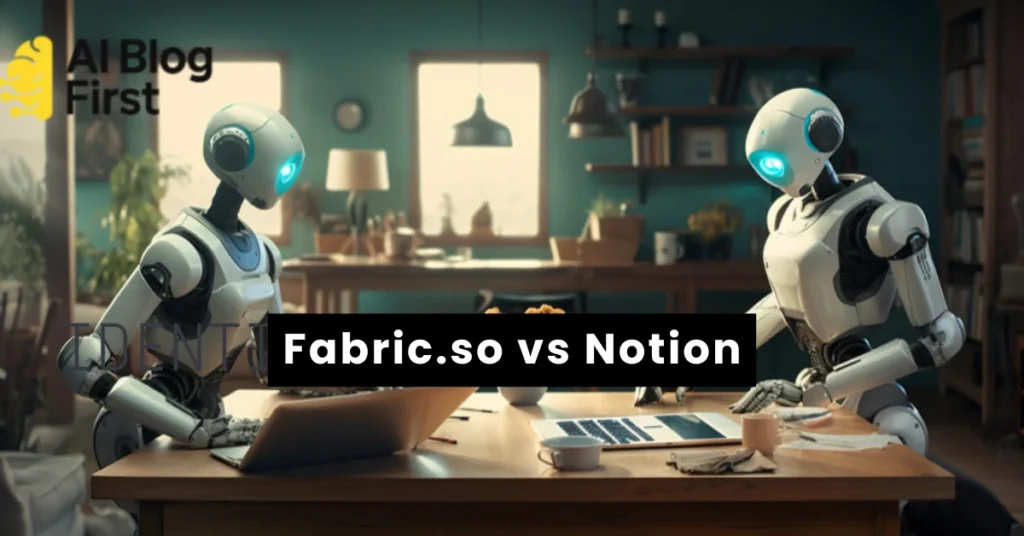
Feeling like your digital life is scattered across a dozen different apps? You try to keep everything tidy in Notion, but it’s slowly becoming a digital attic—full of great stuff you can never find when you need it.
You’ve spent hours building the “perfect” dashboard, only to have it become another source of clutter.
While Notion is a powerhouse for customization, its manual upkeep can feel like a part-time job. But what if your workspace could organize itself? What if your tool understood the context of your work, automatically linking ideas, files, and conversations without you lifting a finger?
Enter Fabric.so, a new AI-powered alternative that acts like a “second brain,” automatically connecting your notes, files, and ideas. It’s not just another productivity app; it’s a fundamental shift in how we manage information.
In this ultimate Fabric.so vs. Notion comparison, we’ll dive deep to help you decide which tool is truly the right fit for your brain and workflow.
What is Fabric.so and How Does it Differ from Notion?

At its core, Fabric.so is a self-organizing workspace. Imagine a tool that watches you work, understands your projects, and starts connecting the dots for you.
You save a PDF, it links it to the meeting notes where it was discussed. You jot down a new idea, and it surfaces three related articles you saved months ago. That’s the magic of Fabric.
Unlike Notion, which provides you with a set of digital “LEGO blocks” (pages, databases, blocks) to build your own system, Fabric is built on an AI-powered graph.
This means every piece of information—be it a document, a web link, a note, or a contact—is a point in your digital space, and Fabric’s AI automatically maps the relationships between them.
It’s designed to eliminate the manual labor of tagging, sorting, and filing, freeing you up to focus on thinking and creating.
Fabric.so vs Notion: At a Glance Comparison Table
For those short on time, here’s a quick breakdown of how these two powerful tools stack up against each other.
| Feature | Fabric.so | Notion |
| Core Concept | AI-driven, self-organizing workspace | A highly customizable, all-in-one workspace built on blocks |
| Organization | Automatic semantic linking and graph-based structure | Manual organization using pages, databases, and tags |
| Search | AI-powered semantic search (understands natural language) | Standard keyword-based search |
| Key Strength | Automatically surfaces and connects relevant information | Infinite flexibility and customization |
| Best For | Researchers, thinkers, and anyone overwhelmed by digital clutter | Planners, system builders, and teams who need custom workflows |
| Learning Curve | Low; intuitive and designed for immediate use | Steep; can be overwhelming for new users |
| Collaboration | Real-time editing and a shared, interconnected knowledge space | Strong team features with comments, mentions, and shared databases |
| Pricing | Offers a generous free plan and a straightforward pro plan | Free personal plan with robust paid tiers for teams and enterprises |
The Core Difference: Automatic AI Organization vs. Manual Customization
The fundamental split between Fabric and Notion isn’t just about features; it’s a philosophical difference in how they approach productivity.
Notion is for the architect. It hands you a plot of land and a massive toolbox. You can build anything from a simple one-page website to an intricate project management system complete with relational databases.
The power is exhilarating, but it comes with a responsibility: you have to design the blueprint, lay the foundation, and maintain the structure. If you enjoy building systems and find joy in meticulous organization, Notion is your digital paradise.
Fabric is for the gardener. It gives you fertile soil and lets you plant your seeds (your notes, files, and ideas). You don’t build the structure; the structure grows organically around your work. Fabric’s AI acts as the invisible force of nature, creating roots and branches that connect everything.
It helps you discover unexpected connections and cultivates a garden of knowledge that thrives with minimal tending. If you want a system that adapts to you, rather than forcing you to adapt to it, Fabric will feel like a breath of fresh air.
Fabric.so vs Notion: A Deep Dive into Key Features
Let’s break down the practical differences you’ll experience day-to-day.
AI and Search: Fabric’s Semantic Search vs. Notion’s Keyword Search
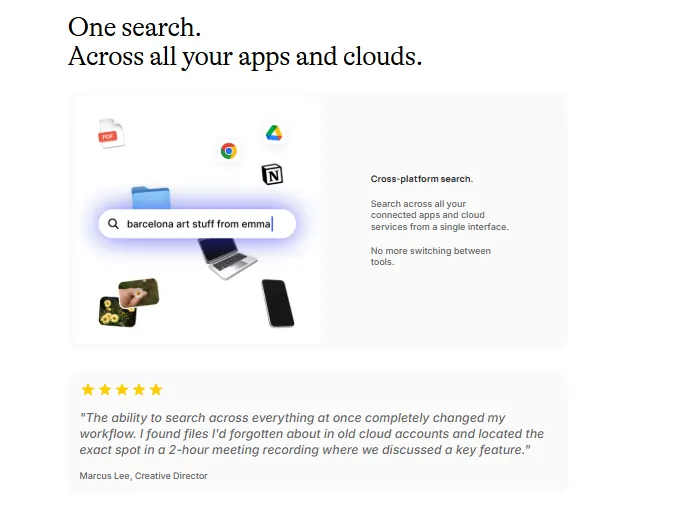
This is arguably Fabric’s biggest advantage.
Notion’s search is functional but basic. It’s a keyword search, meaning it looks for the exact words you type. If you saved an article about “AI in marketing” but search for “using artificial intelligence for campaigns,” Notion might miss it.
Fabric’s semantic search is a game-changer. It understands the meaning and context behind your words. You can ask it questions in natural language, like:
“What did we discuss about the Q4 budget last month?”
“Show me all the research I saved about sustainable energy.”
“Find that person I met at the tech conference in Austin.”
Fabric will pull up the relevant meeting notes, PDFs, and contacts, even if they don’t contain those exact keywords. It’s like having a personal research assistant who knows your work inside and out.
Collaboration and Teamwork: Is Fabric or Notion Better for Teams?
Both tools are built for collaboration, but they serve different team needs.
Notion excels at structured team projects. You can build a shared content calendar, a task board, or a company wiki. With mentions, comments, and shared databases, it’s a robust platform for keeping everyone aligned on specific deliverables. However, this structure can also create information silos within different team pages.
Fabric fosters a more fluid, collective intelligence. Instead of just sharing documents, your team contributes to a shared knowledge graph. When a designer uploads a new mockup, it can automatically link to the marketing brief written by the content team and the user feedback gathered by the support team. It helps you see how work is connected across departments, breaking down silos and making expertise discoverable.
Note-Taking and Document Management: A Head-to-Head Battle
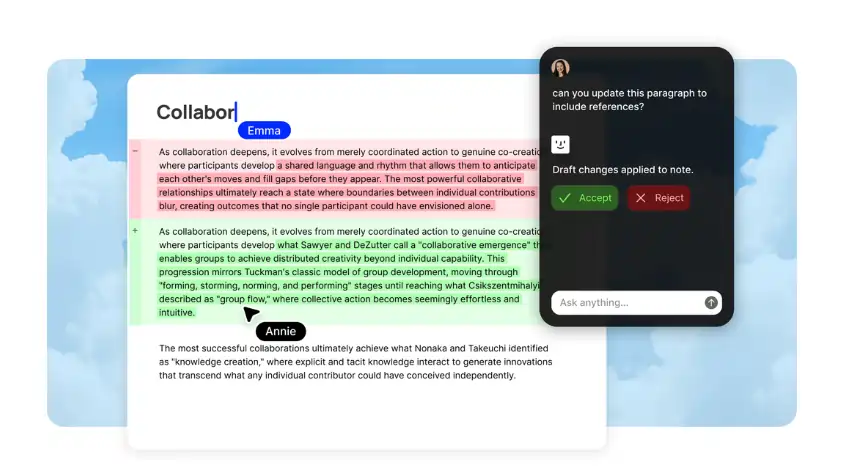
Notion’s writing experience is clean and versatile. It’s a blank canvas where you can write, add images, create tables, and embed content. It’s excellent for creating polished, structured documents.
Fabric’s writing experience is more dynamic. As you type, its AI-powered side panel, the “Co-pilot,” suggests related files, notes, and web links from your workspace. It’s designed to help you think, pulling relevant context into view as you need it. Furthermore, Fabric lets you annotate anything—PDFs, websites, and any other file. These annotations become part of your knowledge graph, searchable and connected to everything else.
User Interface and Ease of Use: Which is More Beginner-Friendly?
There’s a common phrase in the productivity community: “Notion overwhelm.” Its infinite flexibility is also its biggest hurdle. New users are often greeted with a blank page and a dizzying array of options, leading them to spend more time building their system than using it. Many beautifully designed Notion templates end up as a “complex mess” in practice.
Fabric takes the opposite approach. Its interface is clean, simple, and designed for you to get started in seconds. The core loop is simple: add stuff. Whether it’s a thought, a link, or a file from your computer, you just drop it in. The AI handles the organization, so there’s virtually no setup time. This makes it far more beginner-friendly and ensures you get value from day one.
Pricing Comparison: Fabric.so vs Notion in 2025
Both platforms offer compelling free plans, but their pricing models cater to different needs.
Notion: Its Personal Free plan is powerful for individuals. For teams, the Plus Plan (around $8 per user/month, billed annually) unlocks team collaboration and larger file uploads. The Business Plan adds more advanced security and admin features.
Fabric.so: Its Free Plan is incredibly generous, offering unlimited items and most of its core features. The Pro Plan (priced competitively) adds advanced AI capabilities, unlimited Co-pilot usage, and more storage, making it a simple and compelling upgrade for power users.
For most individuals and small teams, the cost will be comparable. The decision should be based on workflow, not price alone.
Who is Fabric.so For? The Ideal User Profile
Fabric.so truly shines for specific types of users who are drowning in information.
- The Researcher or Student: You’re juggling hundreds of articles, research papers, and interview notes. Fabric’s ability to connect themes across all your documents and its powerful search make it an indispensable research partner.
- The Content Creator: You need to keep track of ideas, sources, and inspiration. Fabric helps you build a personal knowledge base that surfaces old ideas and connects them to new projects, breaking through creative blocks.
- The “Digitally Disorganized” Professional: You save everything “just in case” but can never find it again. Fabric is your personal AI librarian, automatically organizing your chaos and making everything instantly retrievable.
Who Should Stick with Notion?
Notion remains the undisputed champion for certain users, and for good reason.
- The System Builder: If you love designing custom dashboards, habit trackers, and intricate project management systems, Notion is your playground. The process of building is as rewarding as the final product.
- Teams with Deeply Entrenched Workflows: If your team already runs on a custom-built Notion workspace, the cost and effort of migrating may not be worth it.
- Visual Planners and Project Managers: Notion’s database views—especially its Kanban boards, calendars, and timelines—are best-in-class for visual project management. Fabric is not designed to replace these dedicated views.
How to Migrate: Switching from Notion to Fabric.so Seamlessly
Worried about leaving your data behind in Notion? Don’t be. Fabric has a built-in Notion importer that makes the switch painless.
- Connect Your Notion Account: Inside Fabric, you can securely connect your Notion account with just a few clicks.
- Select Pages to Import: You don’t have to bring everything over at once. Choose the specific pages and databases you want to migrate.
- Let Fabric’s AI Work Its Magic: Fabric will import your documents and immediately start analyzing them, building connections, and making your data more useful than it ever was sitting in a static Notion page.
Fabric.so vs Notion for SEO: Which Platform is Better?
If you’re planning to use your tool to host a public blog or website, this is a critical consideration.
Notion is not inherently good for SEO. While you can make pages public, the free plans result in long, clunky URLs, and you have no control over crucial SEO elements like meta titles, descriptions, or sitemaps. To make a Notion site SEO-friendly, you almost always need to use a third-party tool like Super.so, which adds another layer of complexity and cost.
Fabric.so is primarily designed as an internal knowledge management tool, not a website builder. While you can share pages publicly, it is not optimized for ranking on Google.
Verdict: Neither tool is a good replacement for a dedicated CMS like WordPress if SEO is a top priority.
The Final Verdict: Is Fabric.so a Better Notion Alternative?
After this deep dive, the answer is clear: Fabric.so isn’t just another Notion alternative; it’s a different way of thinking about our digital lives. The right choice comes down to a single question:
Do you want to be the builder, or do you want to be the thinker?
If you are a builder who gets energy from creating systems, enjoys the process of manual organization, and needs ultimate control over every pixel and property, stick with Notion. It is an unparalleled sandbox for building bespoke digital solutions.
However, if you are a thinker who feels burdened by digital clutter, resents the time spent on manual organization, and wishes your tools were smarter, then Fabric.so is the future. It offloads the cognitive burden of organizing information and gives you back your most valuable resource: the time and mental space to think, create, and connect ideas.
If you’ve ever looked at your Notion workspace and thought, “There has to be a better way,” then there is. It’s time to give Fabric.so a try.


