
Feeling buried under a mountain of tasks? We’ve all been there. Juggling emails, meeting deadlines, and trying to stay organized can feel like a never-ending battle. It’s easy to wish for an extra pair of hands just to keep up with it all.
What if you could get that help without spending a dime? Artificial intelligence isn’t just for tech giants anymore. Today, powerful and free AI tools for productivity are available to automate your tedious work and give you back valuable time in your day.
In this guide, we’ve cut through the hype to bring you the 10 best free AI tools that actually work. Get ready to streamline your workflow, clear your to-do list, and finally focus on the tasks that truly matter.
Why Free AI Productivity Tools Are a Game-Changer
In a world where everyone is trying to get more done in less time, free AI productivity tools are a complete game-changer. Think of them as smart assistants that you don’t have to pay for. They handle the boring, repetitive parts of your job—like organizing emails, scheduling meetings, or summarizing long documents—so you can focus your energy on the work that really matters.
For years, this kind of technology was expensive and only available to big companies. Now, it’s accessible to everyone. Whether you’re a student, a freelancer, or part of a small team, these tools level the playing field, helping you work just as efficiently as a large corporation.
What Are the Benefits of Using Free AI Tools for Productivity?
Using free AI tools for productivity brings some amazing benefits that you’ll notice right away.
- Save Time and Automate Tasks: The biggest win is automation. These tools can take over tasks that eat up your day, like transcribing meeting notes or drafting social media posts, freeing up hours in your week.
- Boost Creativity and Beat Writer’s Block: Feeling stuck? AI tools can help you brainstorm ideas, outline articles, or even suggest different ways to phrase a sentence. They act as a creative partner to get your ideas flowing.
- Improve Accuracy and Quality: From catching typos with AI-powered grammar checkers to ensuring your data is organized correctly, these tools reduce human error and improve the overall quality of your work.
- Make Better Decisions: Some AI tools can analyze information and provide quick summaries or insights, helping you make smarter, more informed decisions without spending hours on research.
- Work Smarter, Not Harder: Ultimately, it’s about optimizing your workflow. AI tools help you streamline your process so you can achieve more without feeling burned out.
The 10 Best Free AI Tools for Productivity (Our Top Picks)
| ⚙️ AI Tools For Productivity | 🎯 Primary Function | 🌟 Key Feature |
| Fabric.so | AI workspace organizer | Self-organizing files |
| Grammarly | AI writing assistant | Checks grammar, tone |
| Writesonic | AI content creation | SEO-optimized articles |
| Rytr | Short-form content | 40+ use cases |
| Wordtune | AI paraphrasing tool | Rewrites sentences |
| Otter.ai | AI meeting notetaker | Transcribes live audio |
| Fireflies.ai | AI meeting assistant | Analyzes conversations |
| Reclaim.ai | AI calendar scheduling | Defends focus time |
| Fathom | AI meeting summary | Instant call summaries |
| ChatGPT | AI conversational partner | Answers complex questions |
1. Fabric.so
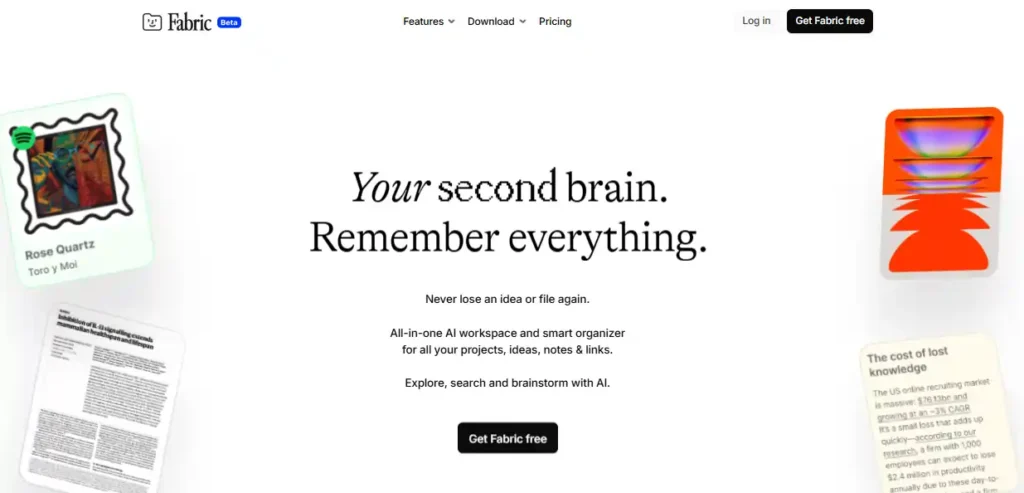
Fabric.so acts as your ultimate AI workspace, designed to bring all your projects, ideas, notes, and links into one intelligently organized place. Stop scattering your files across different apps and let Fabric be the central hub for your digital life.
With features like instant capture, voice notes, and a powerful smart search, Fabric helps you get thoughts out of your head quickly so you can focus on what truly matters. It’s the perfect tool for professionals, students, and creative teams looking to boost productivity without the effort of manual organization.
Pros and Cons
Pros:
- Acts as your all-in-one AI workspace.
- Instantly captures ideas from any device.
- Uses voice notes for quick thoughts.
- Smart search finds anything you need.
Cons:
- Can have a learning curve initially.
- Some advanced features require a paid plan.
Best For:
Professionals, students, and teams who need to manage multiple projects and ideas.
Pricing Plans:
Fabric offers a generous free plan with all the essential features, while premium plans unlock advanced AI organization and team collaboration tools.
2. Grammarly
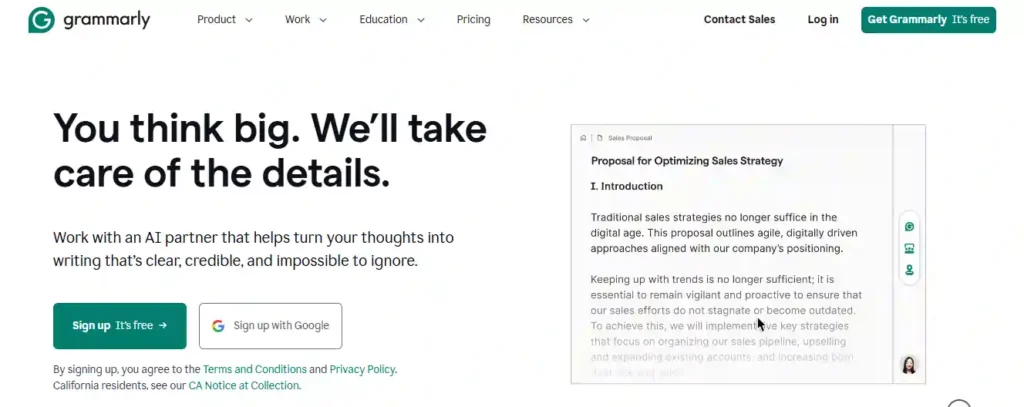
Grammarly is the essential AI writing assistant that helps you communicate with confidence and clarity. Trusted by millions, it goes beyond basic spell-checking to ensure every email, document, and message is professional and impactful.
This powerful tool helps you strike the right tone, rewrite sentences for clarity, and eliminate mistakes in real-time. Whether you’re a student aiming for better grades or a professional drafting an important proposal, Grammarly empowers you to put your best work forward, effortlessly.
Pros and Cons
Pros:
- Provides real-time grammar and spell-checking.
- Features tone detection for better communication.
- Offers AI-powered suggestions for writing.
- Works seamlessly across multiple devices.
Cons:
- Advanced features require a paid subscription.
- Has limited functionality when used offline.
Best For:
Writers, students, professionals, and content creators who want to produce polished, error-free writing.
Pricing Plans:
Grammarly offers a robust free plan for essential writing assistance, with premium and business plans available for advanced features.
3. Writesonic
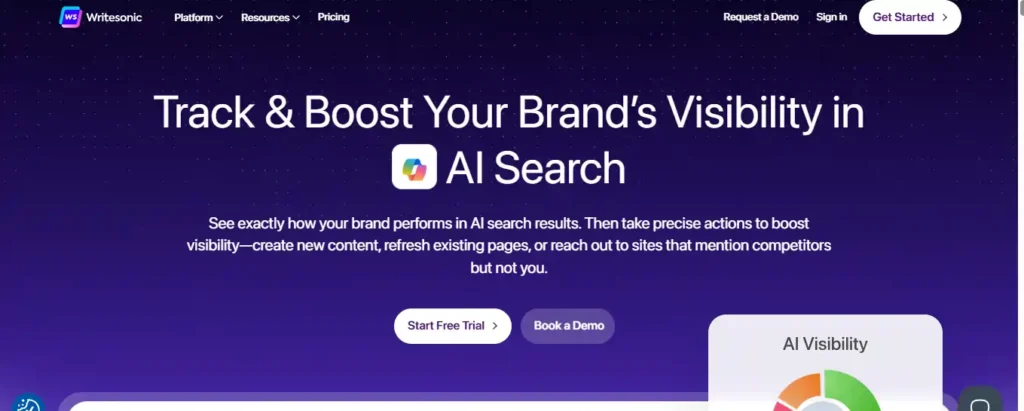
Writesonic is a powerful AI productivity suite designed for marketers, content creators, and SEO professionals who need to create high-ranking content fast. It moves beyond simple text generation, offering a complete platform to boost your brand’s visibility in both Google and AI search results.
Imagine generating fact-checked, SEO-optimized articles in minutes, not days. With features for competitor analysis, automated technical SEO fixes, and AI-powered content strategy, Writesonic helps you create content that gets cited and drives traffic. It’s the perfect tool for scaling your content output while saving significant time and resources.
Pros and Cons
Pros:
- Creates SEO-optimized content very quickly.
- Offers over 80 powerful writing tools.
- Tracks brand visibility in AI search.
- Integrates with tools like SurferSEO and Zapier.
Cons:
- Free plan has limited word credits.
- The number of features can feel overwhelming.
Best For:
Marketers, bloggers, and SEO teams who need to produce quality content at scale.
Pricing Plans:
Writesonic offers a free trial with 10,000 words to test its capabilities, with paid plans starting at affordable monthly rates for unlimited words and advanced features.
4. Rytr

Rytr is a versatile AI writing assistant designed to help you create high-quality content for any platform, quickly and effortlessly. It acts as your shortcut to producing original and compelling copy, whether you’re drafting emails, social media posts, or blog sections.
With over 40 use cases and support for multiple tones, Rytr adapts to your unique voice, helping you craft content that sounds like you, not a robot. Trusted by millions of marketers, entrepreneurs, and writers, it’s the perfect tool for saving time and boosting your content creation productivity.
Pros and Cons
Pros:
- Offers over 40 different content use-cases.
- Adapts to your custom writing tone.
- Includes a built-in plagiarism checker.
- Works anywhere with its browser extension.
Cons:
- The free plan limits monthly character generation.
- Some advanced features require a premium subscription.
Best For:
Marketers, bloggers, and freelancers who need quick, original content for various tasks.
Pricing Plans:
Rytr’s free plan offers 10,000 characters monthly, while affordable premium plans unlock unlimited generation and advanced features.
5. Wordtune
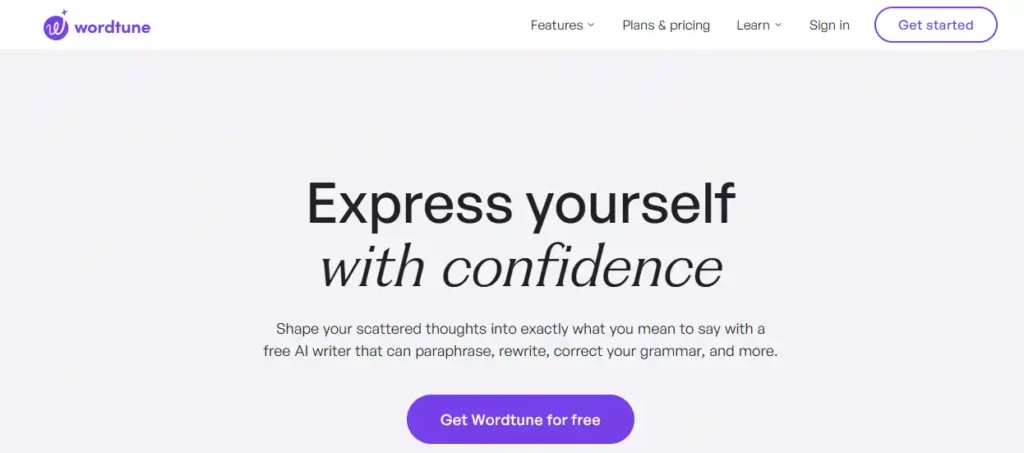
Wordtune is an advanced AI writing assistant designed to help you express your thoughts with confidence and precision. It’s more than just a grammar checker; it’s a creative partner that helps you rephrase sentences, adjust your tone, and find the perfect words to convey your message accurately.
Whether you’re writing an email, a professional report, or a casual social media post, Wordtune offers contextual suggestions that match your unique style. By helping you overcome writer’s block and enhance your vocabulary, it ensures your writing is always clear, authentic, and impossible to ignore.
Pros and Cons
Pros:
- Rewrites sentences for clarity and tone.
- Checks facts before offering suggestions.
- Helps overcome writer’s block with ideas.
- Translates multiple languages into English.
Cons:
- The free version has daily usage limits.
- Only generates content in English.
Best For:
Students, professionals, and non-native English speakers looking to improve their writing fluency.
Pricing Plans:
Wordtune offers a free plan with daily rewrites, while its premium plans unlock unlimited use and advanced features like tone adjustment.
6. Otter.ai
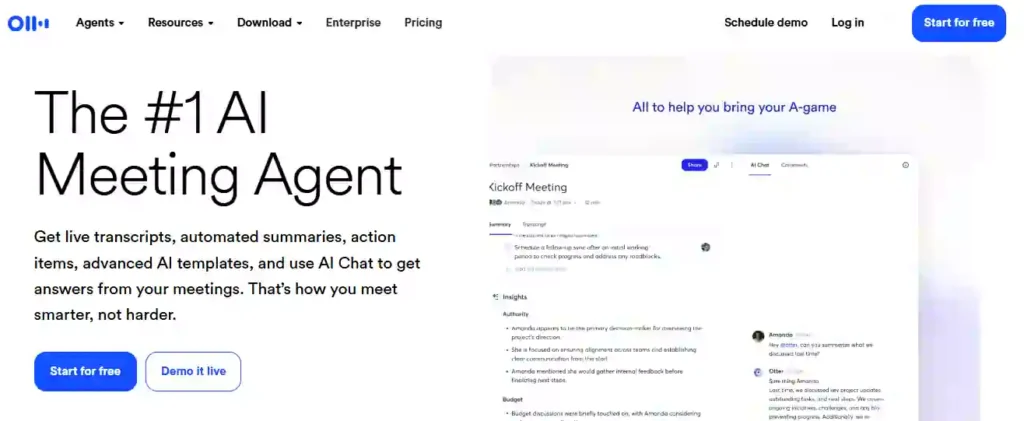
Otter.ai is the number one AI meeting agent designed to make your meetings more productive by providing live transcripts, automated summaries, and clear action items. Think of it as a dedicated executive assistant that listens in on your calls, captures every important detail, and handles the follow-ups for you.
This powerful tool helps you turn conversations into a searchable knowledge base, allowing you to get answers from past meetings instantly. It’s perfect for busy teams, professionals, and students who want to meet smarter, not harder, and keep their projects moving forward with ease.
Pros and Cons
Pros:
- Provides highly accurate live transcriptions.
- Creates automated meeting summaries instantly.
- Tracks and assigns action items automatically.
- Integrates with Zoom, Google Meet, and Teams.
Cons:
- The free plan offers only basic features.
- Advanced collaboration requires a paid plan.
Best For:
Teams, professionals, and students needing efficient, automated meeting management and documentation.
Pricing Plans:
Otter.ai offers a free Basic plan with automated summaries and unlimited meetings. Paid plans add more features, starting at $19.99/month.
7. Fireflies.ai
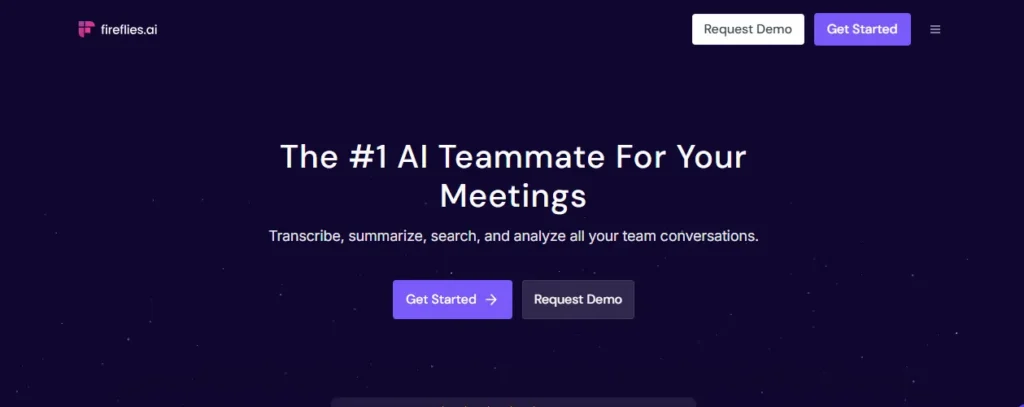
Fireflies.ai is the ultimate AI teammate for your meetings, designed to automatically transcribe, summarize, search, and analyze all your team’s conversations with impressive accuracy. It joins your calls to capture every detail, identify different speakers, and generate searchable notes so nothing gets lost.
This powerful tool turns your meetings into a knowledge base, providing instant AI summaries and actionable insights. It’s perfect for busy teams, sales professionals, and recruiters who want to save time, improve collaboration, and make smarter, data-driven decisions without taking manual notes.
Pros and Cons
Pros:
- Provides highly accurate meeting transcription.
- Supports transcription in over 100 languages.
- Offers AI-powered search and conversation analytics.
- Integrates seamlessly with hundreds of work tools.
Cons:
- The free plan comes with transcription credit limits.
- Advanced analytics features require a paid subscription.
Best For:
Teams, sales professionals, and recruiters needing deep meeting analysis and automated follow-ups.
Pricing Plans:
Fireflies.ai offers a free plan with transcription credits and paid plans that unlock advanced features, unlimited storage, and extensive integrations.
8. Reclaim.ai
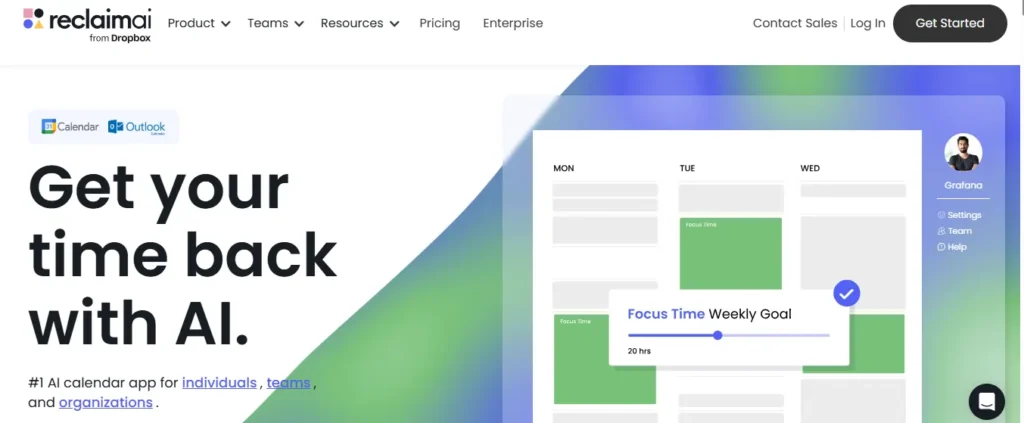
Reclaim.ai is the leading AI calendar app that intelligently manages your schedule to give you back your time. It automatically finds the best slots for your tasks, habits, and meetings, ensuring you always have protected blocks for deep work.
By integrating directly with your Google or Outlook calendar, Reclaim.ai optimizes your entire week to defend your focus time, prevent burnout, and improve your work-life balance. It’s the perfect tool for busy professionals and teams who want to get more done without feeling overwhelmed.
Pros and Cons
Pros:
- Automatically schedules and protects focus time.
- Integrates with Google, Outlook, and Slack.
- Helps reduce meetings and prevent burnout.
- Provides personalized productivity analytics.
Cons:
- Advanced features are behind a paywall.
- Initial setup can feel a bit complex.
Best For:
Busy professionals and teams who need smarter time management and focus protection.
Pricing Plans:
Reclaim.ai offers a free forever plan, with paid plans that unlock advanced scheduling, analytics, and team features.
9. Fathom
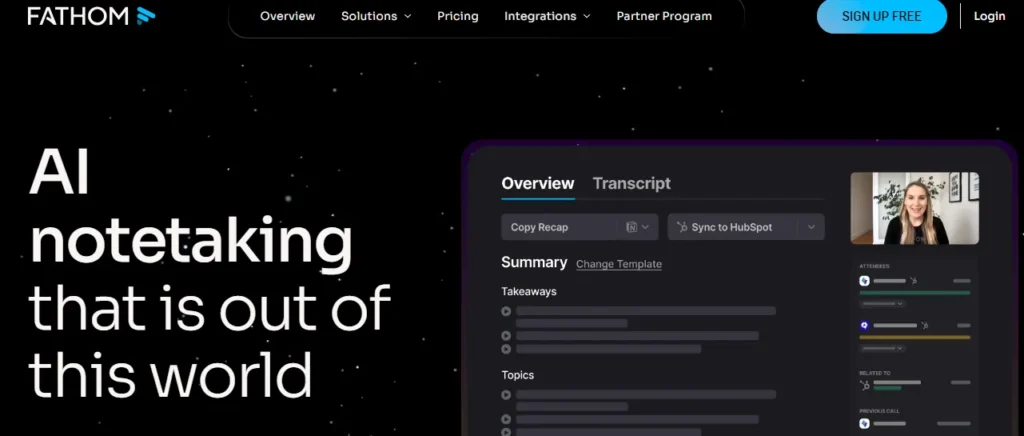
Fathom is a game-changing AI notetaker that records, transcribes, and summarizes your meetings, so you never have to take notes again. It delivers shockingly accurate transcripts and instant call summaries right to your inbox, allowing you to stay fully present and engaged in the conversation.
This brilliant meeting copilot moves your work forward faster by automatically generating action items and syncing insights with the tools you already use, like Slack, Salesforce, and Notion. It’s the perfect productivity tool for teams and professionals who want to eliminate administrative work and maximize their meeting outcomes.
Pros and Cons
Pros:
- Provides shockingly accurate meeting transcripts.
- Delivers instant, AI-generated call summaries.
- Automatically syncs action items to your tools.
- Offers customizable summaries for your workflow.
Cons:
- Advanced AI features require a paid plan.
- Initial setup may require some customization.
Best For:
Sales, marketing, and professional teams who want to boost their meeting productivity.
Pricing Plans:
Fathom offers a generous free-forever plan with unlimited recordings. Paid plans unlock advanced AI features and team collaboration tools.
10. ChatGPT
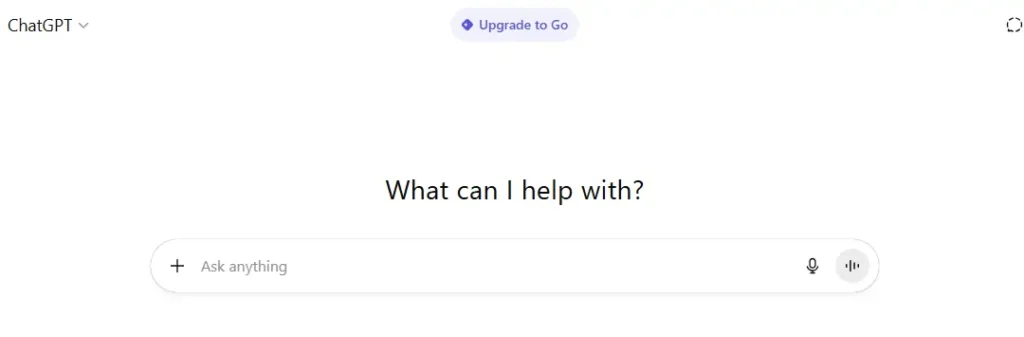
ChatGPT is a revolutionary AI assistant that helps you supercharge your productivity by tackling everything from research and content creation to coding and data analysis. It’s like having a brilliant partner who can brainstorm ideas, summarize long documents, and draft emails in seconds.
Powered by the latest models, ChatGPT offers features like deep research, real-time web browsing, and natural voice conversations to streamline your workflow. It’s the perfect tool for professionals, students, and creators who need a reliable and versatile AI to help them work smarter and achieve more.
Pros and Cons
Pros:
- Powered by cutting-edge AI models.
- Supports natural, conversational voice commands.
- Features advanced, real-time web search.
- Highly customizable for personalized responses.
Cons:
- Responses can sometimes contain inaccuracies.
- Free version may have usage limitations.
Best For:
Professionals, students, developers, and creators who need versatile AI assistance for any task.
Pricing Plans:
ChatGPT offers a powerful free version, while paid plans like Plus and Team unlock advanced features, higher usage limits, and priority access.
Tips for Maximizing Productivity with These Free AI Tools
Just having the tools isn’t enough; you need to know how to use them effectively. Here are a few simple tips to get the most out of them:
- Start Small: Don’t try to automate everything at once. Pick one or two repetitive tasks that you dislike, like writing email responses or creating to-do lists, and let an AI tool handle them.
- Integrate Tools into Your Workflow: The real power comes when you connect different tools. For example, use an AI transcription tool for your meetings and then have an AI assistant summarize the notes and create action items.
- Learn the Prompts: The better your instructions, the better the results. Spend a little time learning how to give clear and specific commands to your AI tools. Think of it as learning to communicate with a new team member.
- Always Review and Edit: AI is a fantastic assistant, but it’s not perfect. Always give the output a final human touch. Review the text, check the facts, and add your personal style to make the content truly yours.
Frequently Asked Questions (FAQ) About Free AI Tools
What are the best free AI tools for productivity?
Some of the most popular and effective free tools include ChatGPT for generating ideas and text, Notion AI for organizing notes, Grammarly for polishing your writing, and Otter.ai for transcribing meetings.
Are free AI tools safe to use for work?
Generally, yes, but always be cautious with sensitive information. Use well-known, reputable tools and read their privacy policies. Avoid inputting confidential company data or personal details unless you are certain the tool is secure.
Can free AI tools really help with project management?
Absolutely. Tools like Trello and Notion now have free AI features that can help you create task lists, set deadlines, and organize project boards automatically, making project management much smoother.
The Future of Work
The world of work is changing, and AI is leading the charge. The days of spending hours on repetitive tasks are over. With the incredible free AI tools for productivity available today, you have the power to automate your workflow, save time, and focus on what truly matters.
From writing assistants like Grammarly and ChatGPT to meeting managers like Otter.ai and Fathom, these tools are designed to make your life easier. Don’t wait—start exploring these free resources today and unlock a new level of efficiency and creativity in your daily work.


