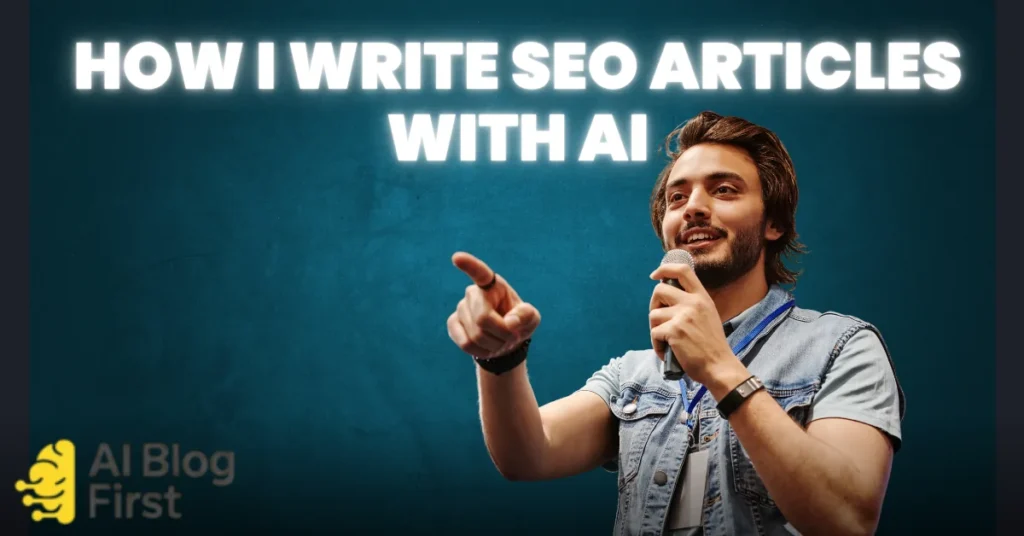
Hello everyone, and welcome to the blog!
I’m going to be honest—for years, I struggled with SEO writing.
It felt like a constant battle between creating content I was proud of and trying to make Google happy. I’d pour hours into an article, only for it to get completely buried. It was beyond frustrating, and I was burning out fast.
Then, I cautiously started experimenting with AI tools.
It wasn’t about letting a robot take over. It was about finding a partner to handle the heavy lifting—like keyword research and outlining—so I could focus on the creative parts.
Today, I want to share the personal system I developed from that experience.
I’ll show you exactly how I write SEO articles with AI that feel human, provide real value, and finally get the traffic they deserve.
Why I Use AI for Writing SEO Articles (And Why You Should Too)

Honestly, using AI for writing SEO articles has been a total game-changer for me. At first, I was skeptical. I worried my writing would sound like a robot. But I quickly realized that when used the right way, AI doesn’t replace me—it just handles the boring, repetitive parts of the job. This frees me up to be more creative and strategic, which is the part of writing I actually love. It’s like having a super-efficient assistant who never gets tired.
How AI Article Writing Saves Me Time and Boosts Creativity
The biggest benefit of AI article writing is the time it gives back to me. Before, a single blog post could take an entire day. Now, I can get a solid first draft done in under an hour. Here’s how it helps:
- Beats writer’s block: Instead of staring at a blank page, AI gives me a starting point. It generates ideas and outlines, so I can jump right into the creative process.
- Speeds up research: AI can analyze top-ranking articles in seconds, pulling out key topics and keywords I need to include. This saves me hours of manual research.
- Handles the structure: I use AI to create a logical flow with all the right headings. Then, I just fill in the blanks with my own voice and personal stories.
The Truth About AI and SEO: Does Google Penalize AI Content?
Let’s clear this up right away: Google does not penalize AI content just because it was made with AI.
Google’s main concern is the quality of the content, not how it was produced. Their official guidance says that creating helpful, reliable, people-first content is what matters most.
So, if you just copy and paste what an AI tool gives you without editing, you might get into trouble. That kind of low-effort content often fails to meet user needs. But if you use AI as a tool to help you create high-quality, original, and valuable articles, you are perfectly safe. Think of it as a collaborator, not a replacement.
My Pre-Writing Workflow: Nailing the Foundation of an SEO Article
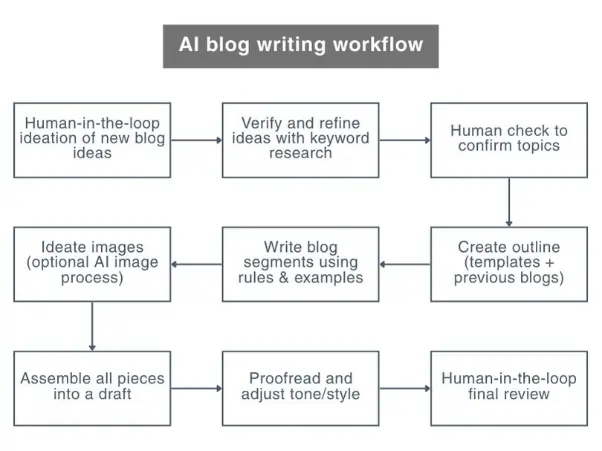
Before I write a single word, I focus on building a strong foundation. This is the most important part of my entire process. Getting this right means the rest of the work becomes much easier, and the final article has a much better chance of ranking on Google. This is my “pre-writing” phase, and it’s all about research and planning.
Step 1: Using AI for Advanced SEO Keyword Research
My first step is always SEO keyword research, and AI has made this so much faster. I don’t just look for one main keyword. I want to find all the related questions and phrases people are searching for.
I start by giving an AI tool my main topic, like “how to write with AI.” The tool then gives me a big list of related keywords, like “AI SEO writing,” “ChatGPT prompts for articles,” and “best AI for blogging”. It even shows me long-tail keywords, which are longer phrases like “how to edit AI content to sound human”.
This helps me understand what my audience really wants to know. I save all these keywords in a simple list to use later.
Step 2: Analyzing Competitors and Search Intent with AI Tools
Next, I need to understand what’s already ranking on Google. This is called competitor analysis.
I use AI tools to look at the top 10 articles for my main keyword. The tool analyzes these pages and tells me what they all have in common. It shows me:
- The main headings and subheadings they use.
- The average word count of the top articles.
- The most common related keywords they include.
- The questions they answer within their content.
This analysis helps me understand the “search intent”—what people are actually looking for when they search for my topic. Are they looking for a beginner’s guide, a list of tools, or a quick answer to a specific question? The AI helps me figure this out in minutes.
Step 3: Crafting the Perfect SEO Article Outline with AI Assistance
Once I have my keywords and competitor analysis, I create an SEO article outline. This is my roadmap for the article.
I take the best headings from my competitors and the questions I found during keyword research and ask an AI tool to organize them into a logical structure. I tell the AI to create a clean list of H2 and H3 headings.
Then, I review the outline and make it my own. I move sections around, rephrase headings to include my keywords naturally, and make sure the structure tells a clear story from beginning to end. This step ensures I cover the topic completely and my article is easy for readers to follow.
The Core of My Process: How I Write SEO Articles with AI

Now that the planning is done, it’s time to actually write the article. This is where I lean on AI to speed up the drafting process, but I always stay in control to ensure the quality is high.
Step 4: Writing Effective AI Prompts for High-Quality Content
The secret to getting good content from an AI is giving it good instructions. This is called prompting.
A bad prompt is something like, “Write about AI for SEO.” It’s too vague.
A good prompt is very specific. For each section of my outline, I write a detailed prompt like this:
“Write a 200-word section for the H3 heading ‘Step 4: Writing Effective AI Prompts for High-Quality Content.’ Use a friendly and informative tone. Explain what a prompt is and give an example of a good prompt versus a bad prompt for an AI writer. Include the keyword ‘AI prompts for content’ naturally.”
Giving the AI clear instructions on the topic, tone, length, and keywords is essential for getting high-quality results.
Step 5: Generating the First Draft with My Favorite AI Writer
With my outline and prompts ready, I start generating the first draft with my chosen AI writer. I don’t generate the whole article at once. I work section by section.
I feed my prompt for the first H3 into the AI tool and let it write. I read what it gives me, and if it’s good, I move to the next section. If it’s not quite right, I’ll adjust my prompt and try again.
This method allows me to guide the AI and ensure the article stays on track. It’s much faster than writing from scratch, but I’m still in the driver’s seat.
Step 6: Fact-Checking and Editing Your AI-Generated Article
This is a step you can never, ever skip. AI tools can sometimes make mistakes or “hallucinate”—meaning they make up facts or sources.
After I have my first draft, I go through it carefully and fact-check everything. If the AI mentions a statistic, a specific person, or a technical detail, I double-check it with a quick Google search.
I also edit the text for clarity, grammar, and flow. I rewrite sentences to make them sound more like me and trim any repetitive or “fluffy” language. This editing process is where the article starts to become truly mine.
Adding the Human Touch: My Secrets to Making AI Articles Rank

An AI-generated draft is just a starting point. To make an article truly great and rank-worthy, you have to add what AI can’t: your unique human perspective. This is how you create content that connects with readers and stands out.
Step 7: How I Infuse Personal Experience into Every AI Article
This is my secret weapon. I take the edited AI draft and look for places to add my personal experience.
For example, if the article is about a tool, I’ll add a short story about my first time using it, the challenges I faced, and the “aha!” moment when I figured it out. I’ll add phrases like, “In my experience…” or “Here’s a mistake I made…”
These personal stories build trust with the reader and provide value that no AI can replicate. It shows that a real person with real experience is behind the content.
Step 8: On-Page SEO Optimization for Your AI-Written Content
Next, I do a final round of on-page SEO optimization. This involves making sure all the little details are perfect for search engines. I check for:
- Keywords: Is my main keyword in the title, the first paragraph, and a few headings?
- Internal Links: Have I added links to other relevant articles on my own website?
- External Links: Have I linked out to a few authoritative sources to back up my claims?
- Images: I add relevant images with descriptive alt text to break up the content and improve readability.
This step helps Google understand what my article is about and see it as a helpful resource.
Step 9: Using AI to Create SEO-Optimized Titles and Meta Descriptions
The title and meta description are what people see on the Google search results page. They need to be compelling enough to make someone click.
I use an AI tool to brainstorm ideas for my SEO-optimized titles and meta descriptions. I’ll ask it to generate 5-10 options for me. A good prompt is:
“Generate 5 catchy, SEO-optimized title ideas for an article about writing SEO articles with AI. The title must be under 60 characters and include the keyword ‘AI SEO articles.'”
I then choose the best one and tweak it to perfection.
My Final Review: The Last Check Before Publishing an AI Article
Before I hit the “publish” button, I do one last review to make sure everything is perfect. This final check is quick but crucial for maintaining quality and credibility.
Checking for Plagiarism in AI-Generated Content
Even though AI creates original text, it learns from a vast amount of existing content online. To be extra safe, I always run my final draft through a plagiarism checker.
This ensures my content is 100% unique and protects me from any potential issues. Most of the time, the content is fine, but this check gives me peace of mind.
Ensuring a Natural Flow and Human-Like Tone in My Writing
Finally, I read the entire article out loud. This is the best way to catch awkward phrasing and ensure a natural, human-like tone.
If a sentence sounds robotic or clunky when I say it, I rewrite it until it flows smoothly. This final read-through helps me catch any remaining traces of “AI-speak” and ensures the article is a genuinely enjoyable and helpful read for my audience.
Common Mistakes to Avoid When You Write SEO Articles with AI
When I first started to write SEO articles with AI, I made a few key mistakes. Learning from them has been crucial for my success. Think of AI as a very smart but very literal assistant—it does exactly what you tell it to, but it doesn’t have real-world experience or common sense. Here are the biggest mistakes you need to watch out for.
- Relying on AI too much: The biggest mistake is thinking you can just copy and paste what an AI gives you and hit publish. AI-generated text often lacks a unique voice and personal experience. Google’s E-E-A-T (Experience, Expertise, Authoritativeness, Trustworthiness) guidelines reward content that shows you’re a real expert. You always need a human in the loop to add that value.
- Forgetting to fact-check: AI tools can confidently state things that are completely wrong or outdated. This is often called “AI hallucination”. If you publish incorrect information, you lose the trust of your readers and damage your site’s credibility. Always verify any facts, statistics, or claims before you publish.
- Ignoring the human touch: AI is great at summarizing information, but it can’t share personal stories or unique insights. Content that is just a generic summary of facts is boring and won’t connect with your audience. The best articles mix factual information with personal anecdotes and real-world examples that only you can provide.
- Creating repetitive and generic content: A clear sign of AI writing is repetitive phrasing and sentence structure. You might see the same opening phrase, like “In today’s digital world…”, used over and over. You have to manually edit the text to vary your vocabulary and sentence structure to make it more engaging for human readers.
- Skipping the final proofread: AI can make subtle grammatical errors or create sentences that just sound awkward. Reading your article out loud is the best way to catch these mistakes and ensure the tone feels natural and human. If it sounds robotic when you say it, it will sound robotic when someone reads it.
Frequently Asked Questions (FAQ) About Writing SEO Articles with AI
What is the best AI tool for writing SEO articles?
The best AI SEO tool depends on your needs. For content optimization, many people like Surfer SEO or Frase. For versatile writing and brainstorming, Jasper and ChatGPT are popular choices.
Can AI-written content truly rank #1 on Google?
Infuse your own stories, opinions, and real-world examples. Use phrases like “In my experience…” to build trust and show you have firsthand knowledge of the topic.
Will AI replace SEO writers?
No, AI is a tool to assist writers, not replace them. It automates repetitive tasks, allowing writers to focus on creativity, strategy, and adding a unique human touch to their content.
Is it okay to use AI for keyword research?
Absolutely. AI tools are excellent for keyword research. They can quickly analyze data, find related terms, and identify long-tail keywords that you might have otherwise missed.
Final Thoughts: Making AI Your Writing Partner
So, that’s my entire process for writing SEO articles with AI. It might seem like a lot of steps, but I promise that once you get into the rhythm, it becomes second nature and saves you a ton of time.
We walked through my whole playbook, from using AI for smart keyword research and outlining to generating that first draft. But the most important takeaway is this: the real magic happens after the AI has done its part. It’s in the editing, the fact-checking, and the personal stories that only a human can provide.
Think of AI as your creative partner, not a replacement. It handles the heavy lifting so you can focus on what matters most: sharing your unique voice and expertise with the world.
Now, I’d love to hear from you. What are your biggest challenges when it comes to writing content? Have you tried using AI in your own workflow?
Share your thoughts in the comments below.


