
We’ve all been there: staring at a blank PowerPoint, knowing you need to create a professional presentation, but not knowing where to start.
Designing slides can be a slow, frustrating process, especially when you’re not a professional designer. You spend hours moving text boxes and choosing fonts, only to end up with something that still doesn’t look quite right.
But what if you could generate a stunning, well-designed presentation in minutes, just by typing in your topic?
That’s the power of an AI presentation maker. In this guide, I’ll show you the best free and premium tools that can automatically create beautiful slides for you, saving you time and stress.
What is an AI Presentation Maker?
An AI presentation maker is a smart tool that automatically creates professional-looking presentation slides for you.
Instead of starting with a blank PowerPoint, you simply give the AI a topic, a block of text, or a simple prompt. The AI then instantly generates a complete presentation, complete with a title slide, an outline, and beautifully designed content slides.
Think of it as having a professional designer by your side. It handles all the tedious formatting tasks—like choosing fonts, colors, and layouts—so you can focus on what really matters: your message.
5 Best FREE AI Presentation Makers (for Students and Beginners)
| Tool | Best For | Key Feature |
|---|---|---|
| Gamma | Modern Designs | Interactive Content |
| Canva | All-in-One Design | Huge Template Library |
| Beautiful.ai | Automated Design | Brand Consistency |
| Plus AI | Google Slides Users | Direct Add-on |
| Pitch | Teams and Startups | Real-time Collaboration |
| Prezi | Dynamic Storytelling | Non-Linear Canvas |
| SlidesAI.io | Text to Slides | Google Slides Integration |
| Chronicle | Unique Story Decks | Modern Presentation Format |
| Presentations.AI | Professional Business | Advanced AI Features |
| PopAi | Content Generation | AI Outline Creation |
1. Gamma
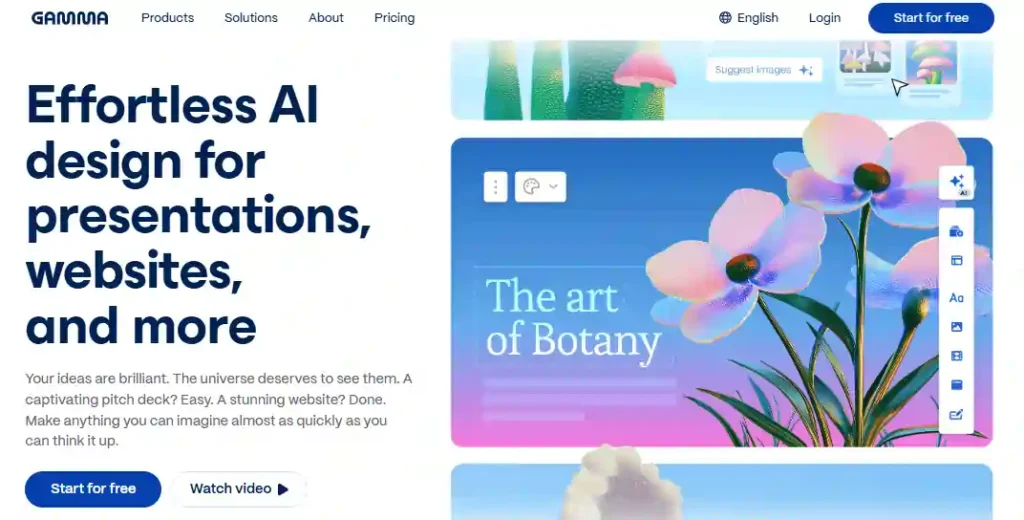
Tired of the blank page and endless design tweaks? Gamma is a powerful AI presentation maker that transforms your ideas into stunning presentations, documents, and websites in a fraction of the time. This tool moves beyond traditional slides, allowing you to generate polished and on-brand content almost as quickly as you can think it up.
Simply start with an idea or paste in existing content, and Gamma’s AI gets to work, crafting high-quality drafts complete with beautiful layouts and rich media]. With features for real-time team collaboration, AI-powered editing, and built-in engagement metrics, Gamma streamlines your entire creative workflow.
Pros and Cons
Pros
- Creates presentations, websites, and documents.
- AI-powered design and editing saves time.
- Excellent features for real-time team collaboration.
- Exports to PPT, PDF, and Google Slides.
Cons
- Free plan credits are limited and don’t refill.
- Some advanced features require a paid subscription.
Pricing: A free plan with 400 credits is available; paid plans start at $10 per month.
Ratings: Highly rated by professionals and educators.
Best for: Busy professionals, corporate trainers, and teams needing to create visually compelling presentations quickly and efficiently.
Final Words: Gamma revolutionizes content creation by turning your raw ideas into captivating visual stories with professional polish and speed.
2. Canva
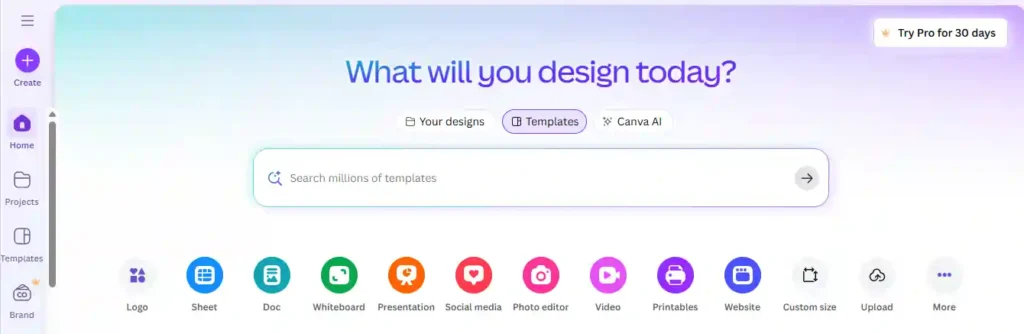
Looking for a versatile design platform that goes beyond ordinary slides? Canva has emerged as one of the most popular AI-powered presentation tools, offering an intuitive drag-and-drop editor combined with intelligent automation. With Magic Design for Presentations, this platform transforms simple prompts into complete slide decks filled with professional layouts and compelling content in mere seconds.
What sets Canva apart is its massive library of over 140 million premium photos, videos, graphics, and 3 million free stock assets that bring your presentations to visual life. The AI doesn’t just create slides—it analyzes your content, suggests relevant images, applies brand-consistent styling, and even helps you refine your text with Magic Write.
Pros and Cons
Pros
- Massive template library with thousands of options.
- AI-powered Magic Design generates complete presentations instantly.
- Intuitive drag-and-drop editor perfect for beginners.
- Real-time collaboration for seamless teamwork productivity.
Cons
- Free plan offers limited AI tool uses monthly.
- Some exported files may have formatting issues.
Pricing: Free plan available; Canva Pro costs $120/year; Teams plan starts at $100/year per person.
Ratings: Highly trusted, used by millions globally.
Best for: Beginners, students, small businesses, and anyone seeking quick, visually stunning presentations without design experience.
Final Words: Canva democratizes professional design, making it incredibly easy for anyone to create impressive, on-brand presentations that captivate audiences every time.
3. Beautiful.ai
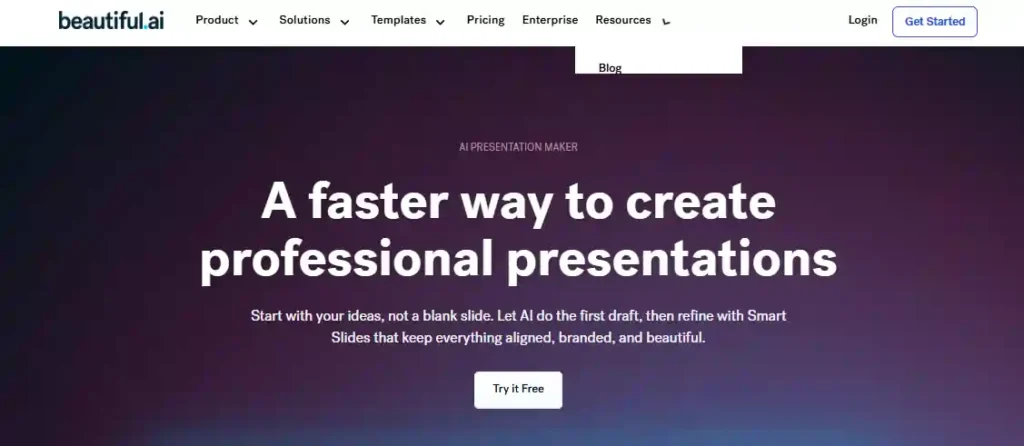
Ready to create stunning presentations without the design headaches? Beautiful.ai is an AI presentation maker that helps you turn ideas into polished, professional decks in minutes. It is engineered to make visual communication effortless by using “Smart Slides” that automatically adapt your content into beautiful, consistent layouts as you type.
This platform is perfect for busy professionals who need to focus on their message, not on formatting text boxes and aligning elements. With AI-powered features like an image generator, a writing assistant, and a library of smart templates, you can draft an entire presentation from a simple prompt and trust that the final result will be work-ready and on-brand.
Pros and Cons
Pros
- Reduces presentation design time by 75%.
- Smart Slides automatically format content beautifully.
- Excellent collaboration tools for team alignment.
- Integrates with tools like Slack and Dropbox.
Cons
- Limited creative freedom within template logic.
- Not ideal for complex custom animations.
Pricing: Offers a 14-day free trial; the Pro plan is $12 per month, and the Team plan is $40 per user per month (both billed annually).
Ratings: Highly rated for ease of use and professional results.
Best for: Business professionals and teams who need to create polished, on-brand presentations quickly and efficiently.
Final Words: Beautiful.ai is a game-changer for anyone who wants to create impressive presentations without being a design expert, saving you valuable time and effort.
4. Plus AI
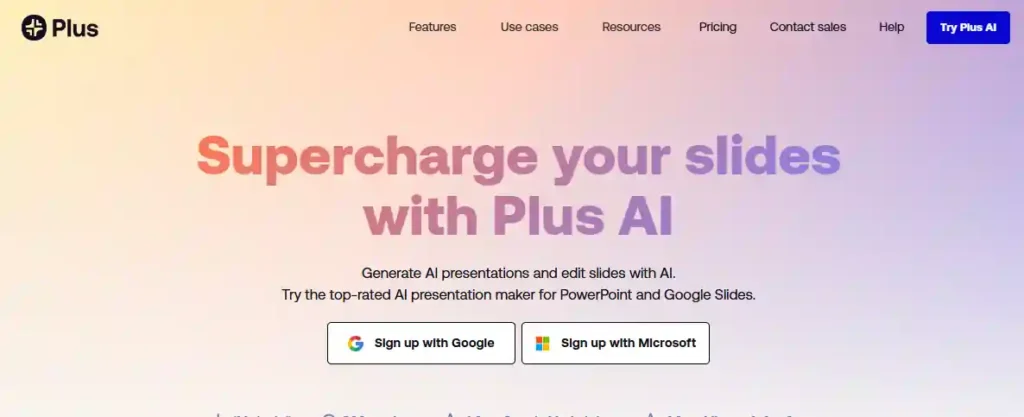
Looking to create professional presentations without leaving your favorite tools? Plus AI is a top-rated AI presentation maker designed to work directly within Google Slides and PowerPoint. This seamless integration means you never have to learn a new application or worry about compatibility issues. Simply install the add-on, and you can generate entire decks from a text prompt or even upload existing documents like PDFs and Word files to be converted automatically.
Plus AI is built for professionals who need both speed and quality. Its powerful features, like the “Remix” tool, allow you to reformat existing slides into new layouts with a single click, while the AI writing assistant helps you refine your message. With enterprise-grade security and the ability to use custom branding, Plus AI supercharges your workflow, allowing you to focus on your content while the AI handles the design.
Pros and Cons
Pros
- Works directly inside Google Slides & PowerPoint.
- Converts documents (PDF, Docx) into slides.
- “Remix” feature easily reformats existing slides.
- Offers enterprise-grade security for your data.
Cons
- Free trial is limited to only 7 days.
- Some users report inconsistent AI performance.
Pricing: Offers a 7-day free trial; paid plans begin at $10 per user per month when billed annually.
Ratings: 4.6 on Google, 4.9 on Microsoft AppSource [user-provided text].
Best for: Professionals, consultants, and teams who rely on Google Slides and PowerPoint for their daily presentation needs.
Final Words: Plus AI saves significant time by bringing powerful, high-quality AI features directly into your existing presentation workflow and applications.
5. Pitch
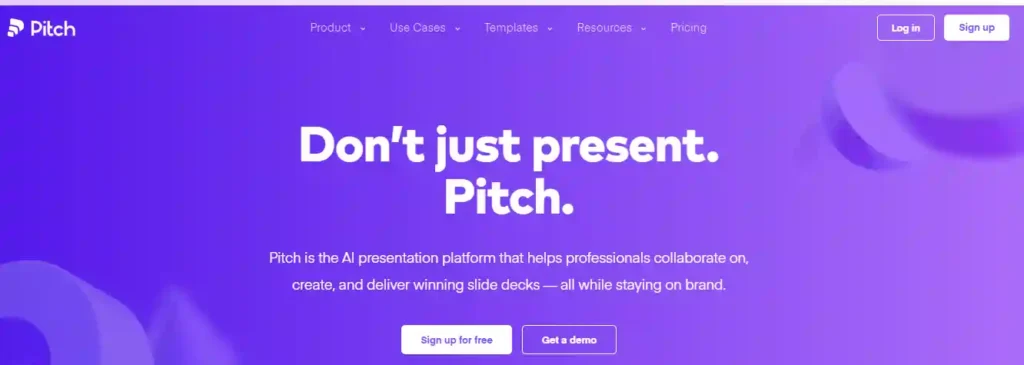
Don’t just present, pitch. Pitch is the AI presentation platform that empowers fast-moving teams to collaborate on, create, and deliver winning slide decks—all while staying perfectly on brand]. Built for professionals who need to make an impact, this tool combines expert-designed templates with powerful AI to help you generate beautiful, on-brand presentations in seconds. It’s more than a slide maker; it’s a complete platform for modern storytelling.
Pitch streamlines your entire workflow, from creation to delivery and analysis. With features for real-time collaboration, interactive content embeds, and detailed engagement analytics, teams can work faster and smarter. It’s the go-to choice for startup founders, sales leaders, and marketers who need to craft compelling narratives that close deals, secure funding, and drive decisions.
Pros and Cons
Pros
- Exceptional real-time collaboration for teams.
- Stunning, professionally designed presentation templates.
- Powerful analytics to track viewer engagement.
- Generous free plan with unlimited presentations.
Cons
- Importing existing PPTX files can cause issues.
- Fewer deep design customization options.
Pricing: A generous free plan is available; Pro plans start at $20/month for two members, with custom enterprise options.
Ratings: Highly praised for its beautiful design and collaboration.
Best for: Startups, sales teams, and creative agencies that need to create stunning, collaborative, and data-driven pitch decks.
Final Words: Pitch elevates your presentations from simple slides into compelling, collaborative, and measurable stories that help you win business.
6. Prezi
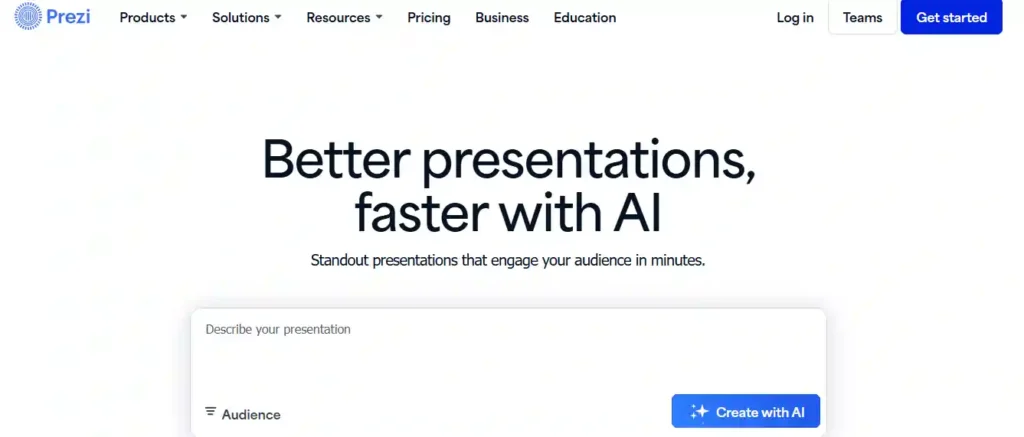
For over 15 years, Prezi has been the go-to platform for creating amazing presentations, and now it’s redefining the future with AI. Famous for its unique open canvas and dynamic zooming animations, Prezi helps you break free from the limitations of traditional, linear slides to tell a more compelling and memorable visual story. It is a powerful tool designed to captivate your audience and make your ideas stand out.
With Prezi AI, you can now generate an entire presentation from a simple prompt, receiving expert recommendations and AI-customized templates to give you the perfect start. This AI assistance, combined with over a million visuals and beautiful frame designs, makes creating stunning presentations easier than ever.
Pros and Cons
Pros
- Unique zoom canvas captivates your audience.
- Proven to be 25% more effective.
- AI generates full presentations from prompts.
- Excellent for dynamic, non-linear storytelling.
Cons
- Zooming effects can cause motion sickness.
- Cannot export presentations into PPT format.
Pricing: A free basic plan is offered; paid plans range from $7 to $19 per month for individuals.
Ratings: Highly rated at 4.6 stars across review sites [user-provided text].
Best for: Educators, students, and professionals who need to create memorable, non-linear, and highly engaging visual presentations.
Final Words: Prezi is the specialist in visual storytelling, transforming flat slide decks into immersive and unforgettable experiences for your audience.
7. SlidesAI.io
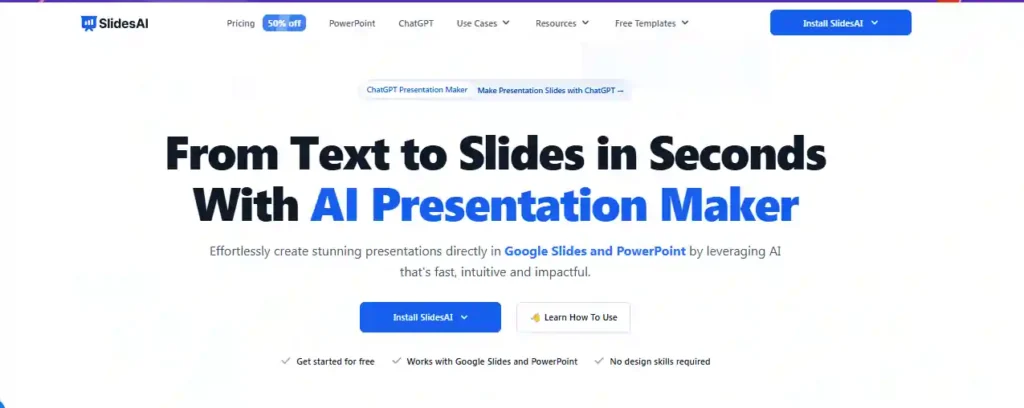
Transform text into stunning presentations in seconds with SlidesAI, the AI-powered presentation maker that works natively inside Google Slides and PowerPoint. With over 15 million downloads, SlidesAI has become a favorite tool for educators, students, and professionals who want to create visually appealing slides without spending hours on design.
What makes SlidesAI truly remarkable is its seamless integration—you never need to leave your familiar workspace or learn a new platform. The tool offers powerful editing features like AI image generation, content translation into 100+ languages, and the ability to remix slides for fresh layouts, all accessible within the add-on panel.
Pros and Cons
Pros
- Creates complete presentations from text in minutes.
- Works directly inside Google Slides and PowerPoint.
- Supports over 100 languages for global reach.
- Fast and responsive customer support team.
Cons
- Templates can make presentations look similar.
- Subscription cancellation can be difficult sometimes.
Pricing: Free basic plan with 12 presentations yearly; Pro at $8.33/month, Premium at $16.67/month (billed annually).
Ratings: Highly rated at 4.5 stars across platforms.
Best for: Educators, students, and busy professionals who need quick, well-structured presentations without design expertise.
Final Words: SlidesAI eliminates presentation creation stress, transforming your ideas into beautiful slides faster than you ever imagined possible.
8. Chronicle

Every great presentation begins with a compelling story, and Chronicle is the AI presentation tool built to help you tell it. Designed for founders, strategists, and fast-moving teams, Chronicle turns your raw thoughts and rough outlines into stunning, well-crafted presentations without requiring any design skills. It combines powerful AI with tasteful design to ensure every slide is both beautiful and impactful.
Chronicle feels like play but is built for serious business. Its smart canvas and interactive widgets allow you to create dynamic, engaging narratives that capture and hold your audience’s attention. With features like real-time collaboration, custom branding, and web publishing with engagement tracking, it is a comprehensive solution for creating pitch decks, sales proposals, and market reports that stand out and deliver results.
Pros and Cons
Pros
- Creates stunning, beautifully designed presentations.
- Smart canvas offers flexible, widget-based editing.
- Excellent for collaborative, real-time teamwork.
- AI helps structure content into a clear narrative.
Cons
- PowerPoint export is a planned but unavailable feature.
- Newer tool, still developing some functionalities.
Pricing: Chronicle is currently free to use while in its beta phase, with pricing plans expected in the future.
Ratings: Praised by world-class founders and designers for its quality.
Best for: Founders, designers, and collaborative teams who value high-quality design and powerful storytelling in their presentations.
Final Words: Chronicle is the future of presentation creation, empowering you to craft mind-blowing decks that feel professionally designed.
9. Presentations.AI
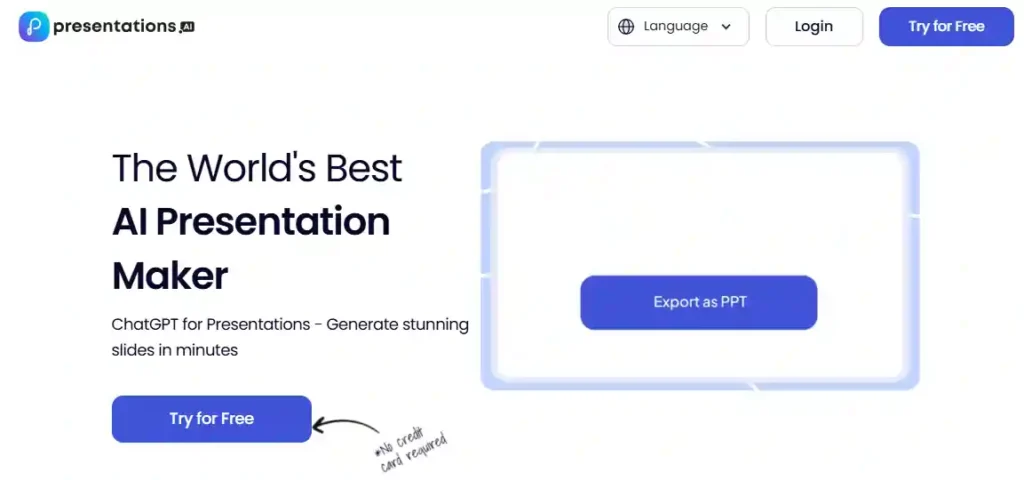
Experience the world’s best AI presentation maker that transforms your ideas into professional decks at the speed of thought. Trusted by over 10 million users worldwide, Presentations.AI works like ChatGPT for presentations, generating stunning slides in seconds while you focus entirely on your story [attached_file:1, user-provided text]. This platform handles all the design heavy lifting, ensuring that every presentation is visually impressive, brand-consistent, and ready to make an impact.
What truly sets Presentations.AI apart is its proprietary Brand Sync feature, which automatically aligns every slide with your corporate visual identity, saving countless hours of manual formatting. With anti-fragile templates that adapt seamlessly to content changes, PowerPoint compatibility for easy exports, and powerful analytics to track engagement, this tool is built for professionals who need presentations that close deals and drive decisions.
Pros and Cons
Pros
- Generates professional presentations in minutes.
- Brand Sync ensures consistent corporate identity.
- Exports to PowerPoint in high-fidelity format.
- Multilingual support for global audience reach.
Cons
- Free plan credits don’t refresh over time.
- Design outputs can feel repetitive after use.
Pricing: Free starter plan available; Pro plan at $198/year; Enterprise plans with custom pricing.
Ratings: Highly rated at 4.5 out of 5 stars.
Best for: Professionals and teams who need quick, brand-aligned, business-ready presentations for critical outcomes like funding or sales.
10. PopAi
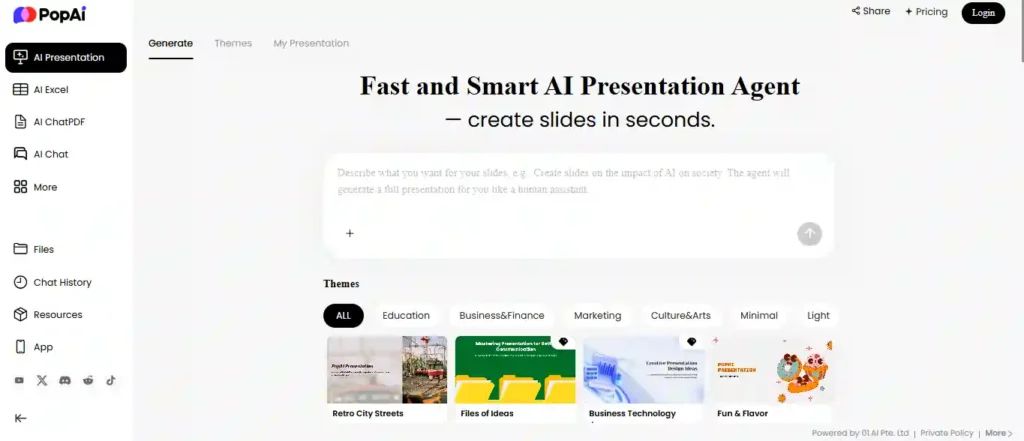
PopAi is a fast and smart AI presentation agent that instantly creates stunning slides from your text, documents, or even web pages. This versatile tool is more than just a presentation maker; it’s a complete personal AI workspace designed to revolutionize how you interact with information.
Powered by advanced models like GPT-4o, PopAi offers an all-in-one productivity solution that includes features like an AI ChatPDF reader, an AI writing assistant, and an AI image generator. You can easily import content from DOCX, PDF, and PPTX files, or even a webpage URL, and let the AI generate a structured, visually appealing presentation.
Pros and Cons
Pros
- Generates slides from text, docs, or URLs [user-provided text, ].
- All-in-one AI productivity app with many tools.
- Exports presentations directly to PPTX format.
- Free plan is available for getting started.
Cons
- The user interface can feel slow sometimes.
- Image quality in presentations could be improved.
Pricing: A free plan is offered; the Pro plan is available for $12 per month, with quarterly and yearly options.
Ratings: App Store and Google Play ratings are available for the mobile apps.
Best for: Students and individual users looking for a versatile, all-in-one AI tool to quickly generate presentations from various sources.
Final Words: PopAi is a hidden gem that simplifies your entire workflow, from document analysis to creating impressive presentations in just a few clicks.
How to Create a Presentation with an AI (Step-by-Step Guide)
Creating a presentation with AI is incredibly simple. Here’s a quick step-by-step guide to get you started.
Step 1: Choose Your AI Presentation Maker
First, pick a tool from our list. If you’re a beginner, we recommend starting with a free and user-friendly option like Canva Magic Design.
Step 2: Give Your AI a Prompt or Topic
Once you’re in the tool, you’ll see a text box. Simply type in the topic of your presentation (e.g., “the benefits of social media marketing“) or paste in an existing text document.
Step 3: Customize the Design and Layout
The AI will instantly generate a set of slides. Now, you can customize the design. Most tools offer different color palettes, font styles, and layouts to choose from. Pick the one that best fits your brand or topic.
Step 4: Add Your Own Content and Data
The AI provides a great starting point, but you’ll want to add your own unique insights, data, and images. Review each slide and edit the text to make it your own.
Step 5: Export to PowerPoint, Google Slides, or PDF
Once you’re happy with your presentation, you can download it in your preferred format. Most AI presentation makers allow you to export to PowerPoint, Google Slides, or PDF, making it easy to share and present your work.
Frequently Asked Questions (FAQ)
Is there a free AI that makes PowerPoint presentations?
Yes! Tools like Canva Magic Design and Gamma are excellent free AI presentation makers that can generate complete presentations, which you can then download as a PowerPoint file.
Can AI create a presentation from a text document?
Absolutely. Most AI presentation makers, including Plus AI and Tome, can take a long text document and automatically convert it into a well-structured and beautifully designed presentation.
What is the best free AI presentation maker with no watermark?
For a completely free experience with no watermarks, Canva Magic Design is one of the best options available. It offers a powerful AI slide generator within the free version of Canva.
Can I use an AI presentation maker for my business?
Yes. Premium tools like Pitch and Beautiful.ai are specifically designed for business use. They offer advanced features like brand customization, team collaboration, and analytics to help you create professional, on-brand presentations.
The Best AI Presentation Maker for Your Needs
Choosing the best AI presentation maker really comes down to your specific goals and budget.
If you are a student, educator, or beginner, the best choice is Canva Magic Design. It’s free, incredibly easy to use, and offers a wide range of beautiful templates.
If you are a business professional or marketer who needs advanced features and brand control, we recommend Pitch. Its focus on collaboration and sales enablement makes it the perfect tool for teams.


