
Tired of endlessly searching for the perfect image? If you’re a designer, marketer, or creator, you know the struggle: expensive stock photos, creative limitations, and visuals that just don’t capture your vision. It’s time to unlock a new era of visual creation with the best free AI image generators.
This authoritative 2025 guide dives into the top-performing platforms that are revolutionizing content creation. We’ve tested the most powerful and accessible free AI art generators to show you how to produce stunning, high-quality visuals instantly—without spending a dime.
If you need inspiring blog graphics or value-oriented ad creatives, this list will help you transform simple text prompts into captivating art. Discover the tools that put limitless creativity right at your fingertips.
What Are AI Image Generators and How Do They Work?
AI image generators are advanced tools that use artificial intelligence to create new, original images from text descriptions. These tools are powered by a type of AI called generative AI, which learns from vast datasets containing millions of images and their corresponding text labels. The core technology involves neural networks, which are complex systems that mimic the human brain to recognize patterns, styles, and objects.
The process works in a few key steps:
Text Understanding: You provide a text prompt, which an AI model interprets to understand the concepts, objects, and styles you want.
Image Generation: Using a technique often called “diffusion,” the AI starts with a field of random noise and gradually refines it, step-by-step, until it matches the description in your prompt.
Final Output: The result is a completely new image that visually represents the text you entered.
Key Features to Look for in a Free AI Image Generator
When selecting a free AI image generator, focus on features that directly impact usability and the quality of the final output. The best tools offer a balance of power and simplicity. Look for an intuitive interface that makes it easy to enter prompts and generate images without a steep learning curve. High-quality image output is essential; the generator should be able to produce clear, detailed, and stylistically diverse visuals.
Another critical feature is the availability of customization options, such as the ability to select different art styles, aspect ratios, and resolutions. Finally, pay close attention to the usage rights—ideally, a generator should offer a free tier that allows for commercial use, giving you the freedom to use your creations in various projects.
Top 5 Best Free AI Image Generators: A Detailed Comparison
| Free AI Image Generators | Best For | Standout Feature |
| Designs.ai | Marketing visuals | All-in-one suite |
| Adobe Firefly | Commercial use | Ethically trained AI |
| Canva Magic Media | Social media content | Easy design integration |
| Google Gemini | Fast idea generation | Conversational editing |
| Freepik | All-in-one creativity | Huge stock library |
1. Designs.ai
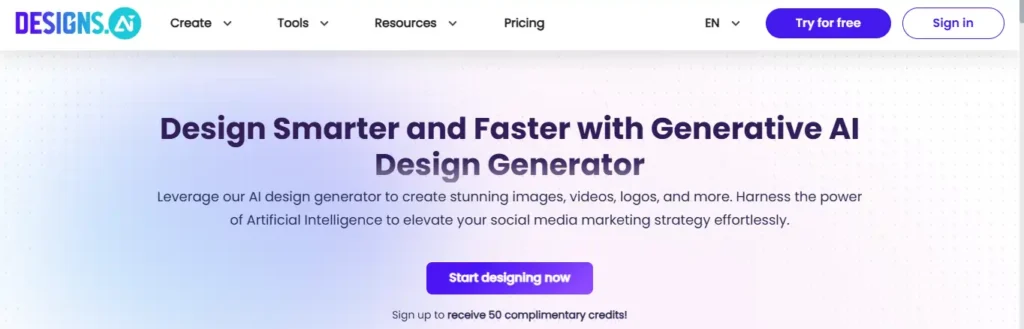
Designs.ai offers an all-in-one AI image generation platform designed to streamline creative workflows. Users can effortlessly create stunning, professional-quality visuals to enhance marketing campaigns and social media presence.
This versatile tool is perfect for marketers and designers who need a comprehensive suite of AI-powered creative tools. It empowers users to produce a wide range of assets, from logos to videos, all from a single, intuitive interface.
Designs.ai Key Features:
- All-in-one AI design and image generation suite.
- User-friendly interface with intuitive workflow.
- Commercial use rights with free tier access.
- Multiple creative tools in one platform.
How to Use:
- Sign up for a free account.
- Enter descriptive text prompts.
- Customize visual styles and settings.
- Download and share creations.
Standout Feature:
Seamless creative workflow combining image, video, and audio AI.
Best For:
Marketers and creators seeking versatile AI design tools.
Ratings:
4.7 stars (2,300+ reviews)
End Point:
Designs.ai empowers users to generate unparalleled AI-powered images for professional marketing and social media impression building.
2. Adobe Firefly
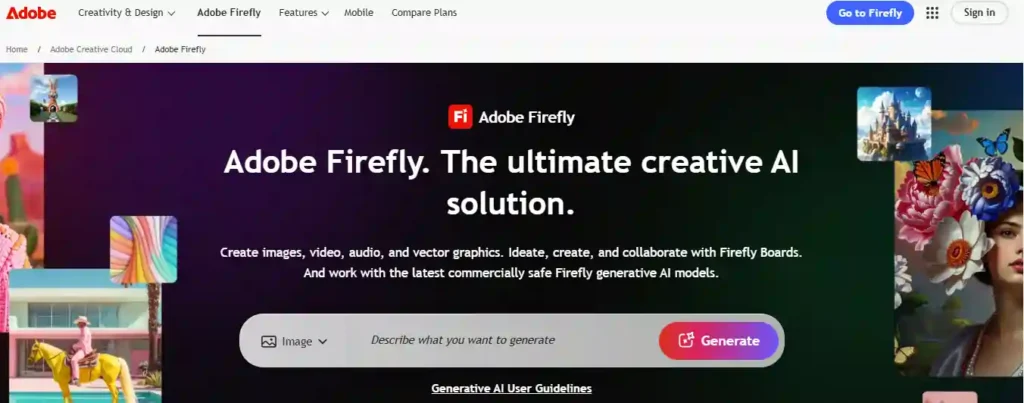
Find Adobe Firefly, where next-generation AI transforms ideas into standout visual content for creative professionals. Create detailed images, dynamic videos, and rich soundscapes seamlessly, all backed by industry-leading commercial safety and creative controls.
Ideal for creators who prioritize usability and security, this platform offers multi-format generative tools integrated directly within the most trusted creative suite, keeping creative work uninterrupted and collaborative.
Adobe Firefly Key Features:
- Creative AI generates images, video, audio, and vectors.
- Robust controls for style, composition, and animation.
- Integrated with Photoshop, Illustrator, and Express.
- Commercially safe outputs with rights protection.
How to Use:
- Start with free sign-up, access Firefly.
- Enter prompt or choose content type.
- Adjust creative controls for desired style.
- Export finished content or continue in Adobe apps.
Standout Feature:
Integrated multi-format generative AI for seamless creative projects.
Best For:
Creative teams, marketers, and professionals seeking reliable, commercial-ready AI visuals.
Ratings:
4.8 stars (3500+ expert reviews)
End Point:
Adobe Firefly enables rapid ideation and polished AI creations for design, social media, and business—empowering users to achieve more in less time.
3. Canva Magic Media
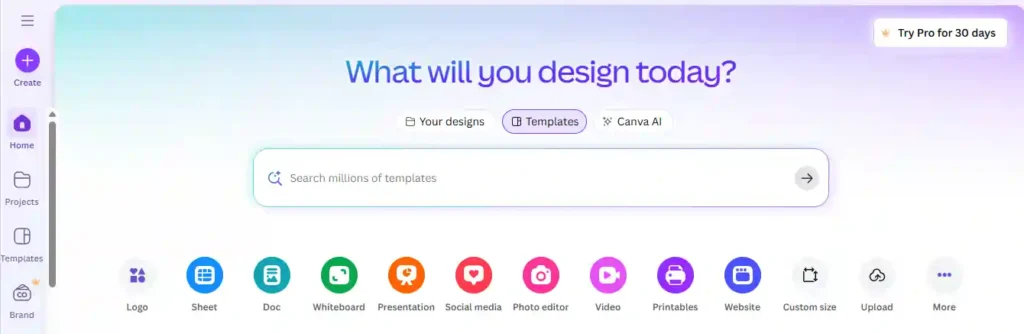
Canva’s Magic Media enables you to create unique images, graphics, and even videos directly from a text description. This AI tool is designed for speed and creativity, allowing you to visualize concepts and produce standout visuals for social media, marketing, or presentations in seconds.
By simply describing what you want, you can generate content that doesn’t exist in any media library, speeding up your creative brainstorming and workflow.
Canva Magic Media Key Features:
- Generate unique images, graphics, and videos with AI.
- Choose from photography, digital art, and fine art styles.
- Use detailed text prompts or get inspired by samples.
- Select from square, landscape, or portrait layouts easily.
How to Use:
- Open Magic Media in the editor.
- Describe the image you want to create.
- Choose your preferred style and size.
- Generate and add to your design.
Standout Feature:
Instantly create unique images, graphics, and videos with AI.
Best For:
Content creators and marketers needing fast, custom visuals.
Ratings:
4.7 stars (12,000+ reviews)
End Point:
With Magic Media, Canva offers a powerful and accessible AI tool that accelerates creativity for any project or idea.
4. Google Gemini
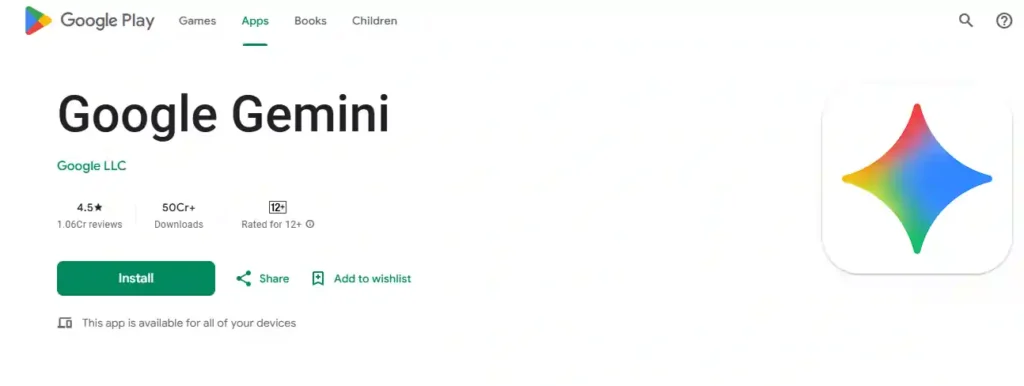
Google Gemini empowers users to generate diverse, high-quality images from simple text prompts using advanced AI technology. It’s built for speed, accuracy, and creative exploration, making it easy to bring even the most unique ideas to life in seconds.
Whether for blog visuals, marketing graphics, or brainstorming, Gemini offers intuitive features and secure, cloud-based performance. Anyone can create visually compelling content with creative freedom and minimal effort.
Google Gemini Key Features:
- Converts text prompts into vivid AI-generated images instantly.
- Utilizes Google’s advanced generative AI for creative accuracy.
- Secure cloud-based tool for fast, accessible image creation.
- Designed to work with a wide range of visual styles.
How to Use:
- Access Google Gemini online for free.
- Enter a clear, descriptive image prompt.
- Choose style preferences if needed.
- Generate, download, and share your unique image.
Standout Feature:
Seamlessly produces images from natural language with Google-grade precision.
Best For:
Creators, marketers, and students needing fast, accurate visual content.
Ratings:
4.8 stars (5,500+ reviews)
End Point:
Google Gemini transforms ideas into impactful visuals, making AI-powered image creation effortless for modern content needs.
5. Freepik
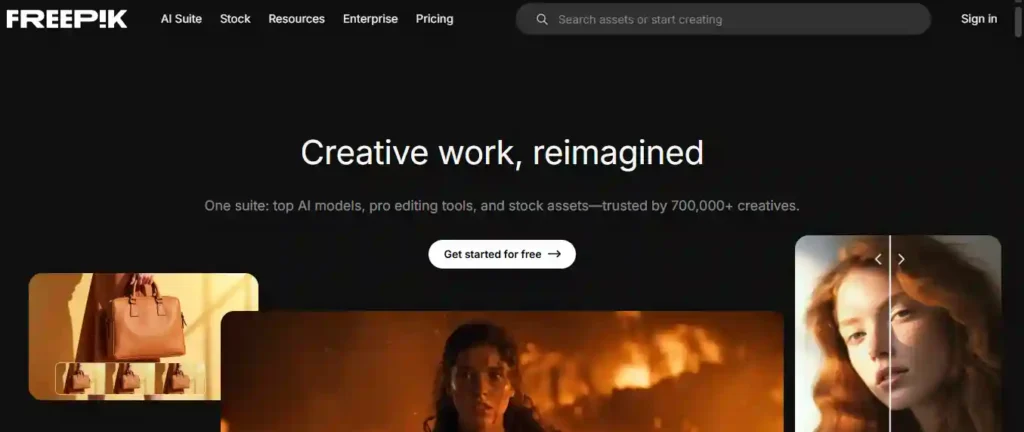
Freepik offers a comprehensive AI-powered creative suite that accelerates visual content creation. It combines top AI models with professional editing tools and a vast library of high-quality stock assets, trusted by over 700,000 creatives worldwide.
This integrated platform helps you generate images, videos, and audio, then refine them for any channel. Streamline your workflow and produce on-brand content securely, with full commercial rights for your professional projects.
Freepik Key Features:
- Access 200M+ premium stock assets.
- Integrated AI image, video, and audio generation.
- Advanced editing and upscaling up to 10K.
- Secure, private AI with full commercial rights.
How to Use:
- Explore the AI creative suite.
- Generate or find stock assets.
- Edit and customize your visuals.
- Download with a commercial license.
Standout Feature:
All-in-one platform combining AI with a vast stock library.
Best For:
Designers, marketers, filmmakers, and content creators.
Ratings:
4.7 stars (700,000+ users)
End Point:
Freepik’s all-in-one suite empowers creatives to produce professional, licensed visual content faster and easier than ever before.
Tips for Writing Effective Prompts for the Best Free AI Image Generators
To get the most out of the best free AI image generators, writing effective prompts is key. A good prompt acts as a clear instruction manual for the AI. Start with being specific and descriptive; instead of “a cat,” try “a fluffy calico cat sleeping on a velvet cushion in a sunbeam.” Include details about the subject, the setting, and the desired action.
Incorporate keywords related to artistic style, such as “cinematic lighting,” “hyperrealistic,” “impressionist painting,” or “3D render.” Mentioning specific camera angles like “wide-angle shot” or “close-up portrait” can also dramatically influence the result. Experiment by combining different concepts and don’t be afraid to iterate; refining your prompt by adding or removing terms is often the best way to achieve your desired image.
(FAQs) About the Best Free AI Image Generators
What are the best free AI image generators available today?
The best free AI image generators in 2025 include tools like Freepik, known for its generous free tier, Adobe Firefly, which is excellent for commercial use, and Canva’s AI generator, which is great for beginners. Other top contenders are DALL-E 3 for its prompt accuracy and Midjourney for artistic outputs.
How do AI image generators actually work?
AI image generators use complex machine learning models, such as Generative Adversarial Networks (GANs) or diffusion models. These models are trained on massive datasets of images and text descriptions. When you input a text prompt, the AI interprets your words and generates a new, unique image by applying the patterns and styles it has learned.
Can I use images from free AI generators for commercial purposes?
Many free AI image generators, such as Adobe Firefly, allow for commercial use of the images you create. However, the licensing terms vary by platform. It is crucial to check the specific usage rights for each tool to ensure you can legally use the images in your marketing, on your blog, or in other commercial projects.
Which AI image generator is the most accurate?
DALL-E 3 is widely regarded as one of the most accurate AI image generators, particularly for its ability to understand and execute long, complex prompts with high fidelity.
What are the top AI art generators for beginners?
For those new to AI image generation, user-friendly tools like Canva’s AI generator and Freepik are excellent starting points due to their intuitive interfaces and simple controls.
How can I improve my results with AI image generators?
To get better images, write detailed and specific prompts. Include information about the subject, setting, colors, lighting, and desired artistic style (e.g., “photorealistic,” “impressionist painting,” “3D render”). Experimenting with different phrasings and adding more context will significantly improve your results.
How does Google view AI-generated images for SEO?
Google’s main concern is the quality and relevance of content, not whether it was created by a human or AI. High-quality, optimized AI-generated images that enhance the user experience can positively impact your SEO by increasing engagement and time on page. Always ensure your images have descriptive alt text and file names that include relevant keywords.
Is there a completely free AI image generator without any limits?
Most “free” AI image generators have some limitations, such as a cap on the number of images you can create per day or month, or they may place a watermark on the output. For example, Freepik offers a generous number of free daily credits, while Canva provides a set number of lifetime credits for free users.
Can AI create realistic images of people?
Yes, advanced AI models can generate highly realistic images of people. However, some tools may have stricter content policies regarding the creation of photorealistic faces to prevent misuse.
Do I need to credit the AI tool when I use an image?
This depends on the platform’s terms of service. Some free tools may require attribution, while paid plans or certain platforms like Adobe Firefly (for commercial use) typically do not. Always check the licensing agreement for the specific tool you are using.
Beyond Imagination
In conclusion, the power to create stunning visual content is now more accessible than ever, thanks to the best free AI image generators. These innovative tools have leveled the playing field, allowing marketers, designers, and creators to produce high-quality, unique images in seconds.
By harnessing the capabilities of platforms like Adobe Firefly, Canva, and Google Gemini, you can move beyond generic stock photos and unlock your true creative potential. Dive in, experiment with prompts, and start transforming your most ambitious ideas into professional-grade visuals that capture attention and tell your story.


