
Most “free” logo makers aren’t really free—the moment you’ve got something decent, the download gets paywalled or watermarked, and you’re back to square one.
If you’re a beginner, publisher, blogger, or marketer who just needs a clean, usable brand mark fast, this list of 10 Best Free AI Logo Generator Tools is built for exactly that sweet spot: quick testing with real results.
Expect picks that handle text-to-logo AI, transparent background exports, and options that don’t feel like a bait-and-switch. The goal here is informational (with a commercial lens): help you choose the right AI logo maker free tool and move on—confidently.
What to Look for in a Truly Free AI Logo Maker
Finding a legitimate free AI logo generator can often feel like navigating a minefield of hidden paywalls. Many platforms hook users with an intuitive design process, only to demand a credit card the moment you attempt to download your work. To avoid these common “freemium” traps, you must prioritize tools that offer usable assets upfront rather than holding your final design hostage.
A truly capable tool supports your broader brand identity design by offering technical flexibility, not just random iconography. For instance, a logo is practically useless for modern web design if you cannot export it with a transparent background. Without this feature, you are often left with a clumsy white box that clashes with website headers or marketing materials.
Keep an eye out for these essential features before you start designing:
- Commercial Usage Rights: Ensure the platform grants you full legal ownership for business applications.
- Vector File Formats: Look for SVG or EPS options, which allow you to resize the logo infinitely without pixelation.
- No Watermarks: The final download must be clean and professional, ready for immediate use.
Focusing on these technical specifications ensures you end up with a functional business asset, rather than just a temporary placeholder.
Top 10 Free AI Logo Generator Tools Reviewed
| Ai Tool | Best Use Case | Key Feature |
|---|---|---|
| Canva Magic Design | Beginners & Customization | Brand Kit Integration |
| Looka | Complete Brand Identity | Real-World Mockups |
| LOGO.com | No Watermark | Free High-Res PNG |
| Shopify Logo Maker | Startups & Sales | Commercial-Ready Assets |
| Adobe Express | Artistic AI Design | Text-to-Image Generation |
| Logomakerr.ai | Typography & Fonts | Smart Font Pairing |
| Design.com | Commercial Assets | All-in-One Branding |
| Logomaster.ai | Minimalist Styles | Fast 5-Step Workflow |
| LogoAI.com | Social Media | Automated Brand Center |
| Sologo.ai | Creative Freedom | Sketch-to-Logo Tech |
1. Canva Magic Design: Best Free AI Logo Generator for Beginners
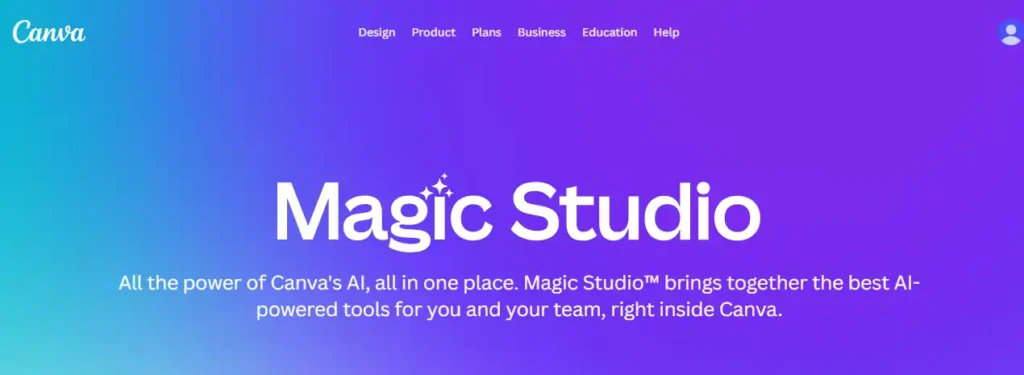
Canva’s Magic Design tool has completely revolutionized how non-designers create brand assets, earning it the top spot on our list. Unlike basic tools that just slap an icon next to text, Canva uses advanced generative AI design technology to interpret your specific prompt and craft a unique visual identity in seconds.
What makes this the best free AI logo generator for beginners is its massive library of customizable elements. You aren’t stuck with the initial AI output; you can instantly swap fonts, tweak colors using their intelligent color palette generator, and apply your own brand kit with a single click. It’s perfect for users who want the speed of AI but the creative freedom of a full graphic design suite.
Pros and Cons
Pros:
- Extensive library of high-quality, royalty-free vector icons.
- Seamlessly integrates with social media templates for instant branding.
- One-click “Brand Kit” application for consistent color schemes.
- Intuitive drag-and-drop editor makes customization effortless.
Cons:
- Transparent background downloads require a Pro subscription.
- Popular templates can be overused, requiring more manual customization.
Pricing:
- Free Forever Plan: Includes access to Magic Design, millions of free assets, and standard downloads.
- Canva Pro: Unlocks transparent backgrounds, premium templates, and “Magic Switch” resize features.
2. Looka: Ideal Platform for Complete Brand Identity Design
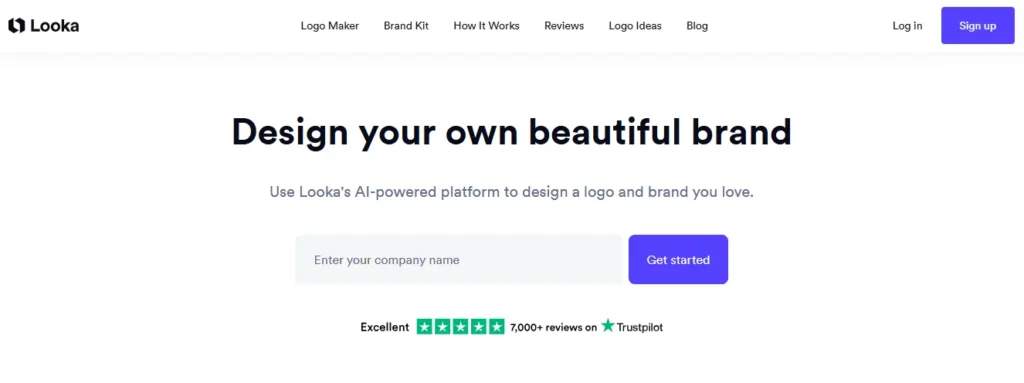
Looka stands out as a powerful AI business logo generator free for exploration, specifically designed for entrepreneurs who need more than just a quick icon. By combining your design preferences with artificial intelligence, it generates hundreds of custom options that feel tailored to your industry rather than generic templates.
This tool excels at visualizing your brand in the real world. Before you commit, Looka’s interface shows you exactly how your logo will look on business cards, T-shirts, and social media profiles. It’s an excellent choice for startups needing a cohesive visual strategy, allowing you to refine fonts, colors, and layouts until the design matches your vision perfectly.
Pros and Cons
Pros:
- Generates hundreds of unique variations based on your style inputs.
- “Real-world” preview mode shows logos on merchandise and mockups.
- User-friendly editor allows for granular control over spacing and layout.
- Offers a comprehensive Brand Kit for consistent marketing assets.
Cons:
- High-resolution download files are not free (pay-to-download model).
- Free version is limited to low-res previews only.
Pricing:
- Free: Unlimited design generation and customization (preview only).
- Basic Package: One-time purchase for a single high-res logo file.
- Brand Kit Subscription: Annual plan including vector files, social kits, and website builder tools.
3. LOGO.com: Best Free AI Logo Generator No Watermark
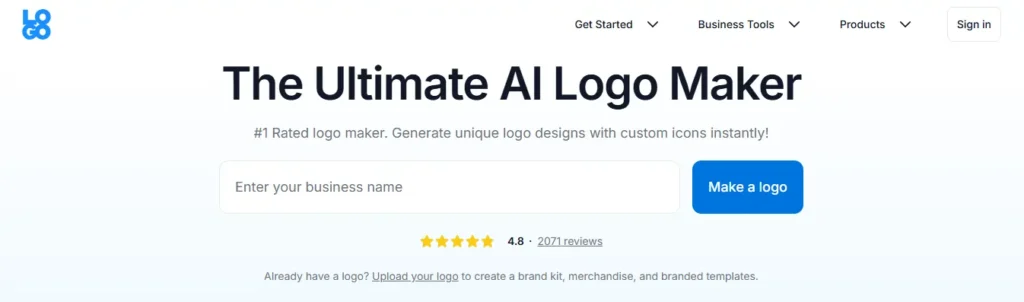
If you are tired of hidden fees, LOGO.com is arguably the most transparent free AI logo generator no watermark tool available today. While many competitors force you to pay for high-quality files, this platform allows you to download your final design in high-resolution PNG and JPG formats completely for free.
This tool is a dream for bootstrapped entrepreneurs. It combines an intelligent AI logo generator engine with a robust “Brand Kit” that automatically organizes your assets. Beyond just a logo, you get access to a suite of tools for business cards, email signatures, and even social media templates. The interface is exceptionally beginner-friendly, letting you type in your business name and immediately see hundreds of variations that can be customized with millions of icons and endless color palettes.
Pros and Cons
Pros:
- Get high-res PNG and JPG files without paying a cent.
- Access over 5 million icons to find the perfect symbol for your niche.
- Automatically generates matching business cards and social assets.
- You can tweak your logo design even after downloading it.
Cons:
- SVG (vector) files are part of the optional paid “Pro” plan.
- Some generic icon styles may appear in initial search results.
Pricing:
- Free Plan: Includes unlimited high-res PNG/JPG downloads, access to 5M+ icons, and unlimited edits.
- LOGO Pro: Unlocks SVG vector files, a website builder, and premium brand templates.
4. Shopify Logo Maker: Best AI Business Logo Generator Free for Startups
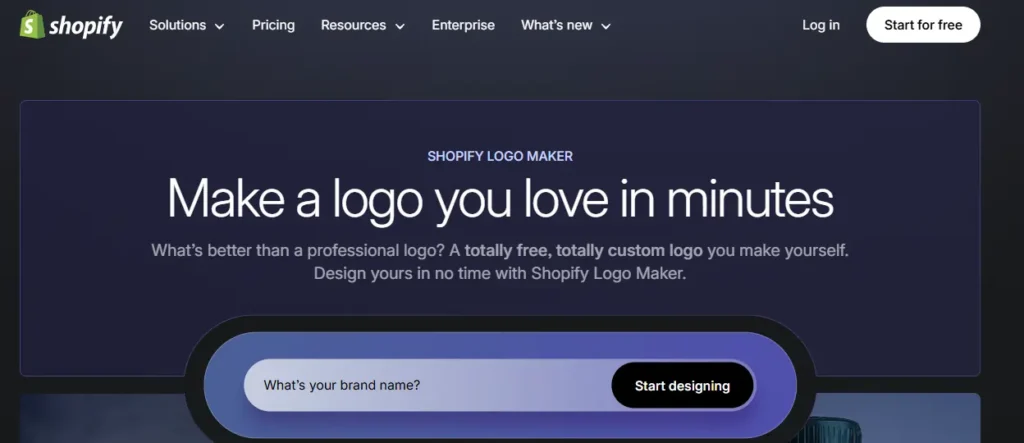
While widely known as an e-commerce giant, Shopify’s free AI logo generator is a hidden gem for entrepreneurs who need a professional, “no-nonsense” brand identity instantly. It’s explicitly built for business owners, prioritizing clean, commercial-ready designs over abstract art, making it the best AI business logo generator free choice for rapid launches.
The platform’s strength lies in its ecosystem. Because it’s designed to help you “sell everywhere,” the logos generated are automatically optimized for critical business touchpoints—from website headers to social media profiles. You don’t need a Shopify store to use it; simply enter your industry and preferences, and the tool delivers dozens of polished, high-resolution options that look legitimate from day one. It’s less about “playing designer” and more about getting a “good enough” asset to start selling immediately.
Pros and Cons
Pros:
- Templates are specifically tailored for retail and service businesses.
- Downloads include resized versions for Facebook, Instagram, and YouTube.
- Directly upload your logo to a new Shopify store if you decide to build one.
- Unlike “freemium” tools, you get full usage rights without a credit card.
Cons:
- Customization options are more rigid compared to full design tools like Canva.
- Icon library is extensive but can feel slightly generic for creative industries.
Pricing:
- 100% Free: Completely free to use and download high-resolution files.
- Optional: Paid Shopify plans start at $29/month, but are not required to keep your logo.
5. Adobe Express: Best for Abstract and Artistic Generative AI Design

If you want a logo that pushes creative boundaries, Adobe Express brings the power of professional design software to a free, browser-based tool. Powered by the Firefly engine, it is the best choice for abstract and artistic generative AI design, allowing you to create complex, visually stunning concepts that go far beyond standard icons.
This isn’t just a “template shuffler.” Adobe Express interprets descriptive text prompts (e.g., “futuristic geometric fox in neon blue”) to generate completely original assets from scratch. It’s perfect for brands that want a modern, illustrative look. Once generated, you can refine your logo using the full power of Adobe’s editor—adding typography, adjusting opacity, and even applying advanced filters—without needing a degree in graphic design.
Pros and Cons
Pros:
- Creates detailed, artistic, and unique illustrations from text prompts.
- Allows you to upload a style reference to guide the AI’s output.
- Includes professional tools for layering, effects, and precise adjustments.
- Easy workflow if you use other Creative Cloud apps.
Cons:
- Generative credits are limited on the free plan (though usually sufficient for a few projects).
- Can be “too creative,” sometimes requiring several attempts to get a simple, clean business logo.
Pricing:
- Free Plan: Includes generative AI credits, access to thousands of templates, and basic editing.
- Premium Plan: Unlocks premium assets, more generative credits, and advanced scheduling features.
6. Logomakerr.ai: Best for Customizing Typography and Icon Generation
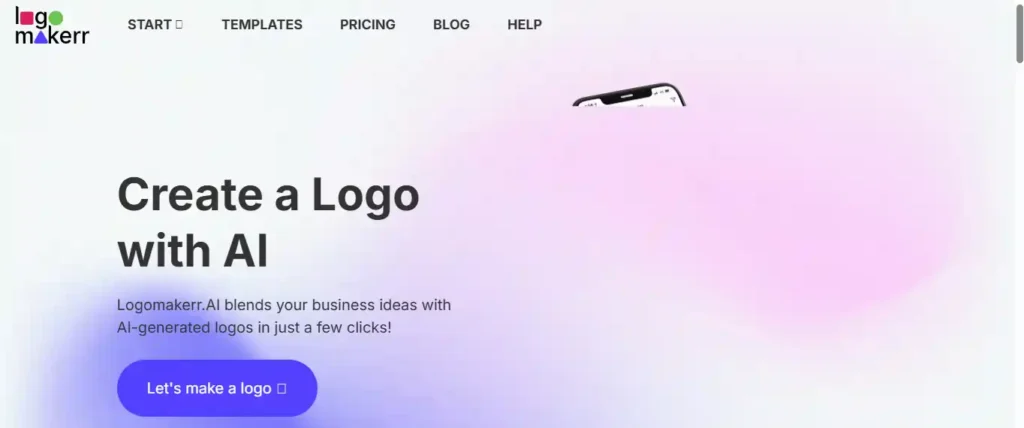
Logomakerr.ai strikes a perfect balance between automation and manual control, making it our top pick for customizing typography and icons. Unlike generic generators that recycle the same five fonts, this platform understands that typography is the brand. It uses AI to suggest font pairings that perfectly match your industry’s vibe—whether that’s a sleek sans-serif for tech or a classic serif for legal firms.
What sets it apart is the “Designr Fix” option. If the AI gets you 90% of the way there but you need a human touch, you can request manual tweaks from their in-house team. This hybrid approach is rare in the free tool market. Additionally, it offers a “Full Brand Kit” that extends your new logo into PowerPoint templates and flyers, ensuring your typography and visual language remain consistent across all marketing channels.
Pros and Cons
Pros:
- AI automatically suggests typography that complements your icon style.
- Option to get manual “fine-tuning” from real designers if you get stuck.
- Instantly creates flyers and PPT templates matching your logo.
- Every element (symbol, color, text) can be individually edited.
Cons:
- Full high-resolution downloads are part of the paid tier (freemium model).
- The sheer number of customization options might overwhelm absolute beginners.
Pricing:
- Free Trial: Unlimited generation and customization (low-res preview).
- Basic Plan: One-time payment for high-res logo files.
- Pro Plan: Includes full brand kit, social media assets, and vector files.
7. Design.com: Top AI Tool for High-Resolution Commercial Assets
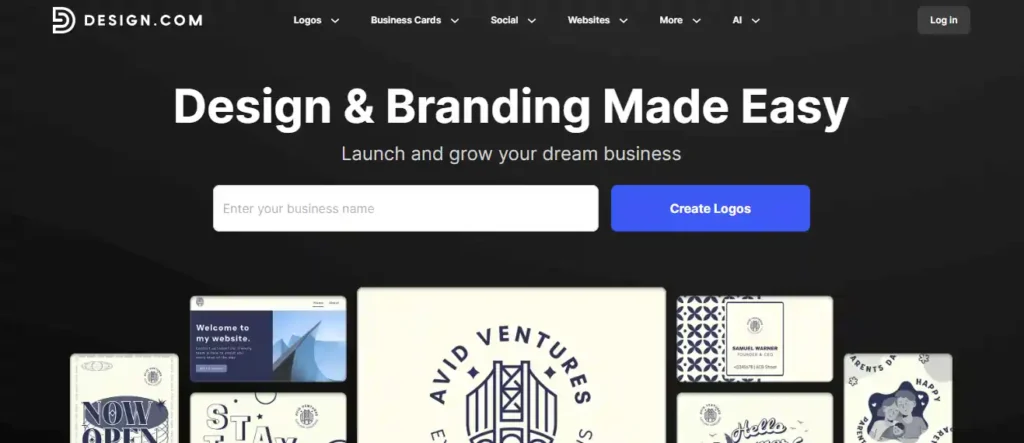
Design.com is a powerhouse for businesses that need a “one-and-done” solution for their entire visual identity. While many tools focus solely on the logo, this free AI logo generator acts as a comprehensive branding engine. It blends smart technology with human creativity to deliver customizable logos in seconds, ensuring your design feels uniquely yours rather than a cookie-cutter template.
The platform’s real strength is its seamless ecosystem. Once you’ve finalized your logo, you can instantly apply it to thousands of professionally designed assets—from business cards and social media posts to T-shirts and flyers. It simplifies the often chaotic process of launching a brand by centralizing everything. You can tweak fonts, colors, and layouts with an intuitive interface that balances automation with artistry, making it an ideal choice for entrepreneurs who need high-resolution, commercial-ready assets without hiring a design agency.
Pros and Cons
Pros:
- Instantly generates business cards, flyers, and social posts matching your logo.
- Access to thousands of professional templates for every industry.
- Easy-to-use tools for tweaking fonts, colors, and layouts.
- Ensures your logo looks sharp on both digital screens and print materials.
Cons:
- While design is free, high-quality files typically require a purchase.
- Some initial AI suggestions may feel standard before customization.
Pricing:
- Free Trial: Design and customize unlimited logos and assets for free.
- Basic Plan: One-time purchase for high-resolution logo files.
- Premium Subscription: Unlocks unlimited downloads, full brand kit access, and website builder tools.
8. Logomaster.ai: Best for Minimalist and Modern Logo Styles
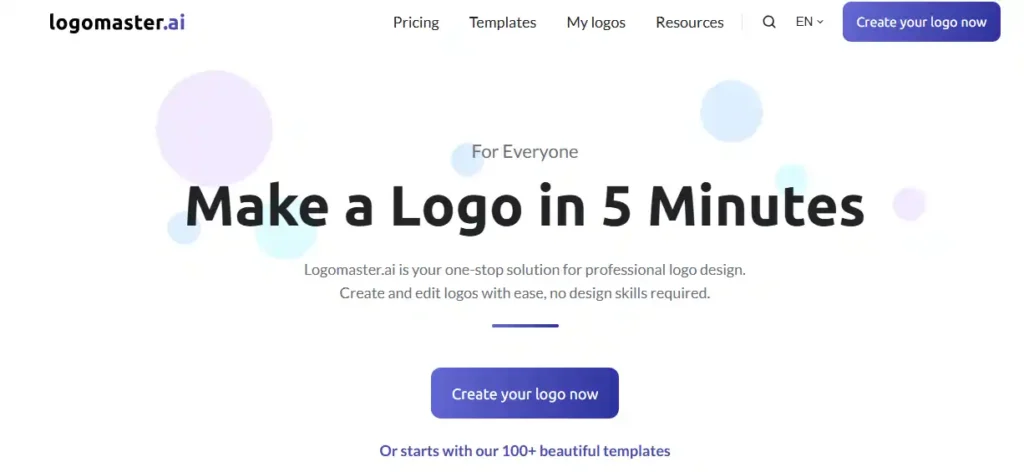
Logomaster.ai is the go-to tool for startups that crave a sleek, modern aesthetic without the clutter. While many generators overwhelm you with complex, cartoony mascots, this AI logo generator focuses heavily on clean lines, minimalist geometry, and professional typography. It’s built for entrepreneurs who believe “less is more”.
The platform’s 5-step process is incredibly fast. You simply select a few style preferences (e.g., “minimalist,” “bold,” “elegant”), and the AI engine curates a list of sophisticated options that look like they came from a boutique design studio. It’s perfect for SaaS companies, consulting firms, or tech startups needing a credible, web-ready logo in minutes. Plus, it offers a “preview” feature that shows your new logo on real-world mockups like storefront signage and mobile apps, helping you visualize the brand before you commit.
Pros and Cons
Pros:
- Generates clean, modern designs that avoid the “clip art” look.
- Go from blank screen to finished logo in under 5 minutes.
- You own the copyright for any logo you purchase/download.
- Access your files anytime and make changes even after the initial creation.
Cons:
- The platform is free to design, but downloading high-res files requires a one-time fee.
- Less suitable for brands wanting highly detailed, illustrative mascots.
Pricing:
- Free: Create and edit unlimited logo drafts (preview only).
- Basic ($29): One-time fee for standard resolution logo files.
- Premium ($69): Includes high-res vector files (EPS/SVG) and full commercial ownership.
9. LogoAI.com: Best Online Logo Generator AI for Social Media
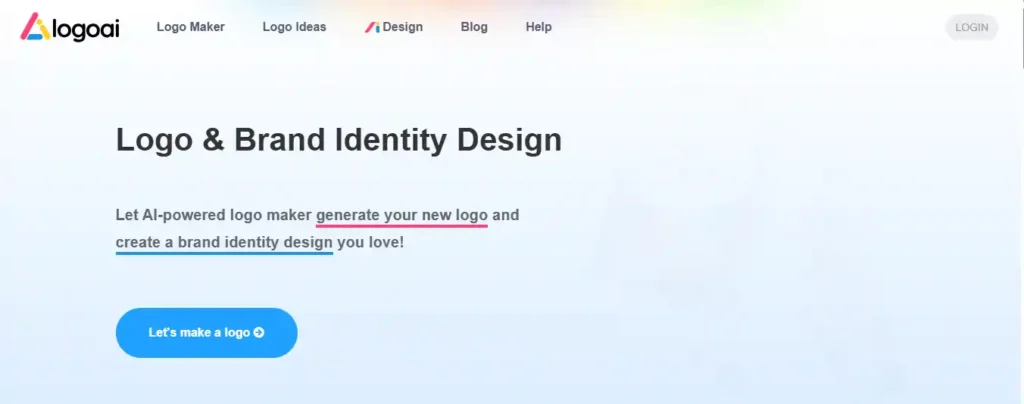
LogoAI.com isn’t just another generator—it’s a complete brand building platform that takes your logo and expands it into a full visual identity ecosystem. With millions of businesses trusting it, LogoAI excels at creating free online logo generator AI designs that are both beautiful and strategically sound, following professional design best practices.
The magic happens in its “Brand Center.” After generating your logo (powered by a smart AI engine that understands color theory and layout rules), you get instant access to matching business cards, social media templates (Facebook covers, Instagram stories), posters, and even Word/PPT files. It’s designed for creators who want to automate branding—saving hours on manual matching. The result? A cohesive identity that looks like it came from a high-end agency, ready for immediate deployment across all channels.
LogoAI.com Pros and Cons
Pros:
- Generates matching social media, business cards, and templates automatically.
- AI follows real design rules for scalable, versatile logos.
- Download all sizes and formats anytime from your personal Brand Center.
- Visualizes your logo on real-world items like apparel and signage.
Cons:
- High-res files and full brand kit require a purchase.
- The Brand Center has many options that might overwhelm new users.
Pricing:
- Free: Generate and preview unlimited logos and brand assets.
- Basic ($29): One-time fee for high-res logo files and basic templates.
- Premium ($99): Full brand kit with social media assets, animations, and unlimited access.
10. Sologo.ai: Fastest Free Online Logo Generator AI for Creative Freedom
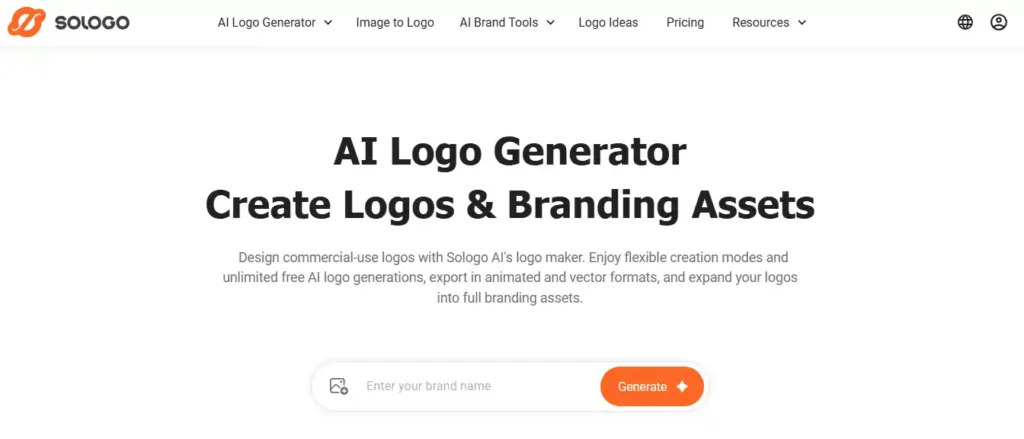
Rounding out our list is Sologo.ai, a versatile free AI logo generator that offers unmatched flexibility for creators. While many tools lock you into a single workflow, Sologo.ai provides multiple entry points: you can generate a logo from a text prompt, convert an existing image into a logo, or even transform a rough hand-drawn sketch into a professional vector design.
This “multi-mode” approach makes it the fastest free online logo generator AI for users who already have a visual concept in mind but lack the design skills to execute it. The platform also boasts a powerful “Brand Kit Generator” that instantly expands your new logo into a full suite of marketing assets. Whether you need a 3D product mockup for an e-commerce store or a consistent social media banner, Sologo.ai ensures your branding remains cohesive and professional across every touchpoint.
Pros and Cons
Pros:
- Unique feature that turns rough drawings into polished vector logos.
- Create logos from text, images, or sketches for maximum creative control.
- Supports SVG, PDF, and even animated logo formats for digital use.
- Clear commercial rights with no regional restrictions.
Cons:
- High-end features like vector downloads and brand kits are part of paid plans.
- The sheer number of creation modes might be confusing for users wanting a simple “click-and-done” solution.
Pricing:
- Free: Unlimited AI generations and basic customization.
- Starter Plan: Affordable option for high-res downloads and commercial license.
- Pro Plan: Includes vector files, brand kits, and priority support.
How to Design a Professional Logo with AI for Free
Creating a professional brand mark without a budget is fully achievable, but the quality of your output depends heavily on how you guide the technology. Most text to logo AI free tools rely on specific, descriptive inputs to escape the trap of generic clip art.
Start by treating your prompt like a design brief. Instead of typing a single word, describe the aesthetic, geometric style, and mood you want. Specific instructions like “minimalist line art, geometric mountain, sans-serif font” help the generative AI design engine filter out irrelevant noise and focus on a cohesive look.
Once the initial concepts are generated, the real work begins with customization:
- Refine Typography: Experiment with font pairing to ensure your company name is legible at small sizes.
- Adjust Colors: Use the built-in color palette generator to limit your design to 2–3 complementary shades for better brand recognition.
- Simplify Elements: Remove unnecessary details to ensure the logo remains clear when used as a social media icon or website favicon.
Taking the time to manually tweak these elements transforms a raw AI suggestion into a polished, unique identity that looks intentional rather than randomized.
People Also Ask (FAQ)
What is the best completely free AI logo generator?
LOGO.com and Shopify Logo Maker are top choices because they allow truly free downloads of high-resolution files without watermarks or hidden payment walls.
Can I use AI-generated logos for commercial purposes?
Yes, most platforms like Shopify and Looka grant commercial rights upon download, but always check the specific licensing terms to ensure full legal ownership.
Is there an AI logo generator with no watermark?
LOGO.com and Canva (Free plan) allow you to download clean logo files without watermarks, though high-res transparent backgrounds often require a premium upgrade.
How do I convert text to logo using AI for free?
Tools like Adobe Express and Sologo.ai use generative AI to transform descriptive text prompts directly into unique, creative logo graphics instantly.
Which AI logo maker allows vector downloads?
Sologo.ai and Logomaster.ai support vector formats like SVG and EPS, which are essential for printing large signage without losing quality.
Are AI logos copyright free?
Not automatically. While you often get usage rights, unique copyright protection is difficult since AI-generated content cannot always be trademarked under current US laws.
Can ChatGPT generate a logo for me?
ChatGPT (specifically DALL-E 3) can generate logo concepts and images, but it does not provide vector files or text editing tools like dedicated logo makers.
Final Verdict: Which Free AI Logo Tool Should You Choose?
Your brand’s visual identity is the silent ambassador of your business, but building it shouldn’t cost a fortune or require a degree in design. If you need the quick, commercial polish of Shopify or the creative freedom of Canva, these tools prove that professional branding is now accessible to everyone.
The best tool isn’t just the one that’s free—it’s the one that gives you a usable, scalable asset you can actually trademark. I’d suggest testing two or three from this list to see which interface clicks with your vision. Got a favorite tool I missed? Drop a comment below; I’d love to hear what’s working for your startup.


